2 leds, 6 default settings, Table 3 led descriptions – ZyXEL Communications ALC1248G User Manual
Page 19
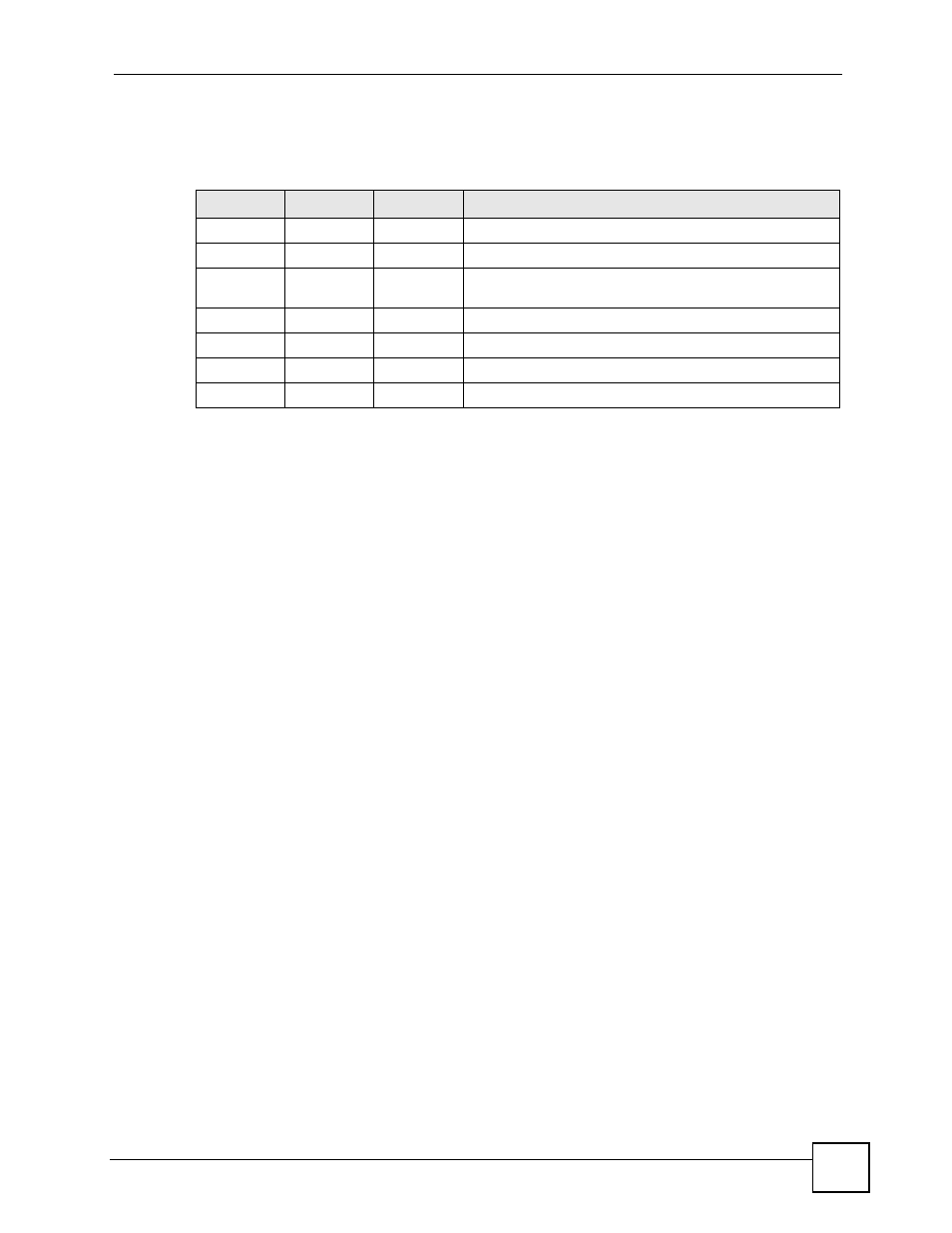
Chapter 1 Introducing the ALC1248G
ALC1248G User’s Guide
19
1.5.2 LEDs
The following table describes the LED indicators on the front panel of the ALC.
1.6 Default Settings
Refer to your MSC user’s guide for information on default settings.
Table 3 LED Descriptions
LED
COLOR
STATUS
DESCRIPTION
PWR
Green
On
The line card is turned on.
Off
The line card is off.
SYS
Green
Blinking
The line card is rebooting and performing self-diagnostic
tests.
On
The line card is on and functioning properly.
Off
The power is off or the line card is malfunctioning.
ALM
Red
On
There is a hardware failure or an alarm.
Off
The line card is functioning normally.
