Zanussi U30359 ZKC5540 User Manual
Page 11
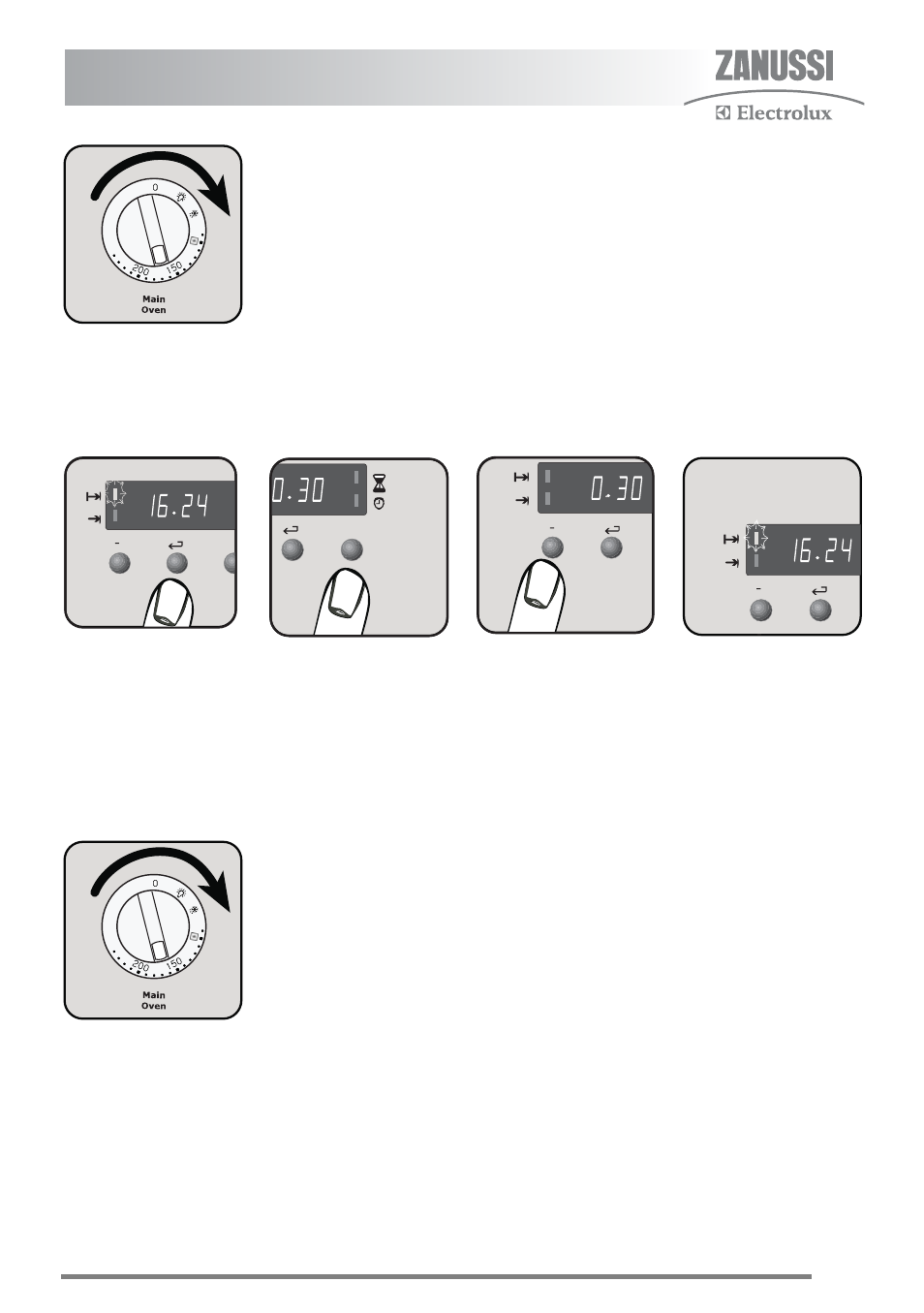
11
Set the main oven
control to the required
temperature.
To set the timer to switch off only
Ensure the electricity supply is switched on and
that the correct time of day is displayed.
Place food in oven.
+
To set the length of
cooking time. Press
the Selector Control
button until the cook
time indicator neon is
illuminated.
+
Press the increase
control until the
required length of
cooking time is
displayed.
If necessary press the
decrease control until
the correct time
interval is achieved.
Release the buttons.
The cook time
indicator neon will be
illuminated and the
time of day will be
displayed after 5
seconds.
Set the main oven
control to the required
temperature.
See also other documents in the category Zanussi Radio:
- KCGV1200 (5 pages)
- U31302 ZWF 16581 (36 pages)
- ZCG7551 (44 pages)
- ZKF641H (16 pages)
- KCEFE8002 (6 pages)
- ZBG 501 W (8 pages)
- SCFE700 (2 pages)
- NCFG1210C (3 pages)
- ZGA 75 B (22 pages)
- KCGV800 (5 pages)
- ZGF982C (16 pages)
- GAS HOB (16 pages)
- ZKG6020 (40 pages)
- ZCG 611 (24 pages)
- 200157 (3 pages)
- 200109 (2 pages)
- ZHQ 575 (60 pages)
- ZCM 5200 (18 pages)
- ZEA 85 (16 pages)
- ZCM ID (56 pages)
- U30356 ZKC6010 (32 pages)
- ZCM 650 ZCM 651 (36 pages)
- ZCM 631 (24 pages)
- ZKT 651 D (28 pages)
- 200144 (3 pages)
- ZDM 869 (31 pages)
- ZKT 641 H (28 pages)
- ZDF 290 (36 pages)
- ZCM 531 GB (28 pages)
- ZBE 602 (13 pages)
- 178025 (2 pages)
- ZKG5020 (36 pages)
- NCFGE8002 (3 pages)
- ZCM 611 (24 pages)
- ZKC6020 (40 pages)
- ZCM900X (28 pages)
- Professional SCFGG 700 (2 pages)
- NCFG1211 (3 pages)
- 285743 (2 pages)
- ZCG7550 (56 pages)
- ZGG 782 (20 pages)
- ZGF 982 (20 pages)
- ZCM930X (32 pages)
- Range Cookers (9 pages)
- ZKL64 X (20 pages)
