Audio ports function variation – Asus P3-P5G33 User Manual
Page 15
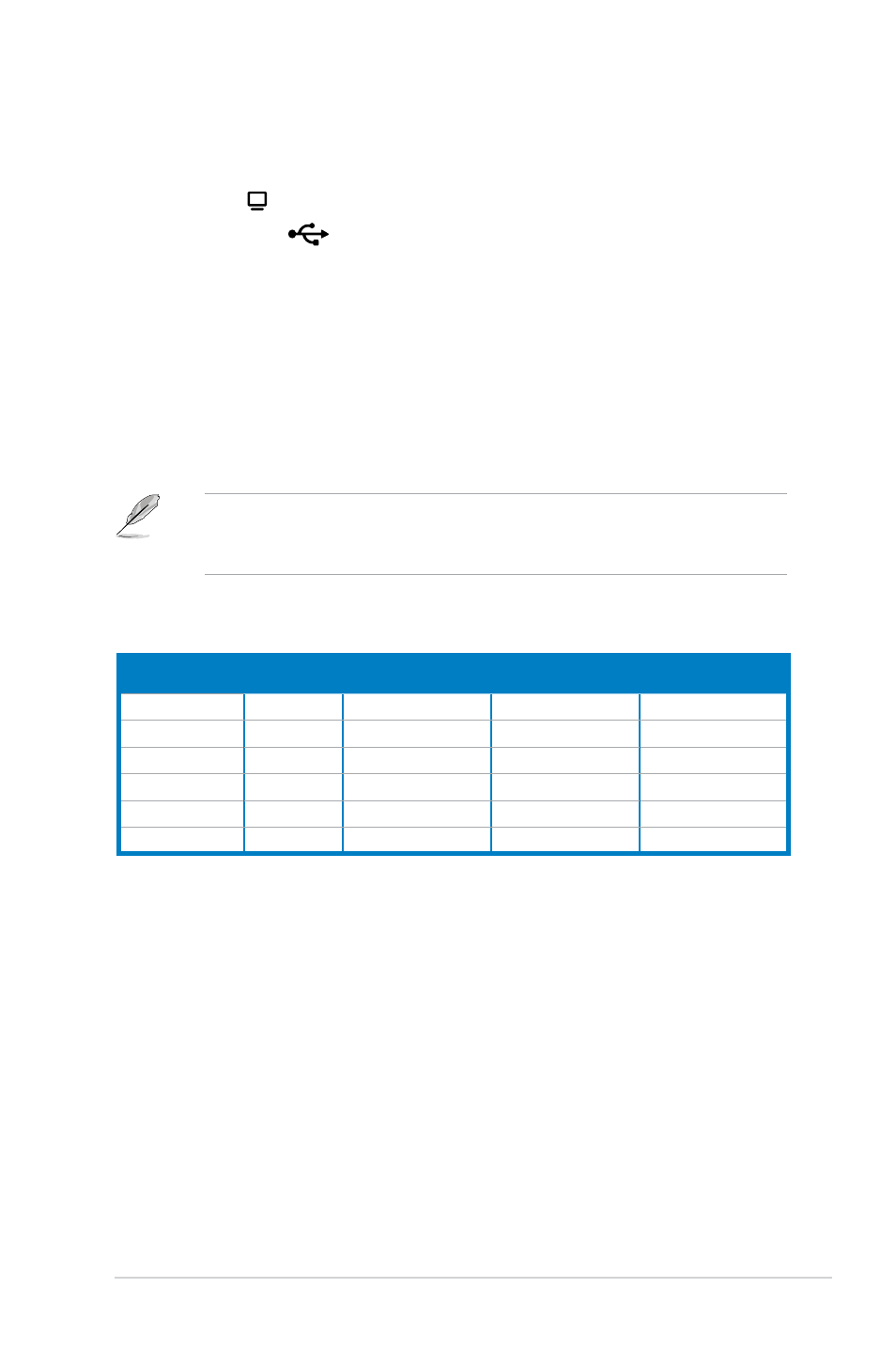
1-5
ASUS P3-P5G33
14. Coaxial S/PDIF Out port. This port connects an external audio output device
via a coaxial S/PDIF cable.
15. VGA port . Connects a VGA monitor.
16. USB 2.0 ports
. These Universal Serial Bus 2.0 (USB 2.0) ports are
available for connecting USB 2.0 devices such as a mouse, printer, scanner,
camera, PDA, and others.
17. Side Speaker Out port (black). This port connects the side speakers in an
8-channel audio configuration.
18. Rear Speaker Out port (gray). This port connects the rear speakers in a
4/6/8-channel audio configuration.
19. Microphone port (pink). This port connects a microphone. In 2/4/6/8-
channel mode, the function of this port becomes Surround Speaker.
The functions of the Line Out, Line In, and Microphone ports change when you
select the 6/8-channel configuration. Refer to the table below for audio ports
function variation.
20. Expansion slots. You can insert expansion boards into these slots to add
memory and graphics capabilities to the system.
21. Power fan vent. The fan vent allows air to be circulated by the power supply
fan.
Audio ports function variation
Port
Headset
2-channel
4-channel
6-channel
8-channel
Light Blue
Line In
Line In
Line In
Line In
Lime
Line Out Front Speaker Out Front Speaker Out Front Speaker Out
Pink
Mic In
Mic In
Mic In
Mic In
Gray
-
Rear Speaker Out Rear Speaker Out Rear Speaker Out
Black
-
-
-
Side Speaker Out
Yellow Orange
-
-
Center/Subwoofer Center/Subwoofer
