Controls, Push-pull control knobs, Oven function control knob (fig. 2) – Zanussi ZBF 361 User Manual
Page 5: Thermostat control knob (°c), Thermostat control light, Mains on light
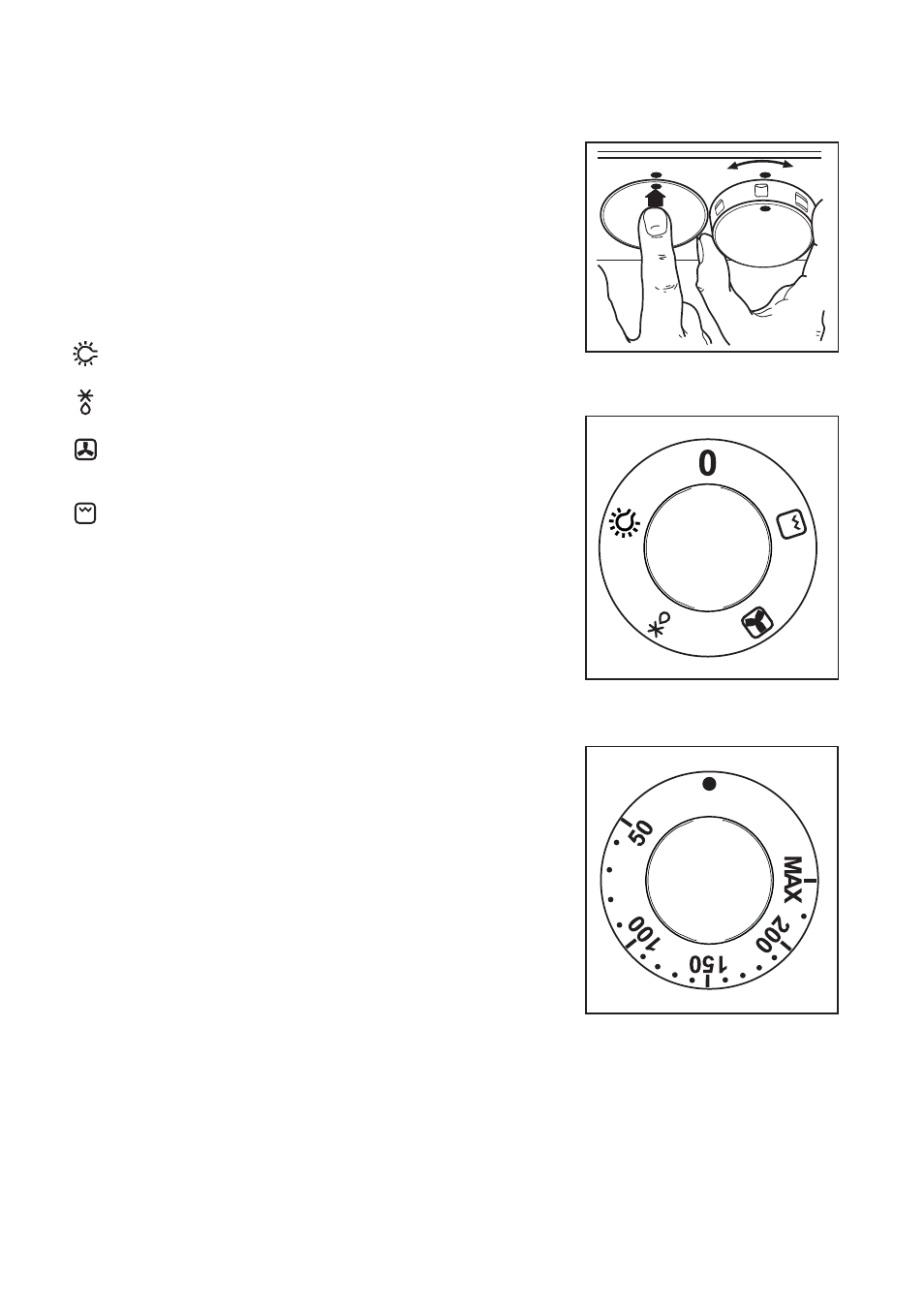
5
Controls
Push-Pull control knobs
Some models are provided with push-pull control knobs
(Fig. 1). These knobs can be completely sunken inside
the control panel when the oven is not working.
Oven Function Control Knob
(Fig. 2)
Oven Light
- The oven light will be on without
any cooking function.
Defrost Setting
- This setting is intended to
assist in thawing of frozen food.
Fan cooking
- This allows you to roast or roast
and bake simoultaneously using any shelf,
without flavour transference.
Grill
- The heat comes from the top element
only.
Thermostat Control Knob (°C)
Turn the thermostat control knob clockwise to select
temperatures between 50°C and MAX (230°C) (Fig. 3).
Thermostat Control Light
The thermostat control light will come on when the
thermostat control knob is turned. The light will remain on
until the correct temperature is reached. It will then cycle
on and off to show the temperature is being maintained.
Mains on Light
The mains on light will come on when the oven function
control knob is set.
Fig. 1
Fig. 2
Fig. 3
