ZyXEL Communications ZyXEL Dimension GS-1124A User Manual
Page 22
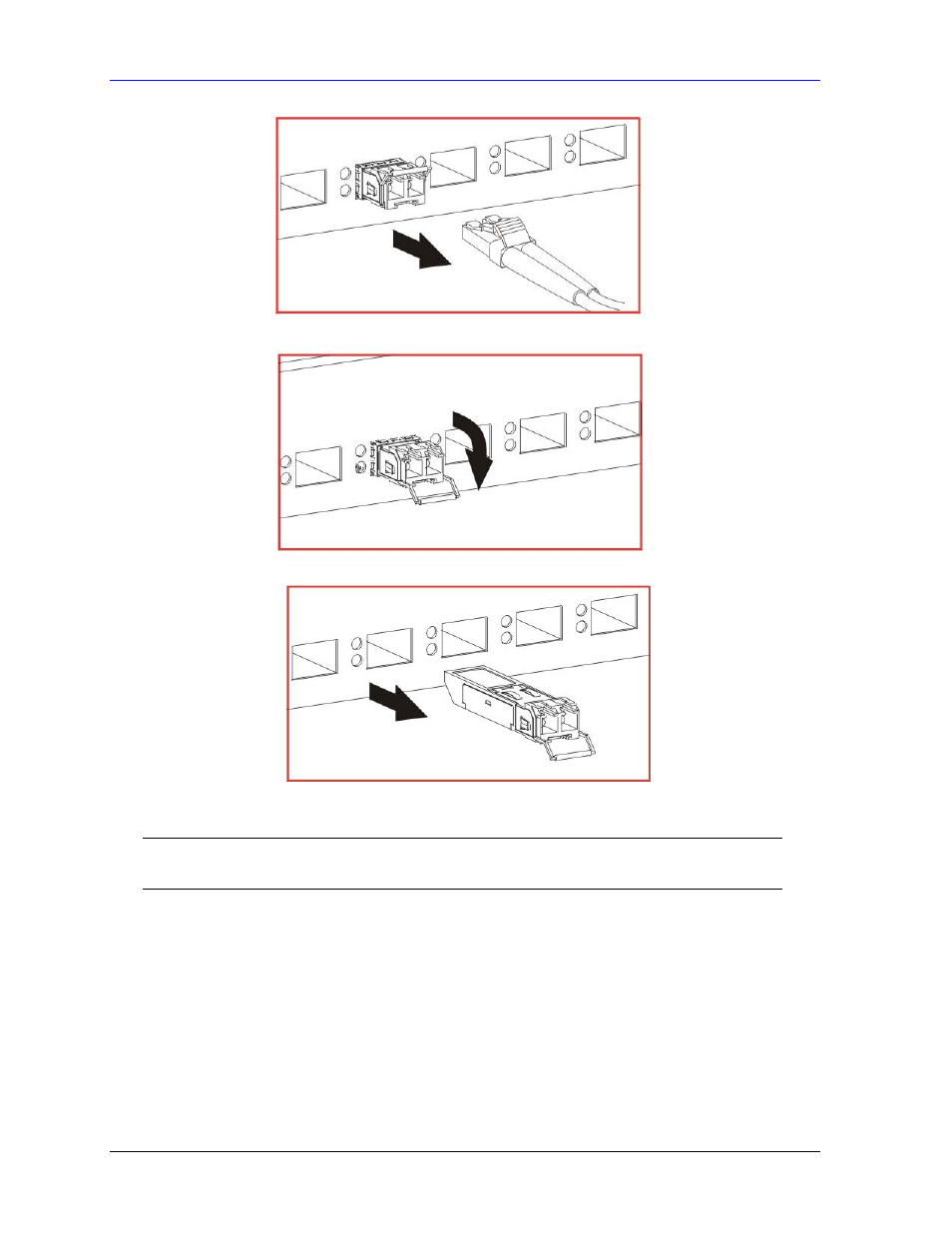
Dimension GS-1116A/GS-1124A Gigabit Switch
2-6
Hardware Description and Installation
Figure 2-8 Transceiver Removal Example
)
Keep the dust cover on a fiber optic module until you connect it.
Use the appropriate Ethernet or fiber-optic cables to connect the module to an Ethernet switch. With a
fiber-optic module, remove the dust covers from the connectors. You may need to clean the fiber-
optic cable’s connectors with a cotton swab dipped in alcohol.
2.4.4 Front Panel Connections
You can use unshielded twisted pair (UTP) or shielded twisted-pair (STP) Ethernet cables for RJ-45
ports. The following table describes the types of network cable used for the different connection
speeds.
This manual is related to the following products:
