Remote control, Others – Yamaha DSP-A5 User Manual
Page 48
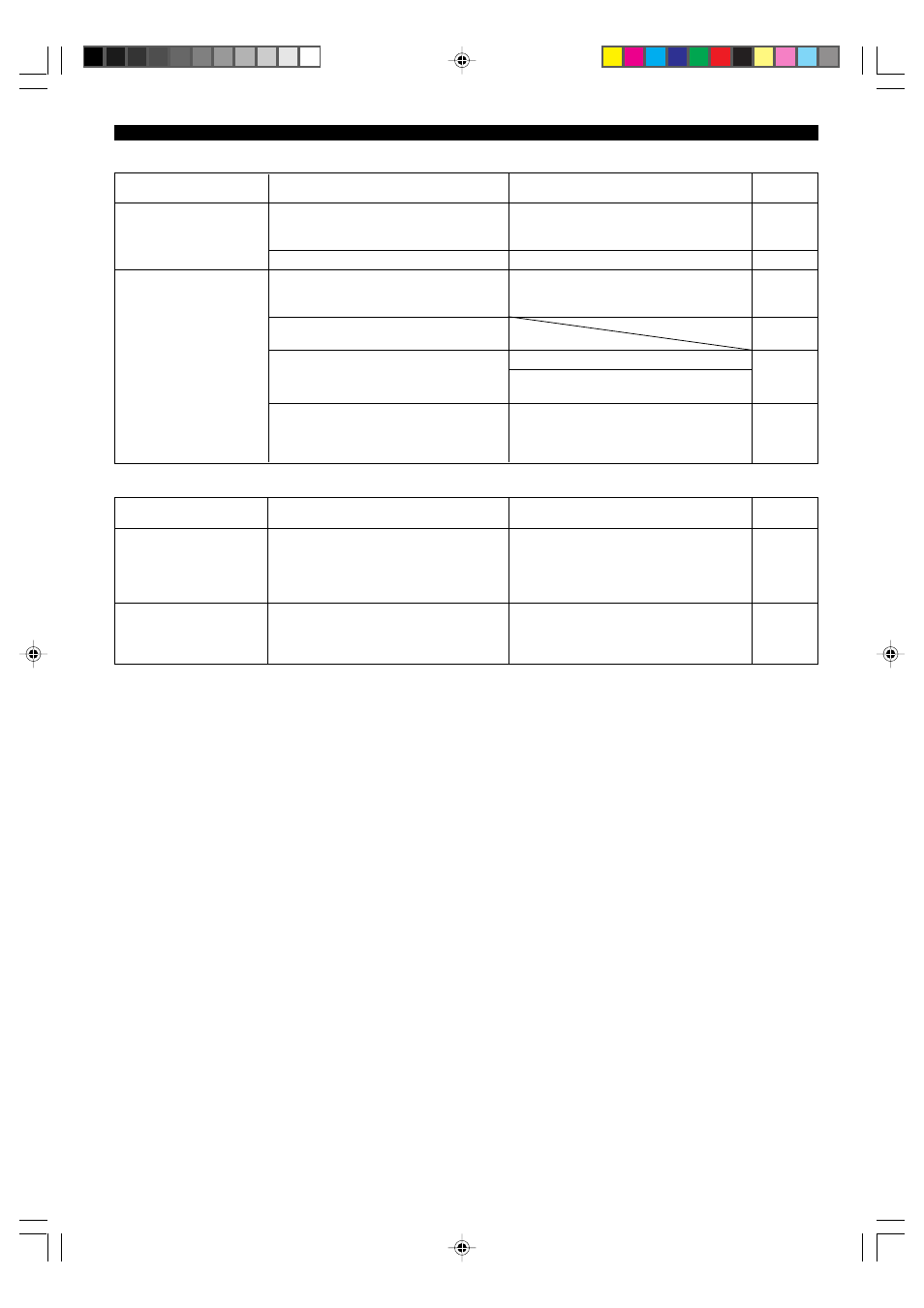
46
■
Remote control
This unit is in the standby mode.
Turn on the power of the unit.
SYMPTOM
CAUSE
REMEDY
Refer to
page
The remote control does
not work.
Direct sunlight or lighting (from an inverter
type of fluorescent lamp, etc.) is striking the
remote control sensor of this unit.
Reposition the unit.
The batteries are weak.
Replace all batteries with new ones.
The unit or other
component cannot be
controlled.
The component to be controlled has not been
selected.
Set the selector dial to the appropriate position,
corresponding to the component to be
controlled.
The remote control cannot control system
components.
The manufacturer’s code has not been set
properly.
■
Others
SYMPTOM
CAUSE
REMEDY
Refer to
page
The sound is degraded
when listening with
headphones to a tape
deck or CD player
connected to this unit.
There is noise
interference from digital
or high-frequency
equipment, or the unit.
The unit is too close to the digital or high-
frequency equipment.
Move the unit further away from such
equipment.
TROUBLESHOOTING
3
2
36
42
—
—
Enter the code again.
Try setting another code for the same
manufacturer.
Depending on the manufacturer or the model,
some components cannot be controlled with this
unit’s remote control even though the code has
been set properly.
Use the original remote control supplied with
your component.
—
—
0109DSP-A544-48_EN
2/29/0, 4:55 PM
46
