Yamaha P-2200 User Manual
Page 26
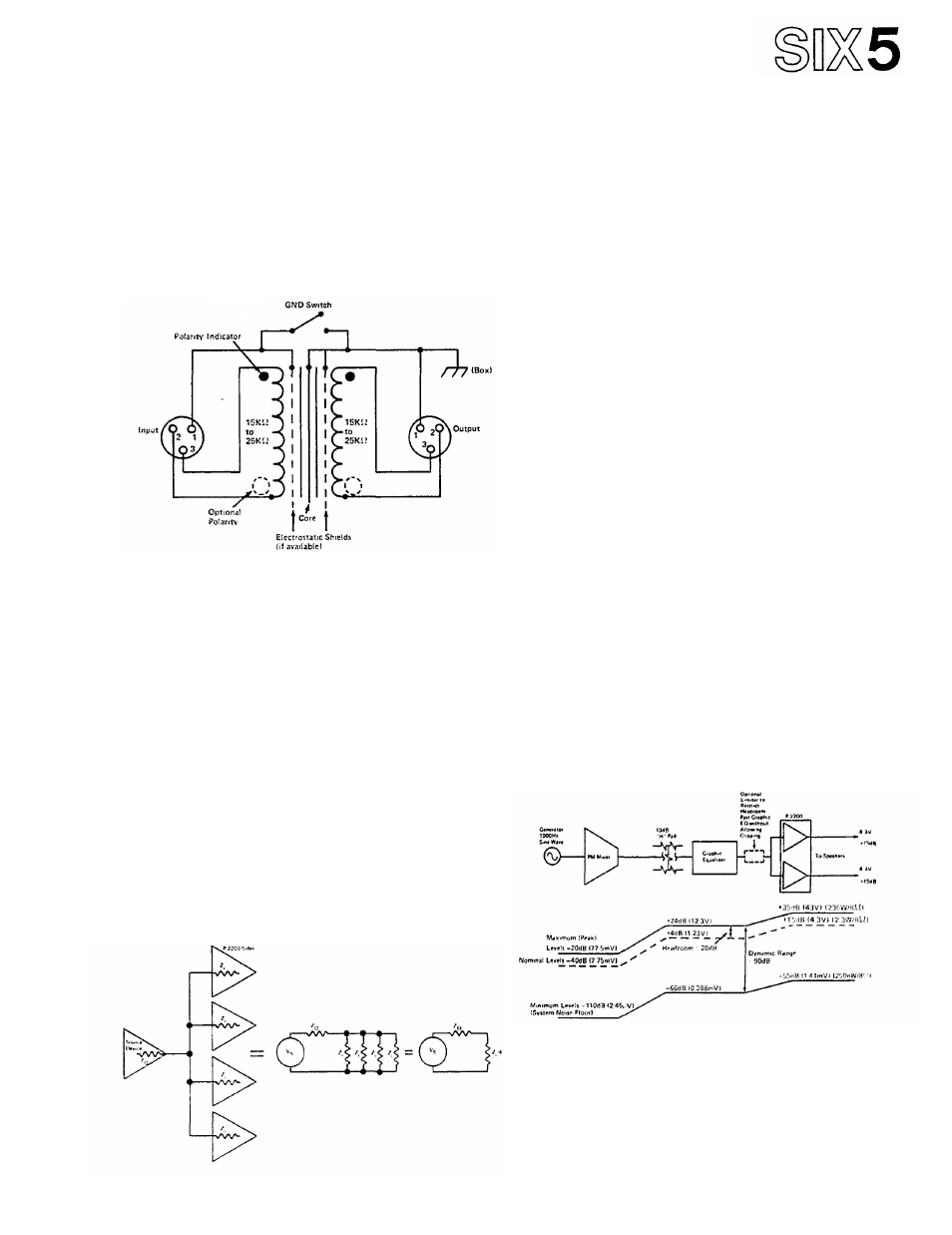
bridging transformer box should be used. While matching
or step up transformers like those just described would
maintain a balanced feed, several such boxes could over-
load the source device. By using a transformer which has
a high impedance primary and a high impedance
secondary, the source can feed several P-2200 inputs
without being overloaded. Use one box for each
P-2200 input, paralleling the primaries (the primaries
are then fed from the single, balanced source; the
secondaries are connected to the P-2200 inputs). Con-
struct the box in a similar manner to the Step Up
Transformer Box, or the Matching Transformer Box.
Fig. 42 - Bridging Transformer Box Schematic. Construction
is similar to Photos in Figures 40 or 41.
Input Impedance Matching for the P-2200
While the input impedance of the P-2200 varies
somewhat with the setting of the input attenuator, for
practical purposes, it is fixed at 25K-ohms. This means
that any source device feeding the P-2200 must be
capable of driving a 25K-ohm load without overload,
distortion, or failure. Any professional device, most
semi-pro equipment, and most hi-fi devices meet this
requirement.
When a single source device feeds the inputs of
several P-2200 amplifier sides, the effective load on the
source is equal to the parallel combination of all the
P-2200 input impedances. To avoid overloading a high
impedance source, use a resistor matching network, an
impedance matching transformer, or insert a line
amplifier with a lower output impedance between the
source and the P-2200's input.
Figure 43 shows the voltage division diagrams for
the output impedance of a source device and the input
impedance of the P-2200, when various impedance
matching devices are used.
Fig. 43 - Voltage Division Diagrams
Level Matching and Headroom (also see Page FIVE 2)
Headroom is the amount of level available above the
average (nominal) signal for peaks in the program. Noise
floor is the average noise level at any point in the
system. The difference in level between the peak output
of the system and its noise floor is the system dynamic
range.
Careful level matching can optimize the dynamic range
of the system (minimize the noise) and maximize the
headroom.
First choose a headroom figure. For maximum fidelity
when reproducing music, it is desirable to allow 20dB of
headroom above the average system output. While some
extreme musical peaks exceed 20dB, the 20dB figure is
adequate for most programs. A 20dB headroom figure
represents a peak level that is one hundred times as
powerful as the average program level. This means that
for an 8-ohm load, and a 20dB headroom figure, even an
amplifier as powerful as the P-2200 has to operate at an
average 2.3 watts output power. In some systems such as
studio monitoring, where fidelity and full dynamic range
are of utmost importance, this low average power may
be adequate. In other situations, such as 70-volt back-
ground music systems, a 20dB headroom figure is
undesirable and costly.
The choice of a headroom figure, then. depends on
the type of program material, the application, and the
available budget for amplifiers. For a musical applica-
tion where high fidelity is the uppermost consideration,
1 5 to 20dB of headroom is desirable. For most sound
reinforcement applications, especially with large
numbers of amplifiers, economics play an important
role, and a 10dB headroom figure is usually adequate.
For these applications, a limiter will help hold program
peaks within the chosen headroom level, and thus avoid
clipping problems. For the extreme situation where
background music and paging must be heard over high
continuous noise levels, such as a factory, yet danger-
ously high sound pressure levels must be avoided, a head-
room figure of as low as 5 or 6dB is not unusual. With
this low headroom figure, and the extreme amount of
compression and limiting necessary to achieve it without
distorting, the program may sound unnatural, but the
message will get through.
Fig. 44 - Headroom Adjustments
After choosing a headroom figure, next adjust the
incoming and outgoing signal levels at the various
devices in the system to achieve that figure. For the
simple system in Figure 44, the adjustments for a 20dB
headroom figure would be made as follows:
1. Initially, set the attenuators on the P-2200 at
maximum attenuation (maximum counter clockwise
rotation). Feed a sine wave signal at 1000Hz to the
mixer input at an expected average input level
