Yamaha MOTIF XS6 User Manual
Page 216
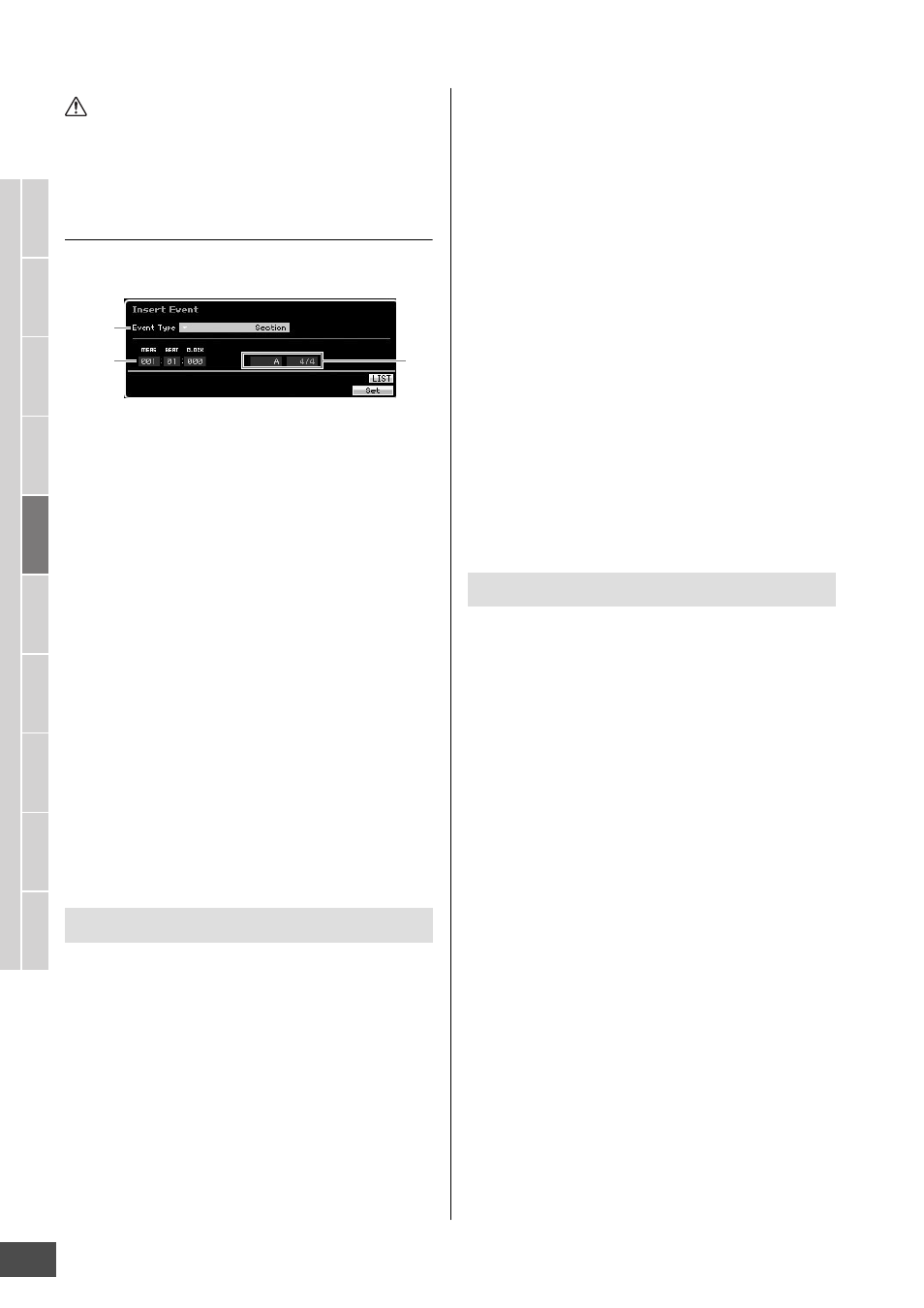
MOTIF XS
216
1
2
Undo/Redo
USB TO DEVICE
USB
MOTIF XS
[SF4] Insert
[F6] Set
[ENTER]
1
Event Type
Settings:
Time Signature
Section end
Tempo Change
Track Mute
end
2
Inserting location
Settings:
MEAS
001 – 999
BEAT
01 – 16
CLOCK
000 – 479
3
Value of the selected event type
(
1 )
Settings:
1/16 – 16/16
1/8 – 16/8
1/4 – 8/4
A – P
end
005.0 – 300.0
m
[SF5] Delete
[SF5]
/
1
2
[EDIT]
3
[INC/YES]
[DEC/NO]
[SF1]
[SF2]
[SF5]
[SF4]
4
[SF3]
MIDI
5
[STORE]
1
[SF4] Insert
2
3
[F6] Set
[ENTER]
4
[EXIT]
1
2
3
