Yamaha RP-U200 User Manual
Page 11
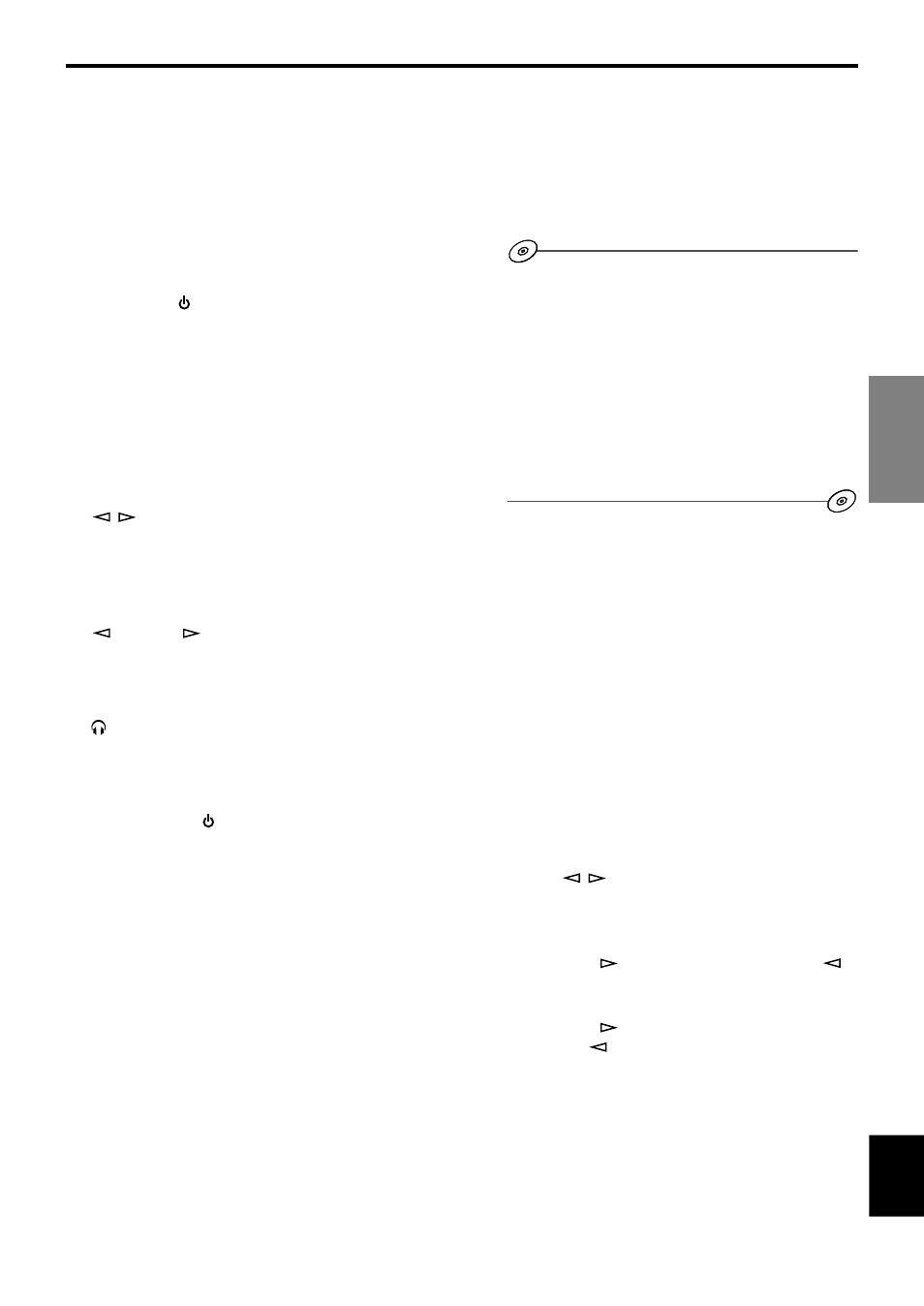
E-
7
English
CONTROLS AND THEIR FUNCTIONS
CONTROLS &
THEIR FUNCTIONS
2
Display
The display shows various settings, selected input
source, sound field program and various other
information.
3
DSP key [front panel]
ON/OFF key [remote control]
This key activates the sound field programs produced
by the internal DSP.
4
P-SET key ( ) [front panel]
PRESET key [remote control]
This key changes the display status of the built-in FM
tuner from the frequency display mode to the preset
tuning mode.
If the tuner is already in the preset tuning mode, each
press of this key changes the group of preset stations
(A, B, C, D, E).
* This key works only when the tuner is selected as the
input source.
5
/
(Down/Up) keys
These keys are used for selecting sound field
programs, changing station frequencies, selecting
preset station numbers, etc.
6
Volume control [front panel]
VOLUME
(Down/Up) keys [remote control]
These control and keys adjust the speaker and
headphone volume. The volume cannot be adjusted
when this unit is in the standby mode.
7
Headphone jack
Stereo headphones can be connected to this mini-jack
for private listening, with Virtual 3D effects specifically
tailored for headphone listening.
8
Power switch ( ) [front panel]
POWER key [remote control]
Each click of this switch changes the status of this unit
between standby mode and power on.
* In the standby mode, this unit can be turned on
remotely from your computer, using the supplied
Application Software. Note that this unit uses a small
amount of power in the standby mode.
9
MEMORY key
This key is used to store a desired station in the
memory.
* This key works only when the tuner is selected as
the input source.
0
Sound field program selector keys
Each of these keys selects the corresponding sound
field program.
A
TEST key
This key is used to output a test tone. The test tone is
used when adjusting the volume balance among all
speakers in the system including the virtual surround
speakers. (Refer to page 19 for details.)
B
Custom keys (A, B, C)
These keys are available when this unit and your
computer are connected with the USB cable, and the
supplied Application Software is installed on the
computer.
Each of these keys can be programmed with a set of
commands (input selector, sound field program,
volume setting, etc.) by using the Application Software.
After storing, simply pressing each key will execute the
stored command.
*
Refer to the online help of the Application Software for
details.
C
MUTE key
This key is used to cut off sound output temporarily.
Turning the volume control on the front panel or
pressing the VOLUME keys on the remote control
restores sound output. Pressing this key again also
restores sound output.
* Sound output will also be restored by changing the
status of this unit between standby and power-on,
changing the input source or the sound field program,
and so on.
D
MANUAL key
This key changes the display status of the built-in FM
tuner from the preset tuning mode to the frequency
display mode.
* This key works only when the tuner is selected as the
input source.
E
Tuning
/
(Down/Up) keys
These keys work in the following ways according to the
status of the tuner.
In the frequency display mode:
Each press of
selects a higher frequency and
selects a lower frequency.
In the preset tuning mode:
Each press of
selects a higher preset station
number and
selects a lower preset station number.
