Auto cook, Jet defrost, Child lock – Gorenje MO-20 DGE User Manual
Page 42
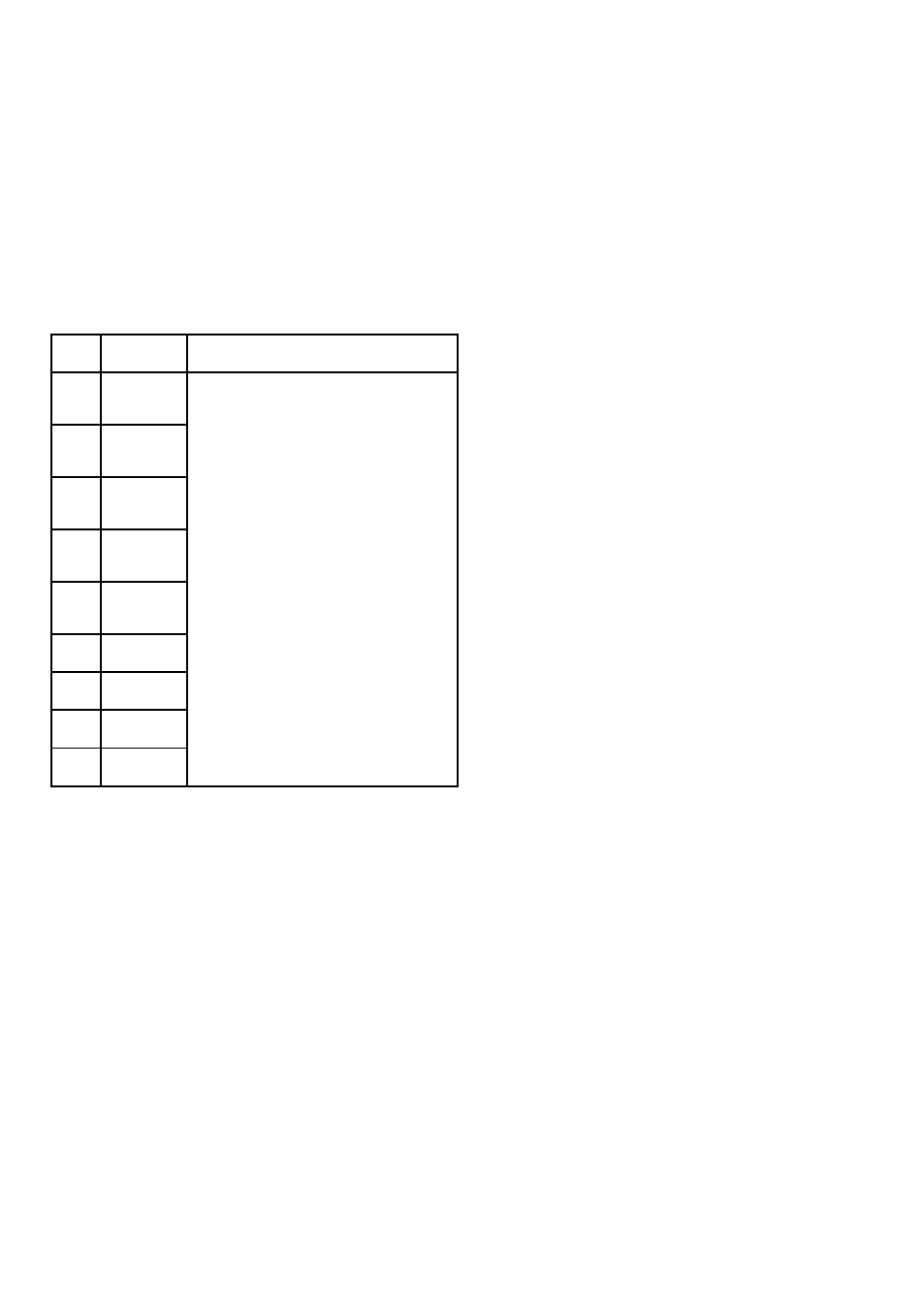
42
10.
AUTO COOK
For the following foods or cooking operation, you
do not need to input cooking power and time. Try
to focus on telling the oven what you want to
cook and how much the food weighs.
Steps:
1. Press STOP/CANCEL button.
2. Press AUTO COOK button in order to select
the number of the desired food displayed in
the table below
3. Press START/QUICK START button.
Cooking menu:
Code
Food
Note
1
Potato
(each 230g)
The result of auto cook depends on
factors such as the shape and size of
food, your personal preference as to the
doneness of certain foods and even how
well you happen to place food in the
oven. If you find the result at any rate not
quite satisfactory, please adjust the
cooking time a little bit accordingly.
For milk/coffee and potato, parameters on
display are not weight but number of
servings.
For chicken, beef/mutton and steaks, the
oven STOPs and beeps during cooking to
remind you to turn food over for uniform
cooking, after that, press START/QUICK
START to resume.
2
Milk/Coffee
(200 ml/cup)
3
Popcorn
(99g)
4
Auto reheat
(g)
5
Spaghetti
(g)
6
Pizza (g)
7
Chicken (g)
8
Cake (475g)
9
Jet defrost
11.
JET DEFROST
Suppose you want to defrost frozen food for 5
minutes.
1.
In standby mode, rotate the MENU/TIME
dial anti-clockwise to select corresponding
code (09).
2.
Press CLOCK/WEIGHT button once.
3.
Rotate the MENU/TIME dial to enter
defrost time (maximum of 95 minutes).
4.
Press START/QUICK START to start.
Note: During defrosting process, the system will
STOP and signal to remind you to turn over the
food, after that, press START / QUICK START to
resume.
12.
CHILD LOCK
Use to prevent unsupervised operation of the
oven by little children. The child lock indicator will
show up on display screen, and the oven can not
be operated while the Child Lock is set.
To set: In standby or preset mode, hold down the
STOP/CANCEL button for 3 seconds, a beep
sounds and lock indicator lights. In the locked
mode, all buttons are disabled.
To cancel: Hold down the STOP/CANCEL button
for 3 seconds until lock indicator on display goes
off.
