Description of each item, Center sp, Rear sp – Yamaha RX-V496RDS User Manual
Page 39: Main sp, Bass out
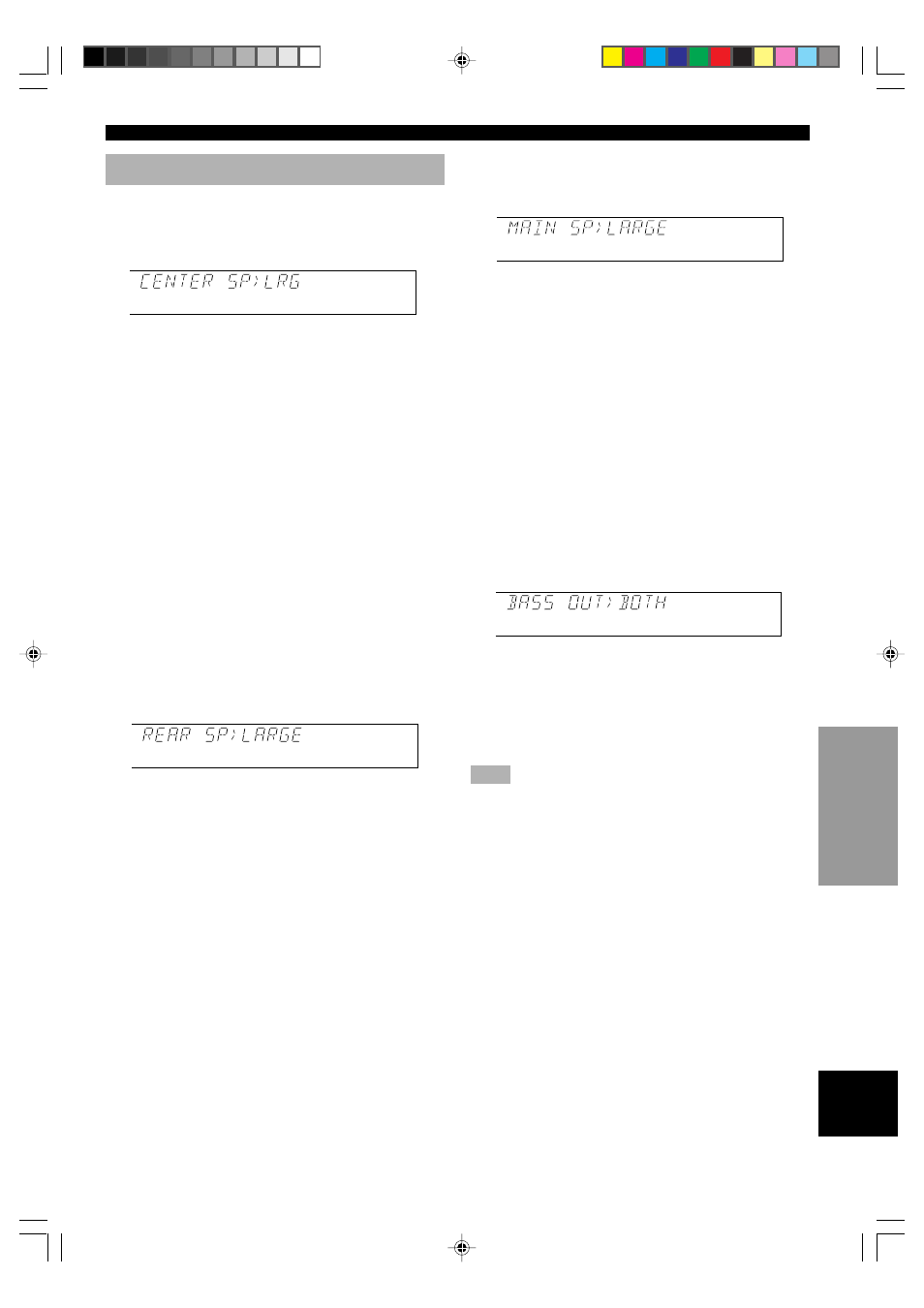
37
English
B
ASIC OPERA
TION
AD
V
ANCED OPERA
TION
APPENDIX
INTR
ODUCTION
PREP
ARA
TION
Description of Each Item
1. CENTER SP
Choices: LRG (Large)/SML (Small)/NONE
Preset position: LRG (Large)
LRG (Large)
Select this position if your center speaker is approximately
the same size as the main speakers. In this position, full-
range signals on the center channel are directed to the center
speaker.
SML (Small)
Select this position if you use a center speaker that is
smaller than the main speakers. In this position, low bass
signals (below 90 Hz) on the center channel are distributed
to the SUBWOOFER OUTPUT terminal (or to the right and
left main speakers if “BASS OUT” is set to the MAIN
position).
NONE
Select this position if you do not have a center speaker
(4-speaker system). In this position, full-range signals on
the center channel are directed to the right and left main
speakers.
2. REAR SP
Choices: LARGE/SMALL
Preset position: LARGE
LARGE
Select this position if your rear speakers have high ability
for bass reproduction, or if a subwoofer is connected in
parallel to the rear speaker. In this position, full-range
signals on the rear channels are directed to the rear speakers.
SMALL
Select this position if your rear speakers do not have high
ability for bass reproduction. In this position, low bass
signals (below 90 Hz) on the rear channels are distributed to
the SUBWOOFER OUTPUT terminal (or to the right and
left main speakers if “BASS OUT” is set to the MAIN
position).
3. MAIN SP
Choices: LARGE/SMALL
Preset position: LARGE
LARGE
Select this position if your main speakers have high ability
for bass reproduction. In this position, full-range signals on
the main channels are directed to the right and left main
speakers.
SMALL
Select this position if your main speakers do not have high
ability for bass reproduction. However, if your system does
not include a subwoofer, do not select this position. In this
position, low bass signals (below 90 Hz) on the main
channels are distributed to the SUBWOOFER OUTPUT
terminal if “BASS OUT” is set to the SW or BOTH
position.
4. BASS OUT
Choices: SW/MAIN/BOTH
Preset position: BOTH
SW
Select this position if your system includes a subwoofer. In
this position, signals on the LFE channel and other low bass
signals that are distributed from other channels are directed
to the SUBWOOFER OUTPUT terminal when playing a
source encoded with Dobly Digital or DTS.
Note
• When playing a 2-channel source (tape, MD, CD, video
cassette etc.), select the BOTH position to direct low bass signals
(below 90 Hz) to the SUBWOOFER OUTPUT terminals.
MAIN
Select this position if your system does not include a
subwoofer. In this position, besides full-range signals on the
main channels, signals on the LFE channel and other low
bass signals (below 90 Hz) that are distributed from other
channels are directed to the right and left main speakers.
BOTH
Select this position if your system includes a subwoofer. In
this position, signals on the LFE channel are directed to the
SUBWOOFER OUTPUT terminal. Low bass signals on the
main channels are directed to both the main speakers and
the SUBWOOFER OUTPUT terminal.
SET MENU
0108V496RDS36-42_EN
1/6/0, 11:07 AM
37
