Control panel application, Procedure, Chapter 3 control panel application – ZyXEL Communications P630M User Manual
Page 27: 1 procedure
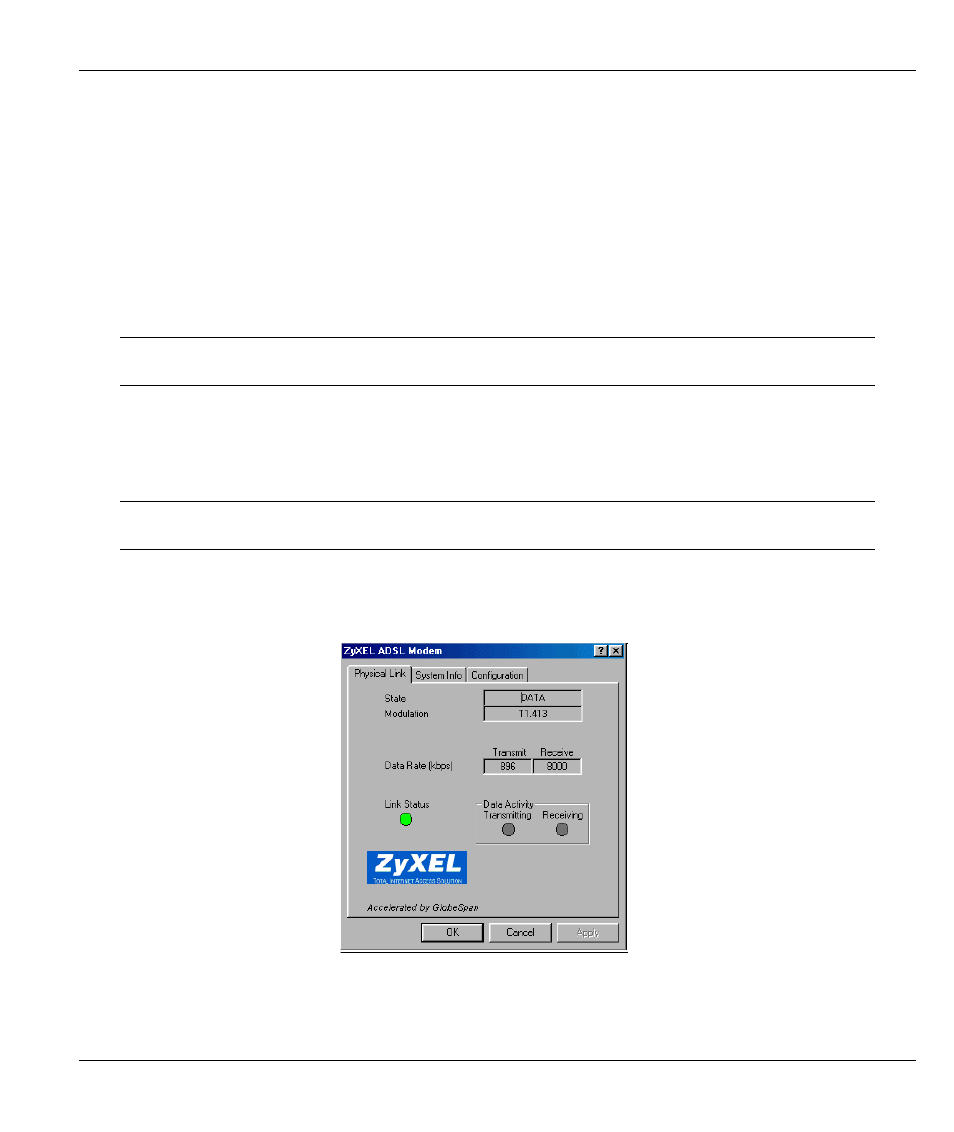
Prestige 630 ADSL USB Modem
Control Panel Application
3-1
Chapter 3
Control Panel Application
This chapter shows you how to configure and check the performance of the Modem/ADSL
connection.
When the control panel application is open, the monitor window updates every 2 seconds.
The figures shown next May differ from what you see because ZyXEL Control
Panel functionality is continually being upgraded and improved.
3.1 Procedure
Step 1.
Click Start!
!
!
!Settings!
!
!
!Control Panel and then double-click the ZyXEL DSL Modem icon.
To access the ZyXEL Control Panel, the driver must be running with the USB cable
plugged into the modem.
Step 2.
Use this window to review the status of your modem and connection. A lit Link Status field
indicates a successful connection. This indicator blinks when a connection is being established.
The Transmitting and Receiving fields show activity via flashing yellow indicators.
Figure 3-1 ZyXEL ADSL Modem Window - Physical Link Tab
