Remote control – Yamaha RX-V2400 User Manual
Page 10
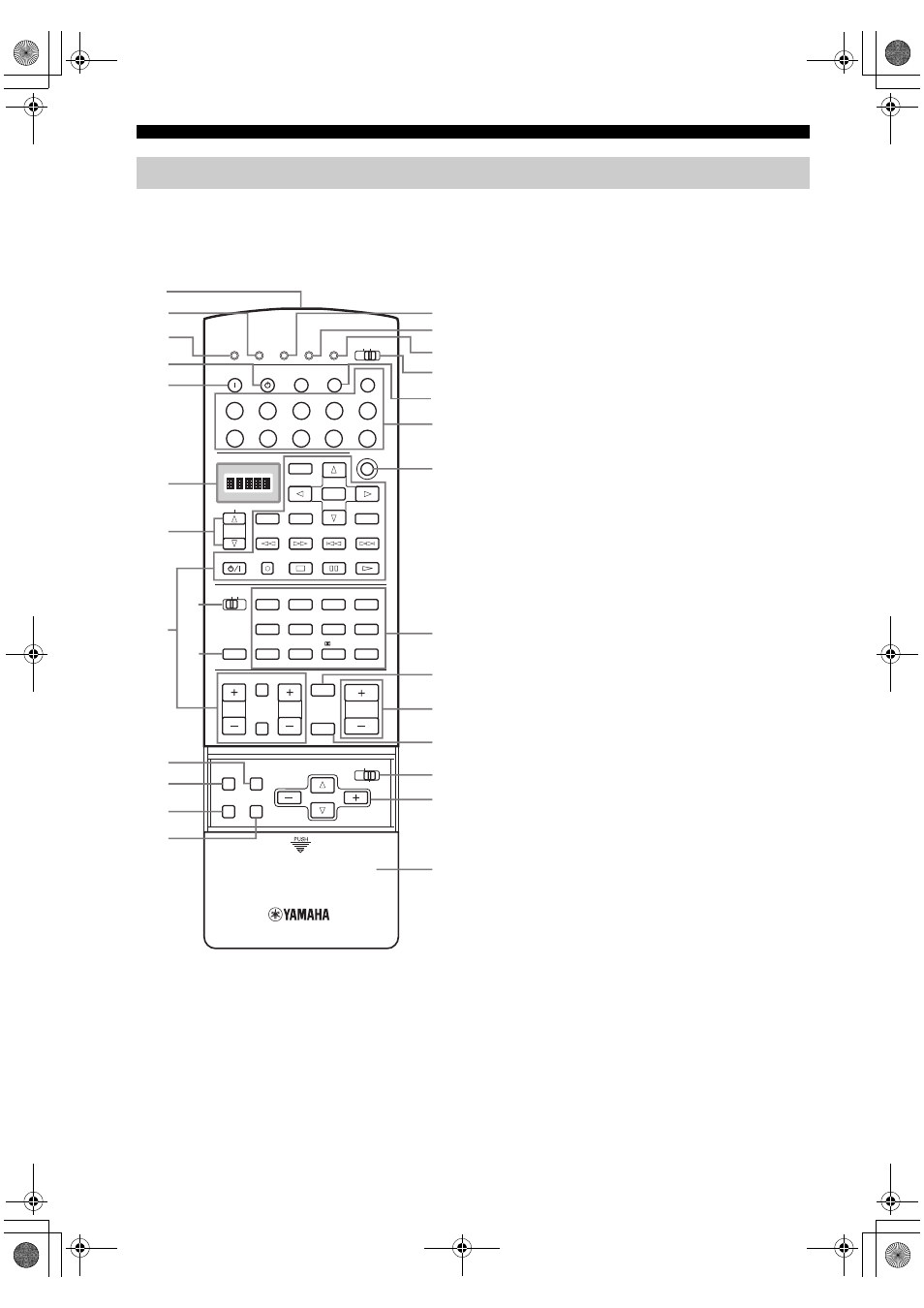
CONTROLS AND FUNCTIONS
6
This section describes the function of each control on the
remote control. See “REMOTE CONTROL FEATURES”
on page 59 to operate other components with this remote
control.
1
Infrared window
Outputs infrared control signals. Aim this window at the
component you want to operate.
2
RE-NAME
Used for changing the input source name in the display
window (see page 62).
3
TRANSMIT indicator
Flashes while the remote control is sending signals.
4
STANDBY
Sets this unit in the standby mode.
5
SYSTEM POWER
Turns on the power of this unit.
6
Display window
Shows the name of the selected source component that
you can control.
7
SOURCE SELECT
k
/
n
Selects another component that you can control
independently of the input component selected with the
input selector buttons.
8
10KEY/DSP
Selects the numeric button (10KEY) or sound field
program (DSP) operation mode.
9
Operation buttons
Provide functions such as play, stop, skip, etc. for use
when operating other components.
0
EX/ES
Switches between 5.1 or 6.1/7.1 channel playback of
multi-channel software.
A
LEVEL
Selects the speaker channel to be adjusted and sets the
level.
B
ON SCREEN
Selects the on-screen display (OSD) mode for your video
monitor.
C
SLEEP
Sets the sleep timer.
D
TEST
Outputs the test tone to adjust the speaker levels.
E
CLEAR
Used for clearing functions acquired when using the learn
and rename features, or setting manufacturer codes (see
page 65).
F
LEARN
Used for setting up the manufacturer code or for
programming functions from other remote controls (see
pages 60 and 61).
G
MACRO
Used to program a series of operations for control by a
single button (see page 63).
H
MACRO ON/OFF
Turns the macro function on and off.
Remote control
TRANSMIT
RE-NAME
STANDBY
INPUT MODE
SOUND
SYSTEM
CLEAR
LEARN
MACRO
OFF
ON
MACRO
PHONO
MULTI CH IN
CD
DVD
DVR/VCR2
VCR 1
TITLE
MENU
CHAPTER
PAUSE
STOP
POWER
REC
STEREO
EX/ES
DSP
10KEY
ROCK
ENTERTAIN
MUSIC
TV THTR
MOVIE
THX
/DTS
NIGHT
MUTE
VOLUME
STRAIGHT
TV INPUT
TV VOL
CH
PRESET
DISC
PARAMETER
SET MENU
EFFECT
LEVEL
ON SCREEN
TEST
SLEEP
TV MUTE
HALL
CHURCH
JAZZ
CHP/INDEX
A/B/C/D/E
SELECT
DISPLAY
SEARCH
SOURCE
PLAY
–
+
ENTER
DTV
CBL/SAT
CD-R
MD/TAPE
TUNER
V-AUX
POWER
TV
POWER
1
5
9
6
10
+10
+100
7
8
2
3
4
E
F
G
H
K
M
L
J
O
P
N
Q
I
1
2
3
4
5
6
7
9
A
B
C
D
8
0
R
00_RX-V2400U_EN.book Page 6 Friday, October 10, 2003 10:54 AM
