Xerox Fax Machine User Manual
Page 22
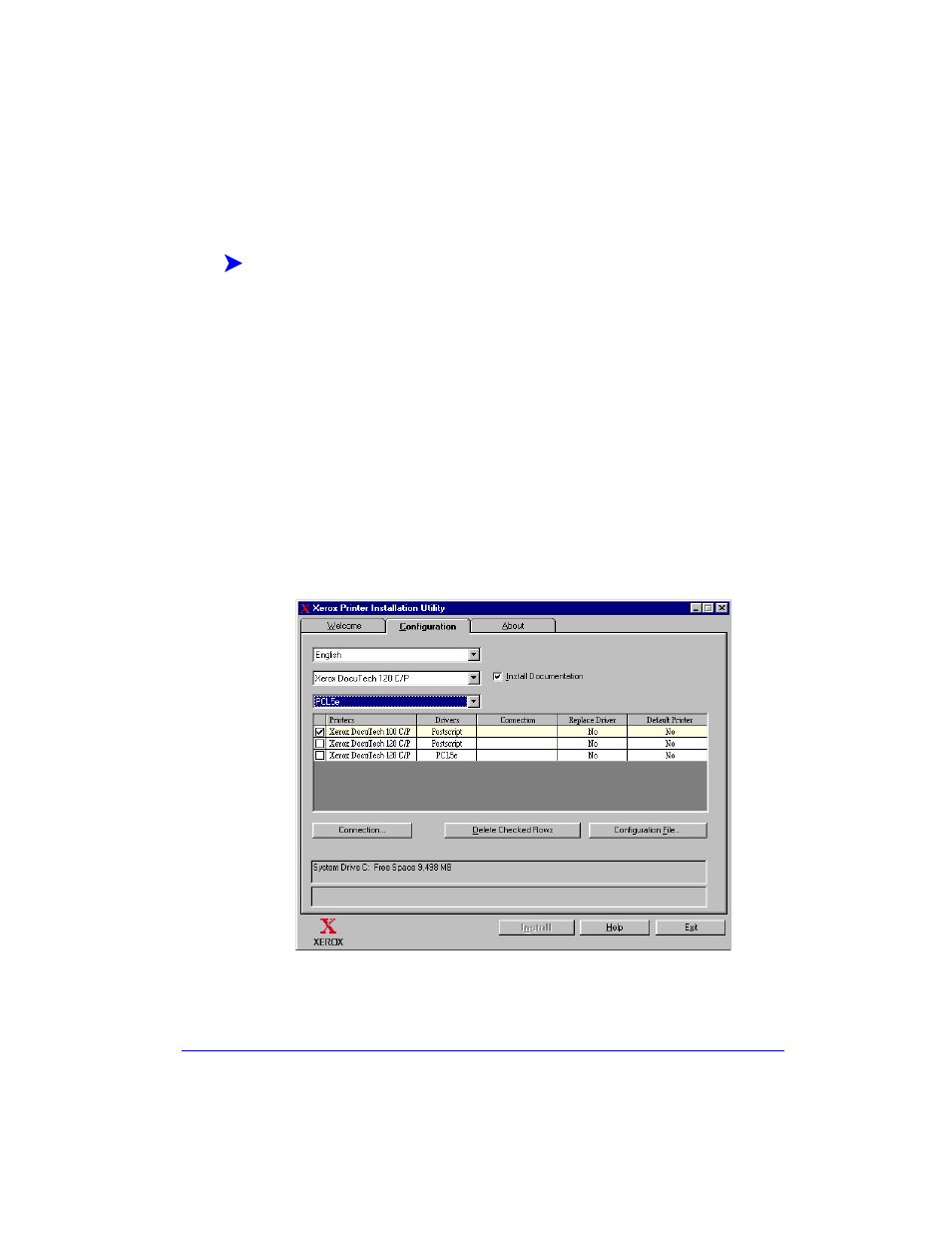
2-8
Installing Windows Printer Drivers
Direct Installation Through a Network Printer Server Connection
To configure and install printer drivers through a network print server
connection:
1
Insert the CentreWare Print and Fax Drivers CD into the CD-ROM drive. The
AutoRun program displays the available selections.
–or–
2
If the AutoRun is disabled on your workstation, open My Computer and double-
click the CD-ROM drive. Double-click the Setup.exe file. The AutoRun program
displays the available selections.
3
Chose a language and click OK.
4
Click Print & Fax Drivers > Install Your Windows Print Driver. The Xerox
Printer Installation Utility opens.
5
Select a language on the Welcome tab to view the utility.
6
On the Configuration tab, select a language for your printer driver.
Figure 2-3: Xerox Printer Installation Utility, Configuration Tab
