6 vpn wizard setup complete – ZyXEL Communications ZyXEL ZyWALL P1 User Manual
Page 71
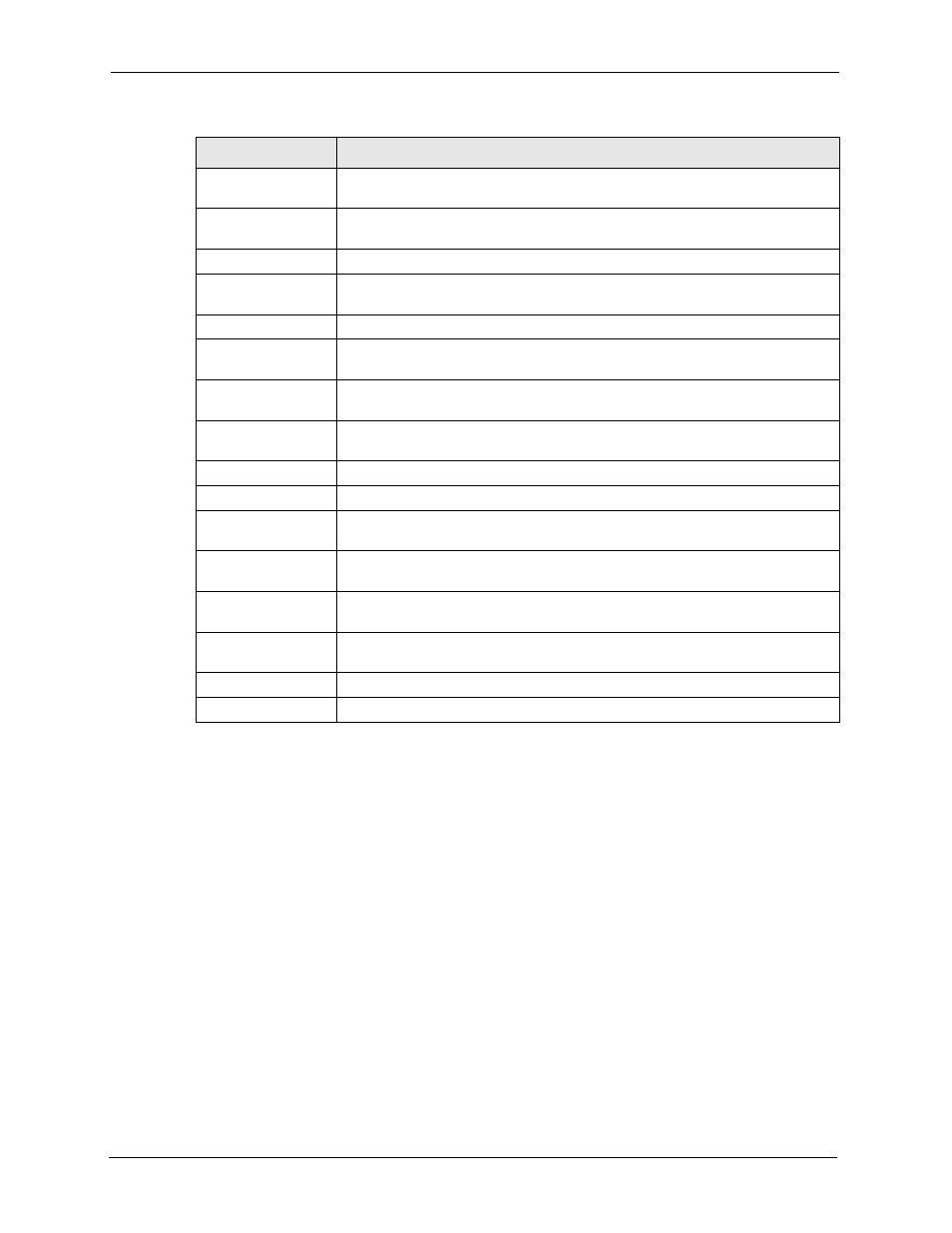
ZyWALL P1 User’s Guide
70
Chapter 3 Wizard Setup
3.4.6 VPN Wizard Setup Complete
Congratulations! You have successfully set up the VPN rule after any existing rule(s) for your
ZyWALL.
IKE Tunnel Setting
(IKE Phase 1)
Negotiation Mode
This shows Main Mode or Aggressive Mode. Multiple SAs connecting through
a secure gateway must have the same negotiation mode.
Encryption Algorithm This is the method of data encryption. Options can be DES, 3DES or AES.
Authentication
Algorithm
MD5 (Message Digest 5) and SHA1 (Secure Hash Algorithm) are hash
algorithms used to authenticate packet data.
Key Group
This is the key group you chose for phase 1 IKE setup.
SA Life Time
(Seconds)
This is the length of time before an IKE SA automatically renegotiates.
Pre-Shared Key
This is a pre-shared key identifying a communicating party during a phase 1 IKE
negotiation.
IPSec Setting (IKE
Phase 2)
Encapsulation Mode This shows Tunnel mode or Transport mode.
IPSec Protocol
ESP or AH are the security protocols used for an SA.
Encryption Algorithm This is the method of data encryption. Options can be DES, 3DES, AES or
NULL.
Authentication
Algorithm
MD5 (Message Digest 5) and SHA1 (Secure Hash Algorithm) are hash
algorithms used to authenticate packet data.
SA Life Time
(Seconds)
This is the length of time before an IKE SA automatically renegotiates.
Perfect Forward
Secret (PFS)
Perfect Forward Secret (PFS) is disabled (None) by default in phase 2 IPSec SA
setup. Otherwise, DH1 or DH2 are selected to enable PFS.
Back Click
Back to return to the previous screen.
Finish
Click Finish to complete and save the wizard setup.
Table 17 VPN Wizard: VPN Status (continued)
LABEL
DESCRIPTION
