English, Vcr 1 tv/dbs phono tuner cd dvd/ld source tape/md, Flashes – Yamaha RX V2095RDS User Manual
Page 53: Press once or more, Basic operation
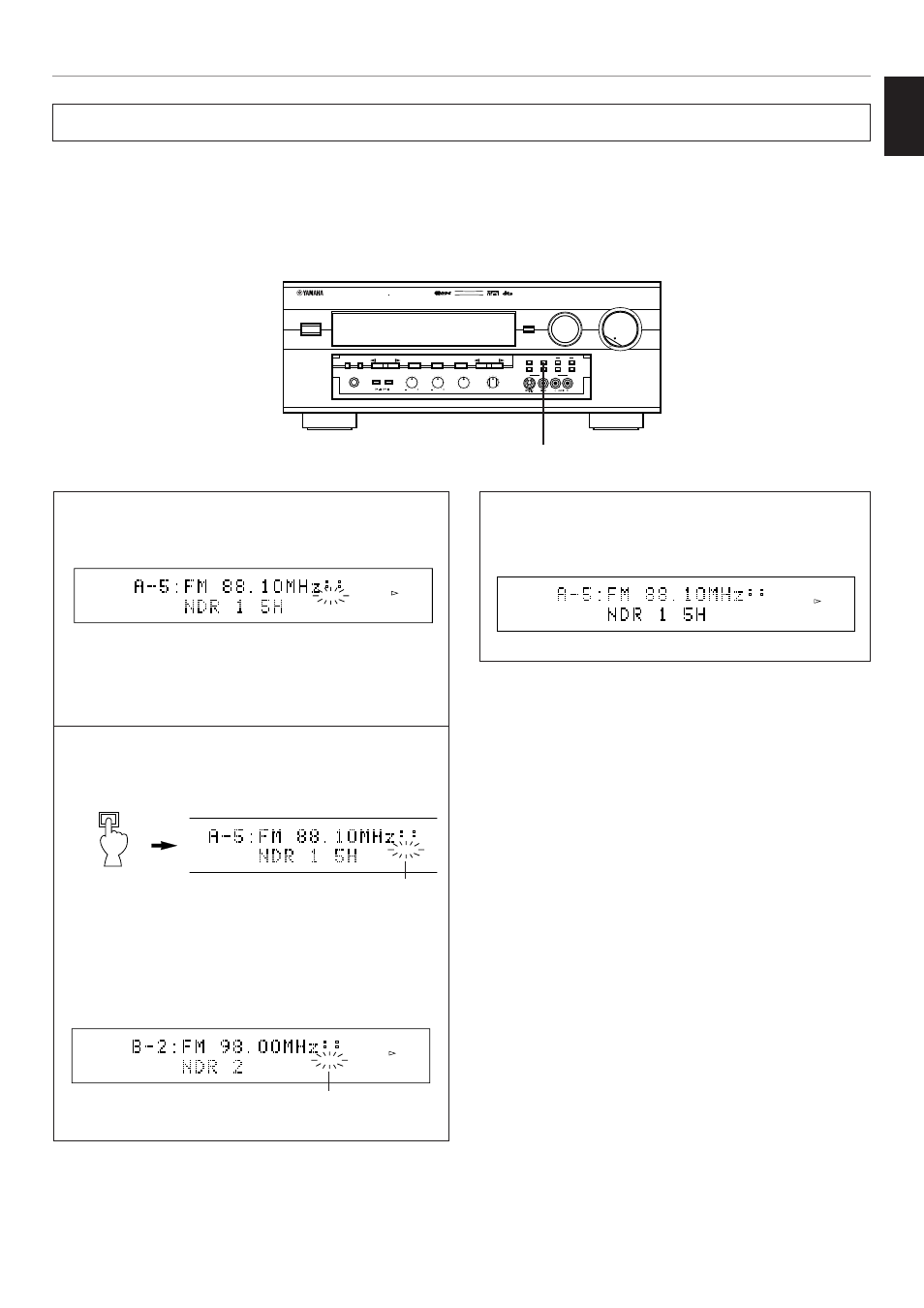
NATURAL SOUND AV RECEIVER RX V2095 RDS
CINEMA DSP
7ch
VOLUME
INPUT SELECTOR
INPUT MODE
l6
20
28
40
60
l2
8
4
2
0
–dB
PHONES
BASS
EXTENSION
BASS
TREBLE
BALANCE
TONE
BYPASS
VIDEO AUX
EFFECT
A/B/C/D/E
A
SPEAKERS
B
PROGRAM
PRESET STATIONS
TUNING
EXT. DECODER
STANDBY/ON
5
5
4
3
2
l
0
l
2
3
4
L
R
5
5
4
3
2
l
0
l
2
3
4
5
5
4
3
2
l
0
l
2
3
4
EDIT
FM/AM
EON
MEMORY
MODE
START
PRESET
/TUNING
RDS MODE
TUNING
MODE
MAN’L/AUTO FM
AUTO/MAN’L MONO
PTY SEEK
VCR 2
VIDEO AUX
REC OUT
VCR 1
TV/DBS
PHONO
TUNER
CD
DVD/LD
SOURCE
TAPE/MD
51
English
BASIC OPERATION
1
Make sure that the “EON” indicator is illuminated on the
display.
* If the “EON” indicator is not illuminated on the display,
receive an (or another) RDS station so that the “EON”
indicator will be illuminated on the display.
2
Select the desired program type, NEWS, INFO,
AFFAIRS or SPORT.
The search is performed among all preset RDS stations in the
background. If a program is found, the program will be
automatically received when it starts broadcasting.
3
When the broadcast of the selected program ends, the
previously received program (or another program of
the same station) is recalled.
To cancel this function
Press the EON button once or more, so that no program type
name is illuminated on the display.
Becomes illuminated.
EON
Automatic selection of desired program when broadcasting starts
This function uses the EON (Enhanced Other Networks) data service on the RDS station network.
Only by selecting a desired program type (NEWS, INFO, AFFAIRS or SPORT), this unit automatically searches all preset RDS
stations for a station that broadcasts that program type (though you cannot check the searching process), and, if found, receives a
program when its broadcast starts in place of the program now being received.
* This function can be used only when an RDS station that employs the EON data service is received. (When such a station is
received, the “EON” indicator will be illuminated on the display.)
L
C
DV
TV
PS
PTY
RT
CT
STEREO AUTO
EON
NEWS
DIGITAL
PRO LOGIC
DSP
SPEAKERS
A
TAPE/MD
CD
TUNER
PHONO
DVD/LD
TV/DBS
VCR 1
VCR 2
V-AUX
PS
PTY
RT
CT
STEREO AUTO
EON
DIGITAL
PRO LOGIC
DSP
SPEAKERS
A
TAPE/MD
CD
TUNER
PHONO
DVD/LD
TV/DBS
VCR 1
VCR 2
V-AUX
PS
PTY
RT
CT
STEREO AUTO
EON
Flashes.
DIGITAL
PRO LOGIC
DSP
SPEAKERS
A
TAPE/MD
CD
TUNER
PHONO
DVD/LD
TV/DBS
VCR 1
VCR 2
V-AUX
PS
PTY
RT
CT
STEREO AUTO
EON
NEWS
Press once
or more.
2
