Recording the playing source to tape (or md), English, Vcr 1 tv/dbs phono tuner cd dvd/ld source tape/md – Yamaha RX V2095RDS User Manual
Page 41: Set the rec out selector to the source position, Select the source you want to record, Front panel or remote control, Basic operation
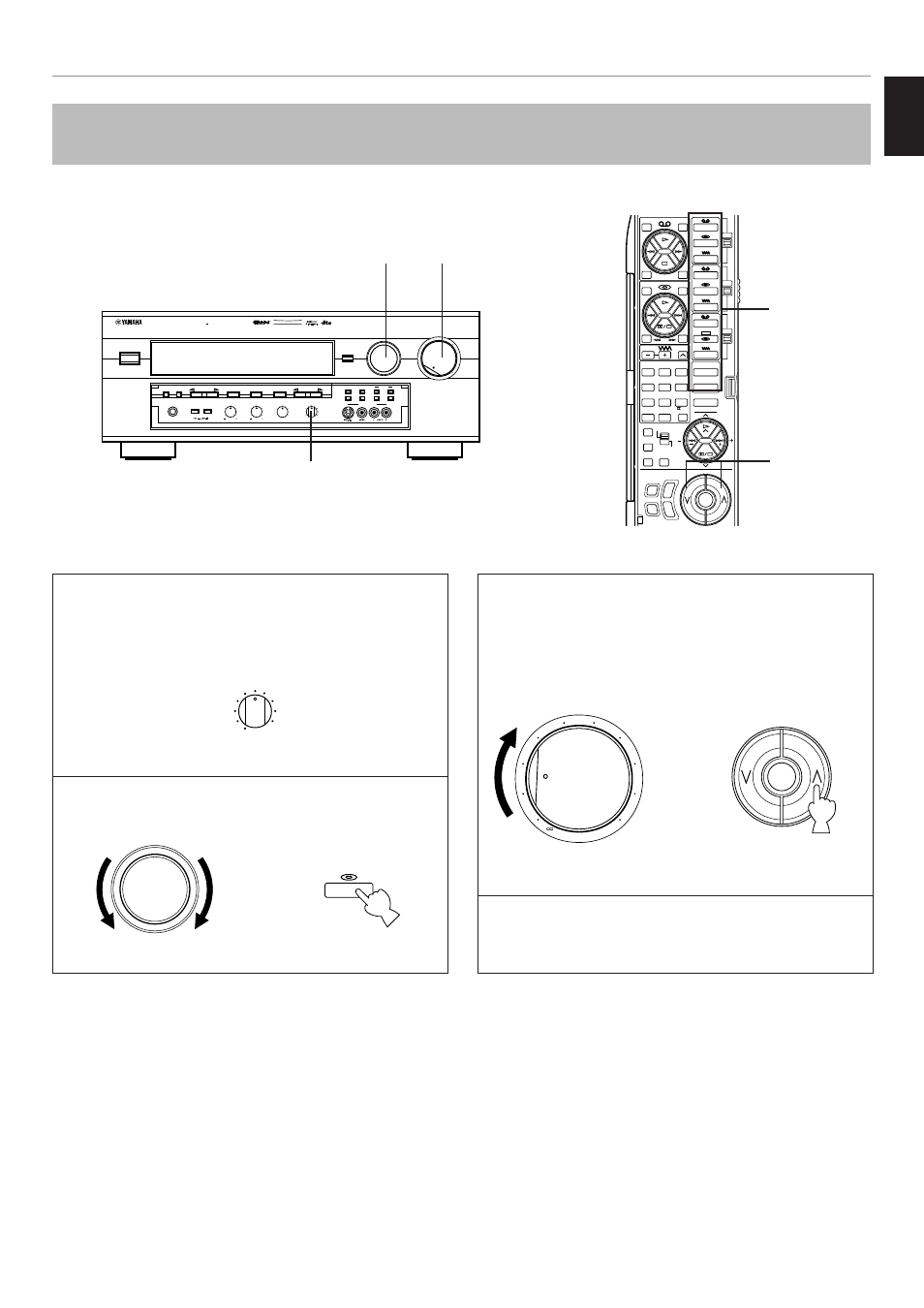
NATURAL SOUND AV RECEIVER RX V2095 RDS
CINEMA DSP
7ch
VOLUME
INPUT SELECTOR
INPUT MODE
l6
20
28
40
60
l2
8
4
2
0
–dB
PHONES
BASS
EXTENSION
BASS
TREBLE
BALANCE
TONE
BYPASS
VIDEO AUX
EFFECT
A/B/C/D/E
A
SPEAKERS
B
PROGRAM
PRESET STATIONS
TUNING
EXT. DECODER
STANDBY/ON
5
5
4
3
2
l
0
l
2
3
4
L
R
5
5
4
3
2
l
0
l
2
3
4
5
5
4
3
2
l
0
l
2
3
4
EDIT
FM/AM
EON
MEMORY
MODE
START
PRESET
/TUNING
RDS MODE
TUNING
MODE
MAN’L/AUTO FM
AUTO/MAN’L MONO
PTY SEEK
VCR 2
VIDEO AUX
REC OUT
VCR 1
TV/DBS
PHONO
TUNER
CD
DVD/LD
SOURCE
TAPE/MD
39
English
1
Set the REC OUT selector to the SOURCE position.
2
Select the source you want to record.
3
Play the source and then turn the VOLUME control up
to confirm the input source. (Refer to page 42 for
details on tuning.)
4
Begin recording to the tape deck (or MD recorder etc.)
or VCR connected to this unit.
3
2
Note: The cover must be open when using the remote controller.
Front panel
Front panel
or
Remote control
CD
2
3
TAPE/MD
A/B
REC/PAUSE
B
A
A
CD
TUNER
VCR 1
B
DVD/LD
EXT. DEC.
PHONO
EFFECT
ON/OFF
TV/DBS
V-AUX
VCR 2
C
DIR
DISC
STOP
PRESET
A/B/C/D/E
CHURCH
1
2
3
CLUB
ENTER-
TAINMENT
JAZZ
STADIUM
THEATER 1
MOVIE
THEATER 2
MOVIE
VIDEO
CONCERT
THEATER
TV
CONCERT
ROCK
4
5
6
HALL 1
HALL 2
7
8
9
PARAMETER
SET MENU
SLEEP ON SCREEN
LEVEL
TEST
MASTER VOLUME
TV
VCR
STANDBY
SYSTEM
POWER ON
10
11
MUTE
/ DTS
SURROUND
12
Front panel
or
Remote control
VOLUME
l6
20
28
40
60
l2
8
4
2
0
–dB
MASTER VOLUME
MUTE
1
VCR 2
VIDEO AUX
REC OUT
VCR 1
TV/DBS
PHONO
TUNER
CD
DVD/LD
SOURCE
TAPE/MD
Recording a source to tape (or MD) or dubbing from tape (or MD)
to tape (or MD)
Ⅵ
Recording the playing source to tape (or MD)
BASIC OPERATION
