Troubleshooting, English – Yamaha CDX-993 User Manual
Page 21
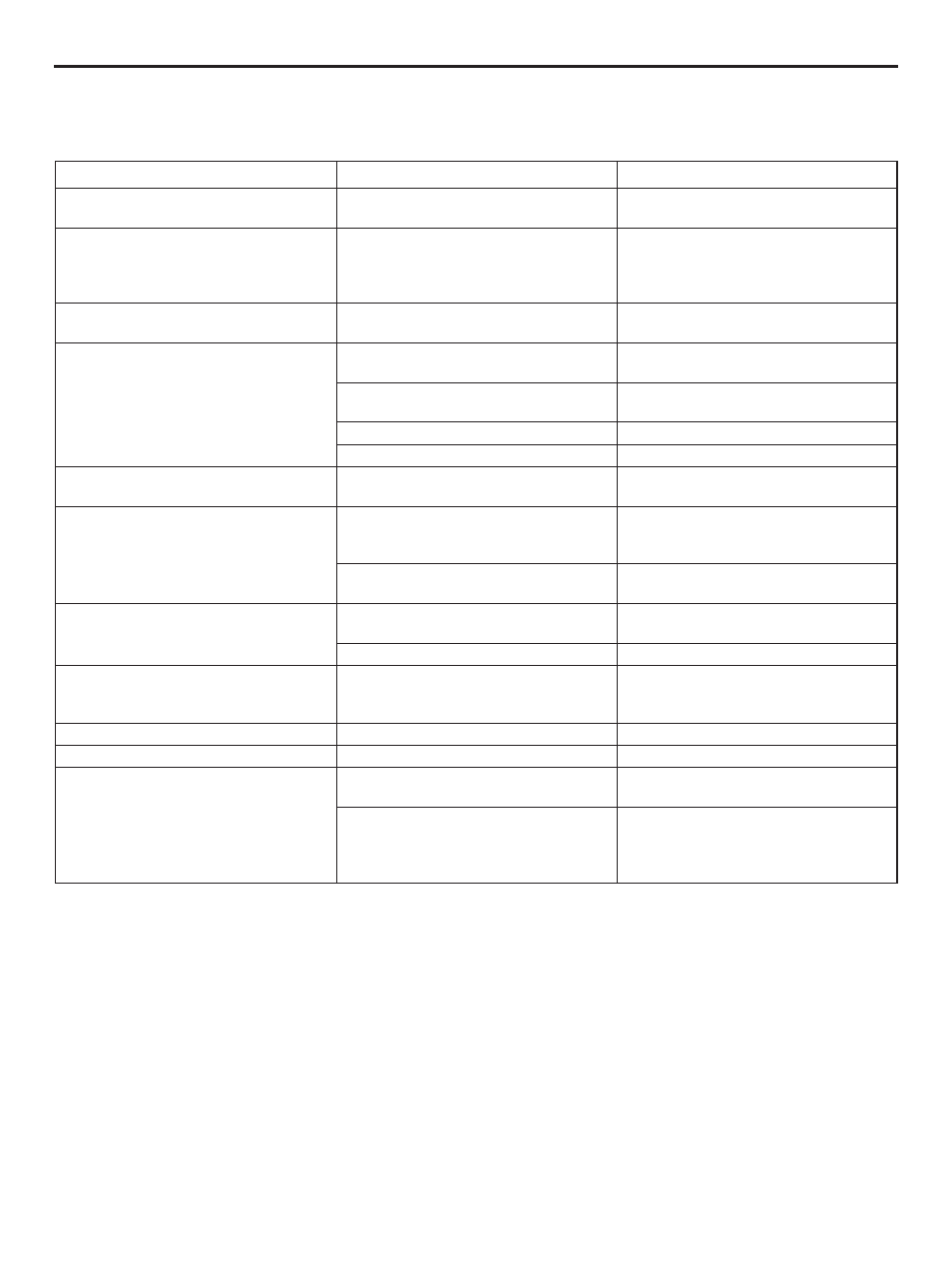
21
English
TROUBLESHOOTING
If the unit fails to operate normally, check the following points to determine whether the fault can be corrected by the simple
measures suggested. If it cannot be corrected, or if the fault is not listed in the SYMPTOM column, disconnect the power cord and
contact your authorized YAMAHA dealer or service center for help.
SYMPTOM
The player does not switch ON when
the POWER switch is pressed.
It happens that this unit does not
work normally.
The disc tray does not close
completely.
Play does not begin.
Play is delayed, or begins at the
wrong place.
No sound.
Sound “skips.”
Sound “hums.”
Noise from a nearby tuner.
Noise from inside of the disc tray.
The remote control transmitter does
not work.
PROBABLE CAUSE
The power cord is not connected or not
completely connected.
There is an influence of strong external
noise (lightning, excessive static
electricity, etc.) or a misoperation was
performed while using this unit.
A foreign object is obstructing the tray.
The disc is damaged.
There is moisture on the laser pickup.
The disc has been loaded upside down.
The disc is dirty.
The disc may be scratched or damaged.
Improper output cable connections.
Improper amplifier operation.
The player is being subjected to
vibrations or impacts.
The disc is dirty.
Improper cable connections.
The tuner is too close to the player.
The disc may be warped.
The batteries of this remote control
transmitter are too weak.
Direct sunlight or lighting (of an inverter
type of fluorescent lamp etc.) is striking
the remote control sensor of the main
unit.
REMEDY
Securely connect the power cord.
Turn this unit power off and disconnect
the AC power from the AC outlet. After
about 30 seconds have passed, connect
the power and try again.
Carefully check the disc tray and remove
the foreign object.
Check the disc carefully; replace it if
necessary.
Wait 20 to 30 minutes after switching the
unit ON before trying to play a disc.
Reload the disc with the label side up.
Clean the disc.
Check the disc carefully; replace it if
necessary.
Connect the cables properly. If the
problem persists, the cables may be
defective.
Set the amplifier controls to the correct
input selection.
Relocate the player.
Clean the disc.
Securely connect the audio cables. If the
problem persists, the cables may be
defective.
Move the tuner and player farther apart.
Replace the disc.
Replace the batteries with new ones.
Change position of the main unit.
To prevent a malfunction of this unit
• Do not use any non standard shaped CD (heart etc.) available on the market, because it may damage the unit.
• Do not use a CD with tape, seals, or paste on it, because damage to the unit may result.
