Yamaha E580 User Manual
Page 24
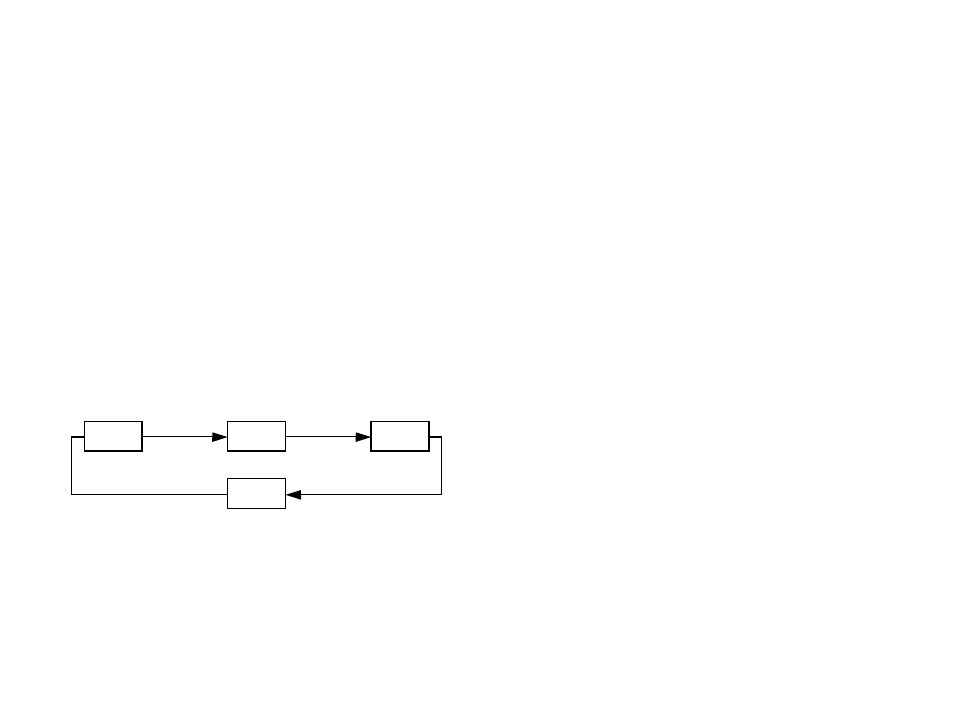
MAIN/CENTER/REAR EFFECT SPEAKER LEVEL
BALANCE ADJUSTMENT
This operation uses an internal test-tone generator for balancing
the levels of the main, center and rear effect speakers. All speakers
should be adjusted to the same apparent sound level for proper
Dolby Pro Logic decoding.
1. Depress the TEST switch on the remote control to enter test
mode. A hiss-like calibration signal should be heard from the left
main speaker, center speaker(s), right main speaker and rear effect
speakers in turn (see diagram). Adjust the MASTER VOLUME to a
normal listening level.
*
The state of test-tone output is shown by the display panel and
the monitor screen. (Especially on the monitor screen, it is shown
by an image of audio listening room.) This is convenient for
adjusting each speaker level.
2. Adjust the center and rear effect speaker level.
For adjusting the center speaker level:
Press the SET MENU/PARAMETER select (
▲
▲
) key. “CENTER
LEVEL ··· dB” appears on the display and the test-tone is output from
the center speaker(s). In this state, adjust the center speaker level by
pressing the SET MENU/PARAMETER +/– keys.
For adjusting the rear effect speaker level:
Press the SET MENU/PARAMETER Select (
▼
▼
) key. “SURROUND
LEVEL ··· dB” appears on the display and the test-tone is output from
the rear effect speakers. In this state, adjust the rear effect speaker
level by pressing the SET MENU/PARAMETER +/– keys.
Adjust each speaker level so that the sound coming from the
corresponding speakers seems to be at the same level as that from
the main speakers when you are at a normal listening position.
If there is insufficient volume from the effect speakers, you may
decrease the main speaker volume level by setting the MAIN LEVEL
switch on the rear panel to “–10 dB”, and adjust the center and rear
level again.
NOTE: If the CENTER MODE is set to the PHNTM (phantom)
position, the center speaker level cannot be adjusted. If using a
center speaker, be sure to set the CENTER MODE to the “NRML” or
“WD” position.
After completing this adjustment, press the TEST switch once
again.
NOTE: Once you have completed these adjustments, use only this
unit’s MASTER VOLUME control to adjust listening volume. Do not
change any other volume settings in the system.
22
Left main
Center
Right main
Rear
LEFT
CENTER
RIGHT
SURROUND
