2 making hardware connections, Making hardware connections – ZyXEL Communications P-2024 User Manual
Page 5
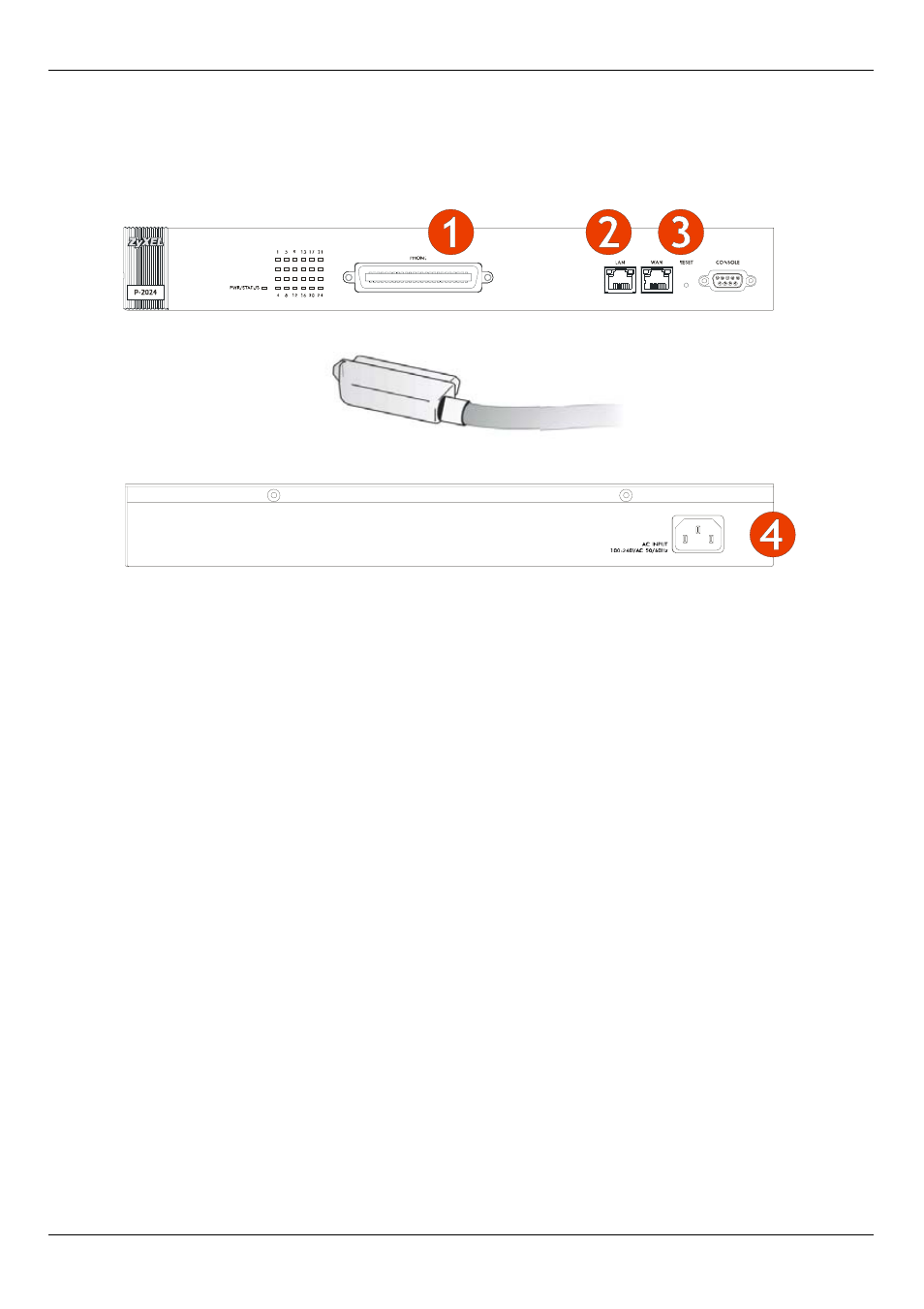
P-2024 Quick Start Guide
4
2 Making Hardware Connections
This section describes how to connect the P-2024 to your network and prepare it for
configuration.
Take the following steps to connect the P-2024 to your network:
1 Connect the Telco-50 (RJ-21) cable to the PHONE connector and tighten the retaining
screw.
See Section
2
on page
4
for information on configuring and using the Telco-50 cable to
connect the P-2024 to your telephones or a Main Distribution Frame (MDF).
2 Use an Ethernet cable to connect your computer to the LAN port.
3 Use another Ethernet cable to connect your switch or router to the WAN port.
4 Connect a suitable power source to the AC INPUT power socket using the included
power cable. Turn on the power.
5 Look at the LEDs on the P-2024.
The 1 ~ 24 analog phone port LEDs flash during startup. Once the P-2024 has started up
successfully:
• If an analog phone is connected to a port, the port’s LED blinks when the phone is
off-hook.
• If an analog phone port has a registered SIP account assigned to it, the port’s LED
stays steady on. The LED blinks when a call is incoming on the SIP account, even if
no phone is connected.
The PWR/STATUS LED turns steady on when the P-2024 has started up successfully.
