Z-Com R2 Extender User Manual
Page 16
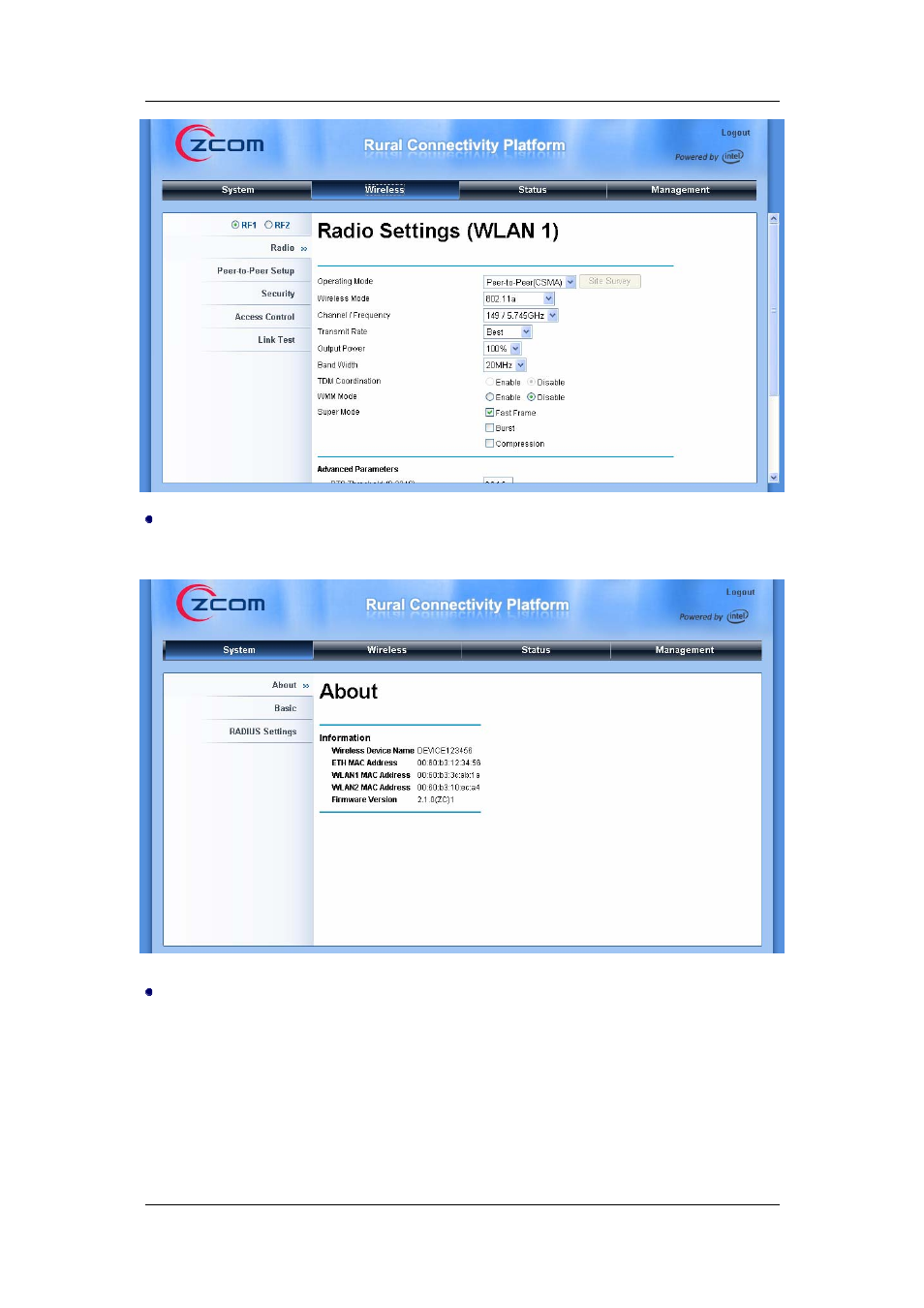
Login the Web-based interface of remote R2 Extender, open “About” in “System” and
record the wireless MAC address of it, either WLAN 1 or WLAN 2 MAC Address.
Login the Web-based interface of local R2 Extender and open “Peer-to-Peer Setup” in
“Wireless”. Select “RF1” , input the WLAN1 or WLAN2 MAC address of the remote one to
“Remote MAC Address 1” field and click “Apply”;
Chapter 5 Troubleshooting
Page 16
