XM Satellite Radio XpressR User Manual
Page 29
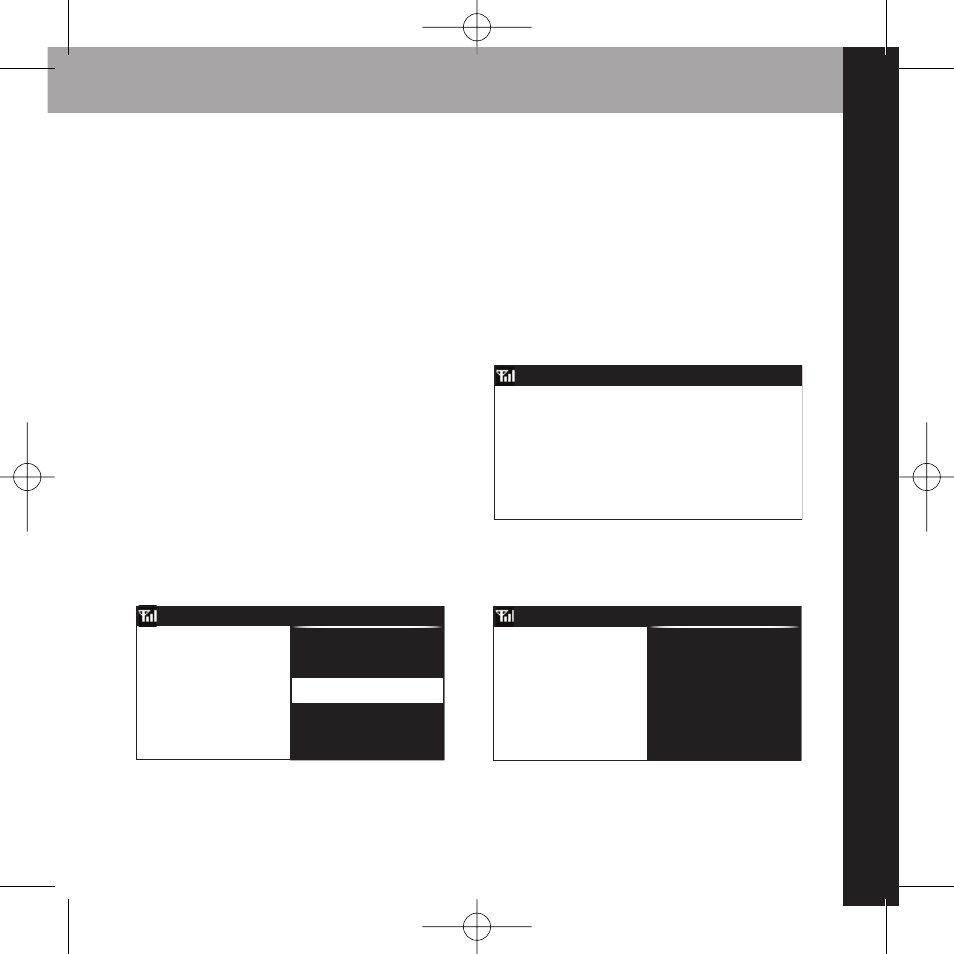
u
s
in
g
y
o
u
r
X
p
re
s
s
R
29
IIn
nffo
o
Press the info button to display either stock quotes or Info Extras. See pages 41 and 42
for more information on each of these features.
D
Diis
sp
plla
ay
y
Press the display button to change the way you view the content on the display.
There are 4 different display modes.
Display mode 2 (single channel)
Display mode 3 (split display with 6 channels)
Display mode 4
(split display with previous channel)
Display mode 1
(single channel large font)
Drive
XM Cafe
45
REM
5:13
Direct
XM Cafe
45
Fred
44
Ethel
47
Top Tracks
46
Drive
45
REM
XM Cafe
XMU
43
Direct
All Channels
5:14
Take it Home
74
B.B. King
Bluesville
Direct
Previous Channel
5:15
45
XM Cafe
Drive
REM
XpressR user guide old cradle.qxp:Layout 1 5/2/07 12:38 PM Page 29
This manual is related to the following products:
