Using the 5-way navigation knob, Using this guide – XM Satellite Radio XpressR User Manual
Page 10
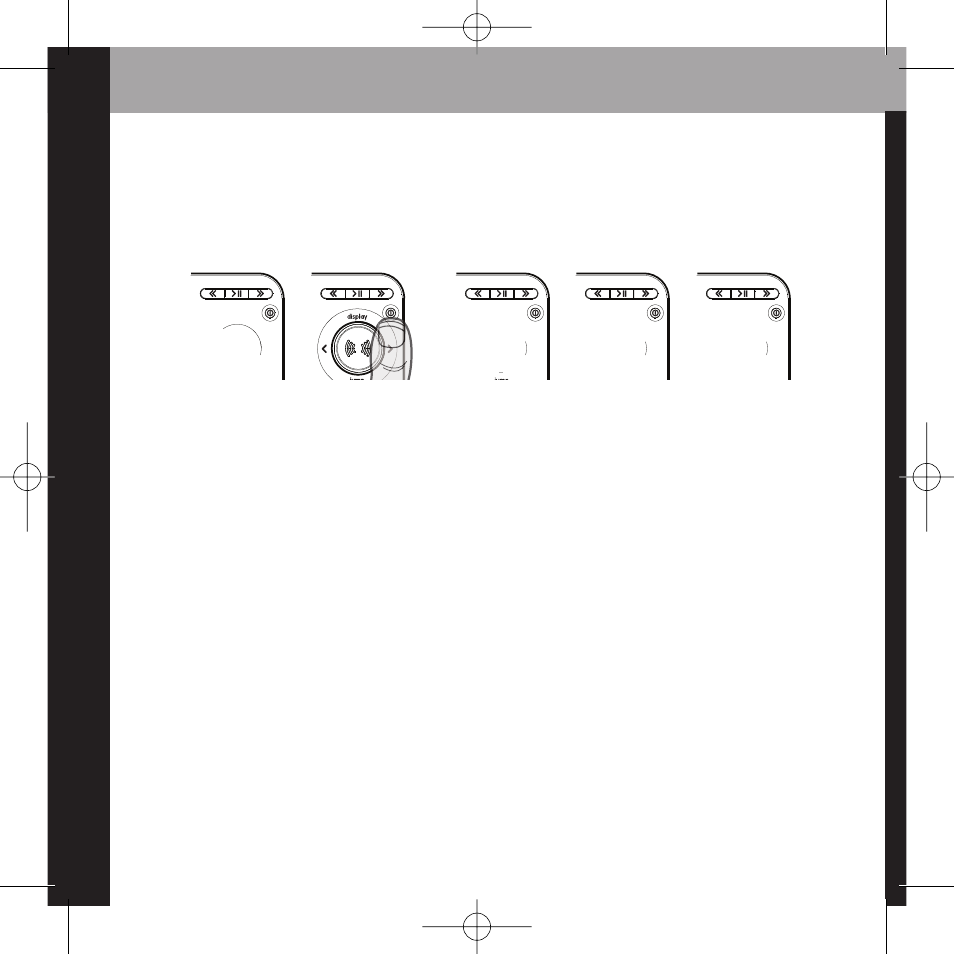
in
tr
o
d
u
c
ti
o
n
10
Using the 5-way Navigation Knob
The knob not only rotates, but it toggles. To toggle the knob, press on the edge and in the
direction you want to toggle.
Using This Guide
Throughout this guide, you will see instructions such as Select M
Me
en
nu
u
➞ AAnntteennnnaa AAiim
miin
ng
g.
This tells you to perform the following actions:
1. Press the M
Me
en
nu
u button.
2. You will see a menu icon that represents “Antenna Aiming.” Rotate knob to highlight
Antenna Aiming, then press the XM button to select it.
Not all of the menu items described in this guide may appear on your Xpress
R
display.
Some menu items will only be seen when Xpress
R
is used in an accessory home kit or
boombox (Sold Separately).
Toggle right
Toggle left
Toggle up
Toggle down
Press center button
(XM button)
XpressR user guide old cradle.qxp:Layout 1 5/2/07 12:38 PM Page 10
