Sip settings, 1 registrar server, Chapter 5 sip settings – ZyXEL Communications Prestige 2000W User Manual
Page 43
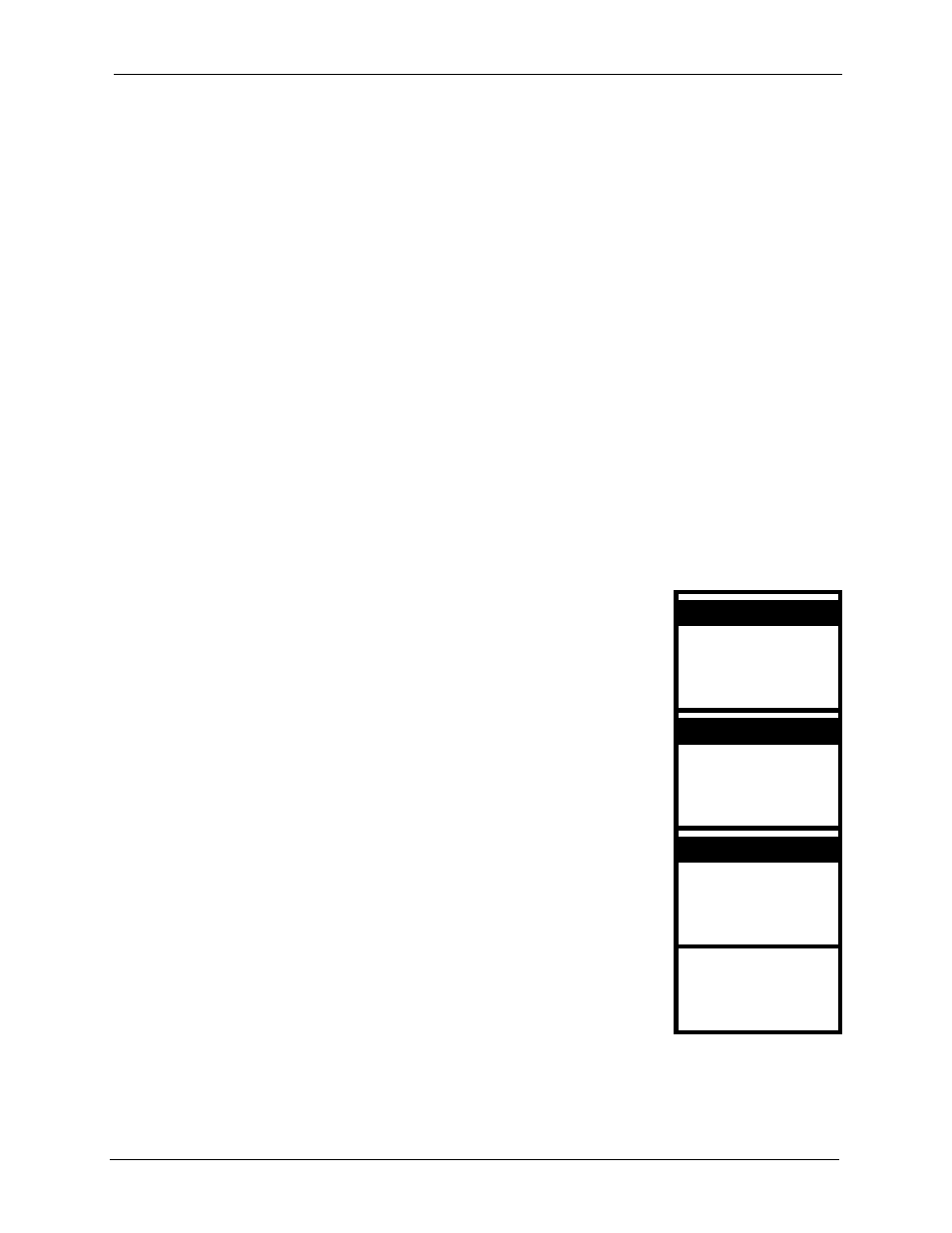
Prestige 2000W_V2 User’s Guide
Chapter 5 SIP Settings
43
C
H A P T E R
5
SIP Settings
The Prestige uses Session Initiated Protocol (SIP), an internationally recognized standard for
implementing VoIP.
Your Prestige is configured to register with your voice service provider’s SIP server.
Note: You should have a voice account already set up.
5.1 Registrar Server
These menus will display the Registrar settings that your Prestige uses to register with your
provider’s SIP registrar server.
Note: The registrar server information is auto-provisioned by your service provider
when your Prestige connects to the network.
1 Select SIP Settings in the first menu screen.
6. Settings
7. Wireless
Select Back
2 Select Registrar.
2. OutboundProxy
3. Proxy Server
Select Back
3 Select Registrar IP.
2. Port
3. Expiry Time
Select Back
4 The screen displays the Prestige’s current registrar server’s IP
address or domain name. Press the Right key to return to the
previous menu.
Registrar IP
sip.proxy.net
Ok Back
5. SIP Settings
1. Registrar
1. Registrar IP
