X-Micro Tech. 11b mini User Manual
Page 14
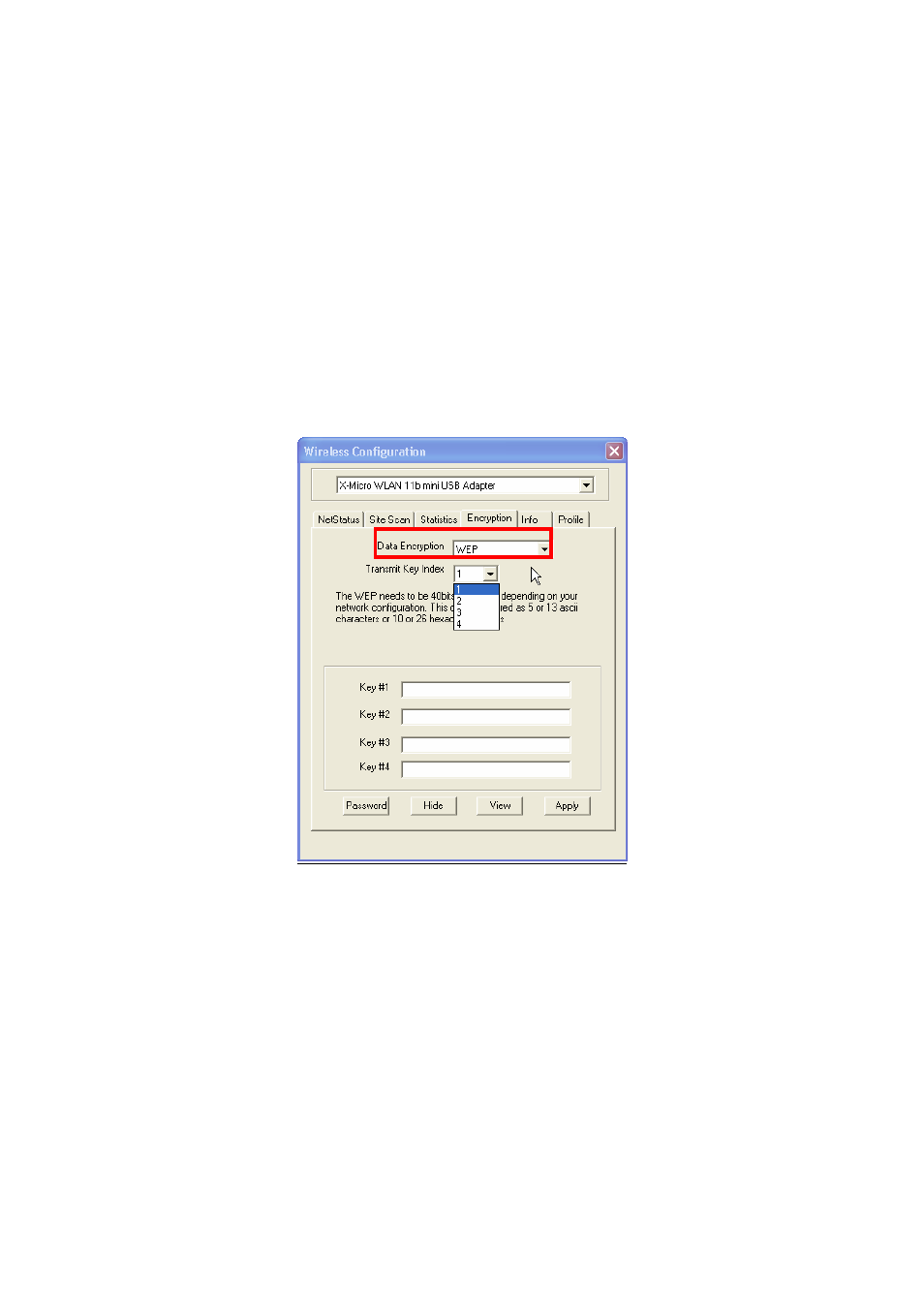
13
Fig 3.2-3
5. If there are several wireless network coexist, we must consider with data
encryption. It depend on your Access Point security setting, one of them not
match, them the connection will be failed.
Select the Encryption tab (Fig3.2-4). If you want to enable the function, please
set the Data Encryption to WEP. WEP encrypts each frame transmitted from
the radio using one of the Keys entered from this panel. To be written to the
driver and registry, each key must consist of hex digits, which means that only
digit 0-9 and letters A-F are valid entries. If entered incorrectly program will not
write keys to a driver.
Fig 3.2-4
6. The Info tab (Fig3.2-5) shows the Driver version including the detail of
Configuration Utility, and NIC firmware version. Users must use this version
number when reporting their problems for technical support.
