X-Micro Tech. 11b mini User Manual
Page 12
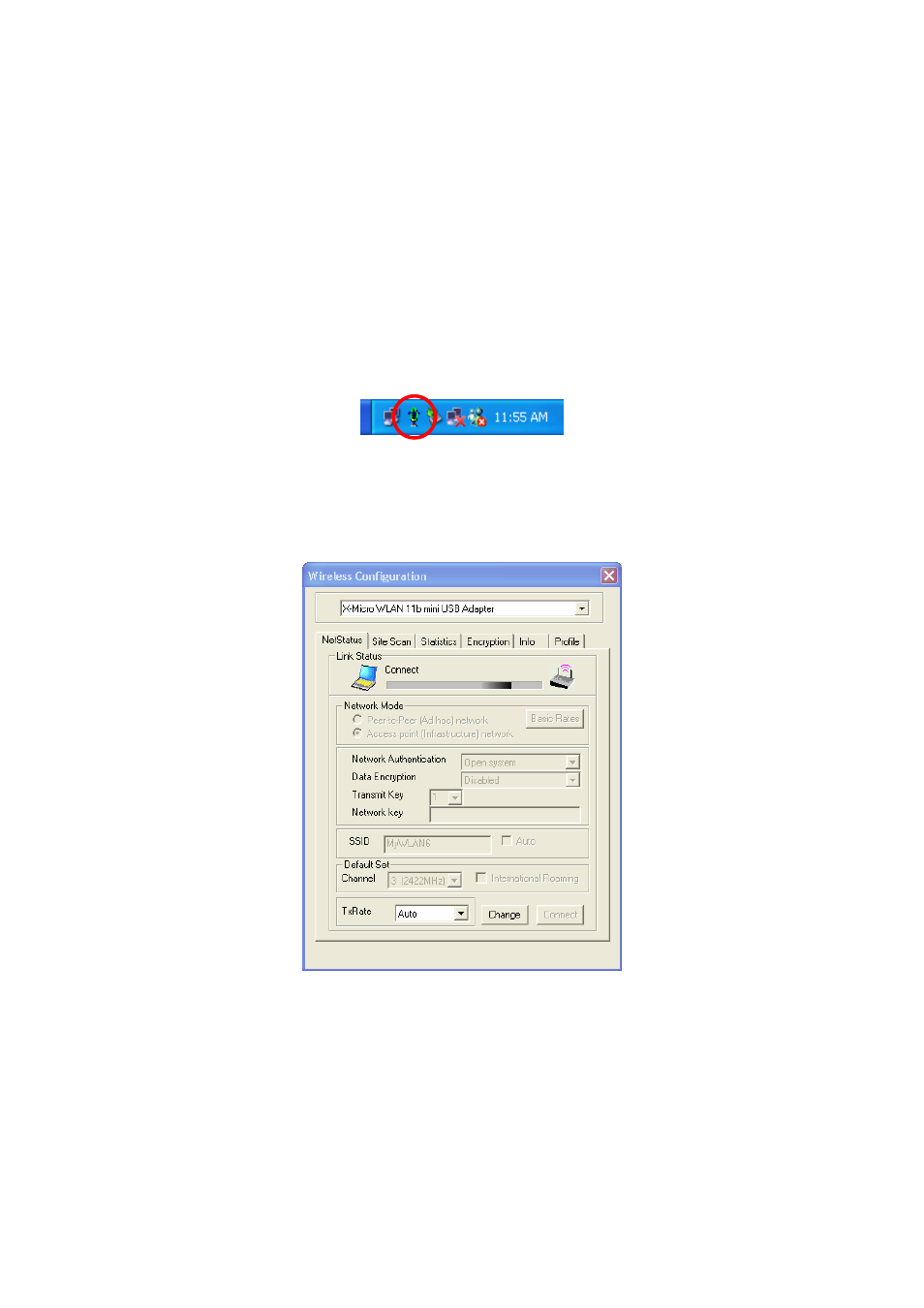
11
3.2.2 Configured at “SiS advanced configuration ”
We provide another wireless setting utility for Windows (2000/me/98SE) use.
Of course, XP version already prepared. Every function is the same like
Windows 2k version.
The Configuration Tab contains several fields where operating parameters of
the driver can be viewed or changed. Changes to any of the parameters in this
panel can be applied to the driver without a need to restart the PC.
1. Plug-in wireless adapter and you will see SiS utility appear on your system
tray.
2. Double-click the crab icon, following dialog box will appear. (Fig3.2-1). The
NetStatus tab shows the Link Status, Network mode, SSID, Channel, Tx
Rate.You also can change your Ad hoc/Infrastructure network, Data Encryption,
SSID, Channel, Tx Rate in this tab.
Fig 3.2-1
3. Then select the Site Scan tab, following dialog box will appear. (Fig3.2-2).
Please wait system to scan or click Re-fresh, all Access Point and Ad-hoc
devices within detectable range will be found and their related information will
be displayed in the list. You can assign Access Point or Ad-hoc devices which
you want connect to. We also can change presently connection just double
click SSID from the list. If you check the Use Windows XP to configure my
