Operating the appliance 3, Switching the appliance on and off, Selecting the heat setting – Zanussi ZKT 651 D User Manual
Page 7
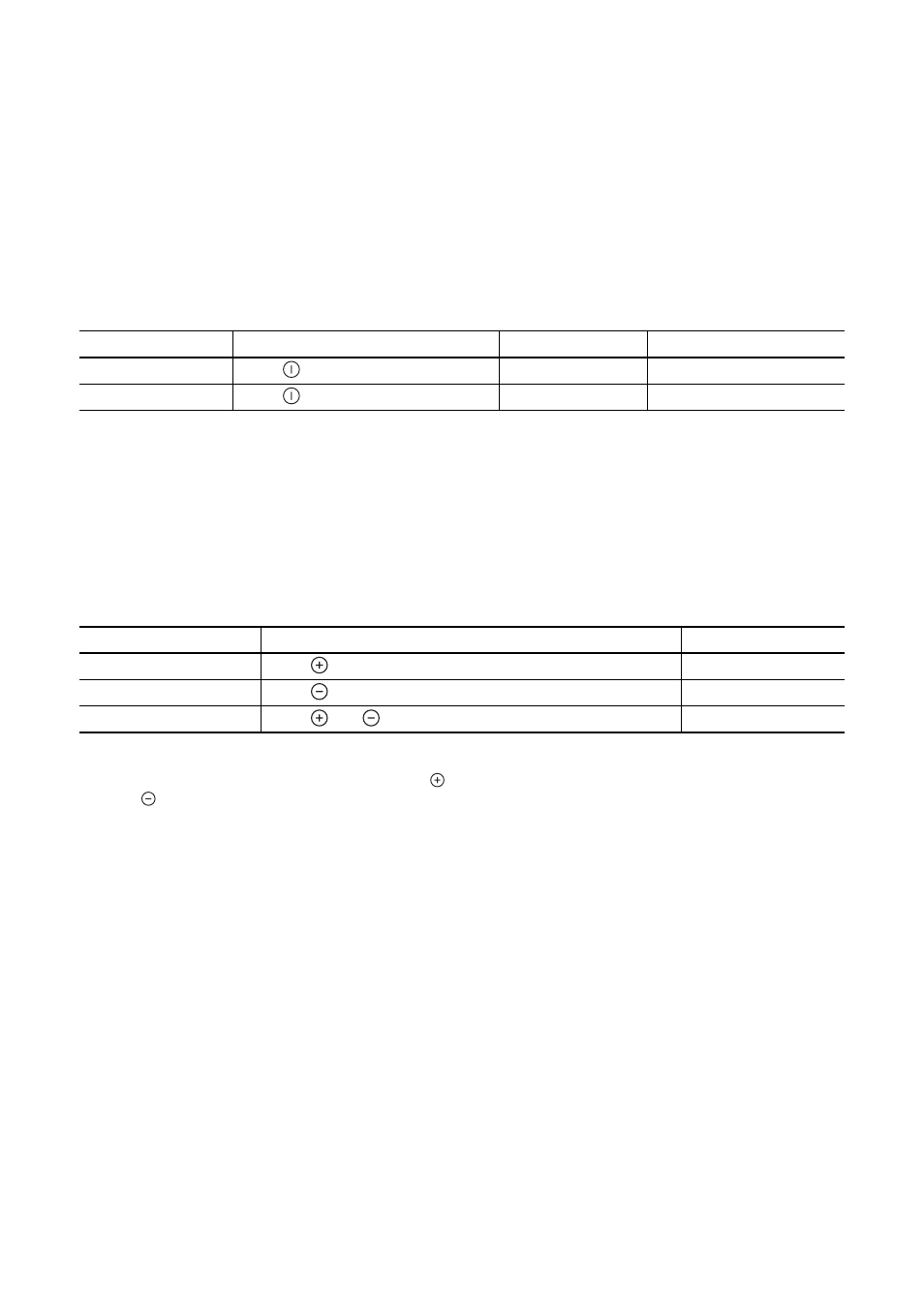
7
Operating the appliance
3
Use the induction cooking zones with suitable
cookware.
Switching the appliance on
and off
3
After switching on, within approx. 10 seconds
a heat setting or a function must be set, other-
wise the appliance automatically switches it-
self off.
Selecting the heat setting
3
The keep warm setting
u
lies between
¾
and
¿
. The keep warm setting can be set using
or . It is used to keep food warm.
Control panel
Display
Pilot light
Switch on
Touch
for 2 seconds
¾
/
h
lights up
Switch off
Touch
for 1 second
h
/ none
goes out
Control panel
Display
Increase
Touch
u
to
Ç
/
p
Decrease
Touch
Ç
to
¾
Switch off
Touch
and
at the same time
¾
See also other documents in the category Zanussi Radio:
- KCGV1200 (5 pages)
- U31302 ZWF 16581 (36 pages)
- ZCG7551 (44 pages)
- ZKF641H (16 pages)
- KCEFE8002 (6 pages)
- ZBG 501 W (8 pages)
- SCFE700 (2 pages)
- NCFG1210C (3 pages)
- ZGA 75 B (22 pages)
- KCGV800 (5 pages)
- ZGF982C (16 pages)
- GAS HOB (16 pages)
- ZKG6020 (40 pages)
- ZCG 611 (24 pages)
- 200157 (3 pages)
- 200109 (2 pages)
- ZHQ 575 (60 pages)
- ZCM 5200 (18 pages)
- ZEA 85 (16 pages)
- ZCM ID (56 pages)
- U30356 ZKC6010 (32 pages)
- ZCM 650 ZCM 651 (36 pages)
- ZCM 631 (24 pages)
- 200144 (3 pages)
- ZDM 869 (31 pages)
- ZKT 641 H (28 pages)
- ZDF 290 (36 pages)
- ZCM 531 GB (28 pages)
- ZBE 602 (13 pages)
- 178025 (2 pages)
- ZKG5020 (36 pages)
- NCFGE8002 (3 pages)
- ZCM 611 (24 pages)
- ZKC6020 (40 pages)
- ZCM900X (28 pages)
- Professional SCFGG 700 (2 pages)
- NCFG1211 (3 pages)
- 285743 (2 pages)
- ZCG7550 (56 pages)
- ZGG 782 (20 pages)
- ZGF 982 (20 pages)
- ZCM930X (32 pages)
- Range Cookers (9 pages)
- ZKL64 X (20 pages)
