Lock (parental control), Lock (parental control) settings settings, Rating – Zenith XBR716 User Manual
Page 18: Set password, Area code
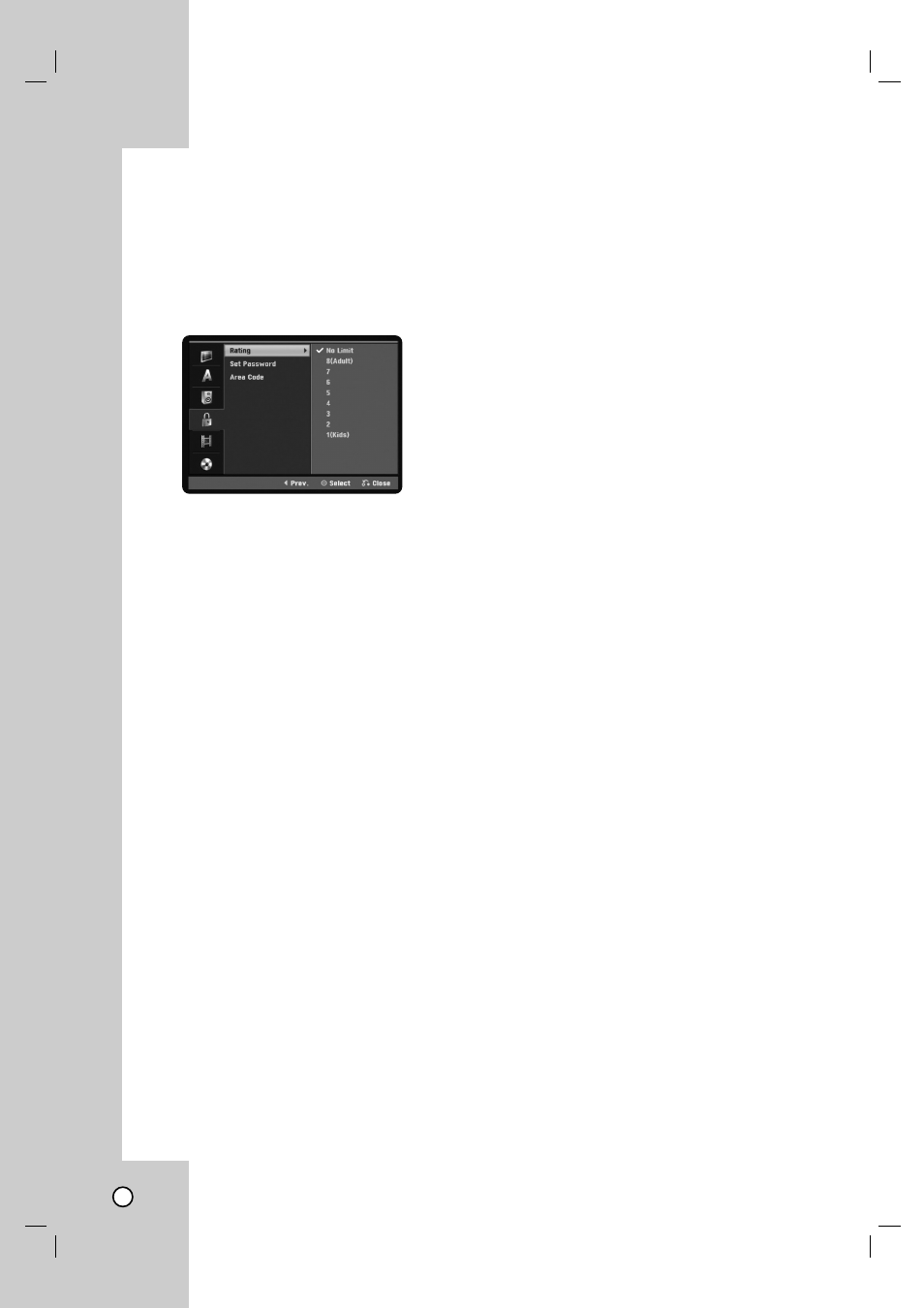
18
Lock (Parental Control)
Lock (Parental Control)
Settings
Settings
Rating
Blocks playback of rated DVDs based on their
content. Not all discs are rated.
1. Select [Rating] option then press B.
2. To access the Rating, Password and Area Code
features, you must input the 4-digit security code
you created.
If you have not yet entered a security code you are
prompted to do so. Input a 4-digit code. Enter it
again to verify. If you make a mistake press
CLEAR.
3. Select a rating from 1 to 8 using the v / V buttons.
[1]-[8]: Rating one (1) has the most restrictions
and rating eight (8) is the least restrictive.
[No Limit]: If you select [No Limit], parental
control is not active and the disc plays in full.
4. Press ENTER to confirm your rating selection,
then press HOME to exit the menu.
5. Press EJECT, OPEN/CLOSE (Z) to activate
parental control.
Note:
If you set a rating for the recorder, all disc scenes with the
same rating or lower are played. Higher rated scenes are
not played unless an alternate scene is available on the
disc. The alternative must have the same rating or a lower
one. If no suitable alternative is found, playback stops. You
must enter the 4-digit password or change the rating level in
order to play the disc.
Set Password
You can enter or change password.
1. Select [Set Password] option then press B.
2. Follow step 2 as shown [Rating].
To change the password, press ENTER when
the [Change] option is highlighted, then input old
password. Input new password.
Enter it again to verify.
To delete the password, select [Delete] option
then press ENTER, then input old password.
The password is deleted.
3. Press HOME to exit the menu.
If you forget your password
If you forget your password you can clear it using the
following steps:
1. Press HOME and the Home menu appears.
2. Select [Setup] > [Start] and press ENTER.
3. Input the 6-digit number [210499]. The message
appears, select [OK] then press ENTER. The
security code is cleared.
4. Enter a new code as described above.
Area Code
Enter the Area Code whose standards were used to
rate the DVD video disc, based on the list in the
reference chapter (see page 44).
1. Select [Area Code] option then press B.
2. Follow step 2 as shown [Rating].
3. Select the first character using v / V buttons.
4. Shift the cursor using B buttons and select the
second character using v / V buttons.
5. Press ENTER to confirm your area code
selection, then press HOME to exit the menu.
