Checking the field strength, When using a usb wireless lan adaptor), _ _ o _ o 0 – Yamaha H11 User Manual
Page 38
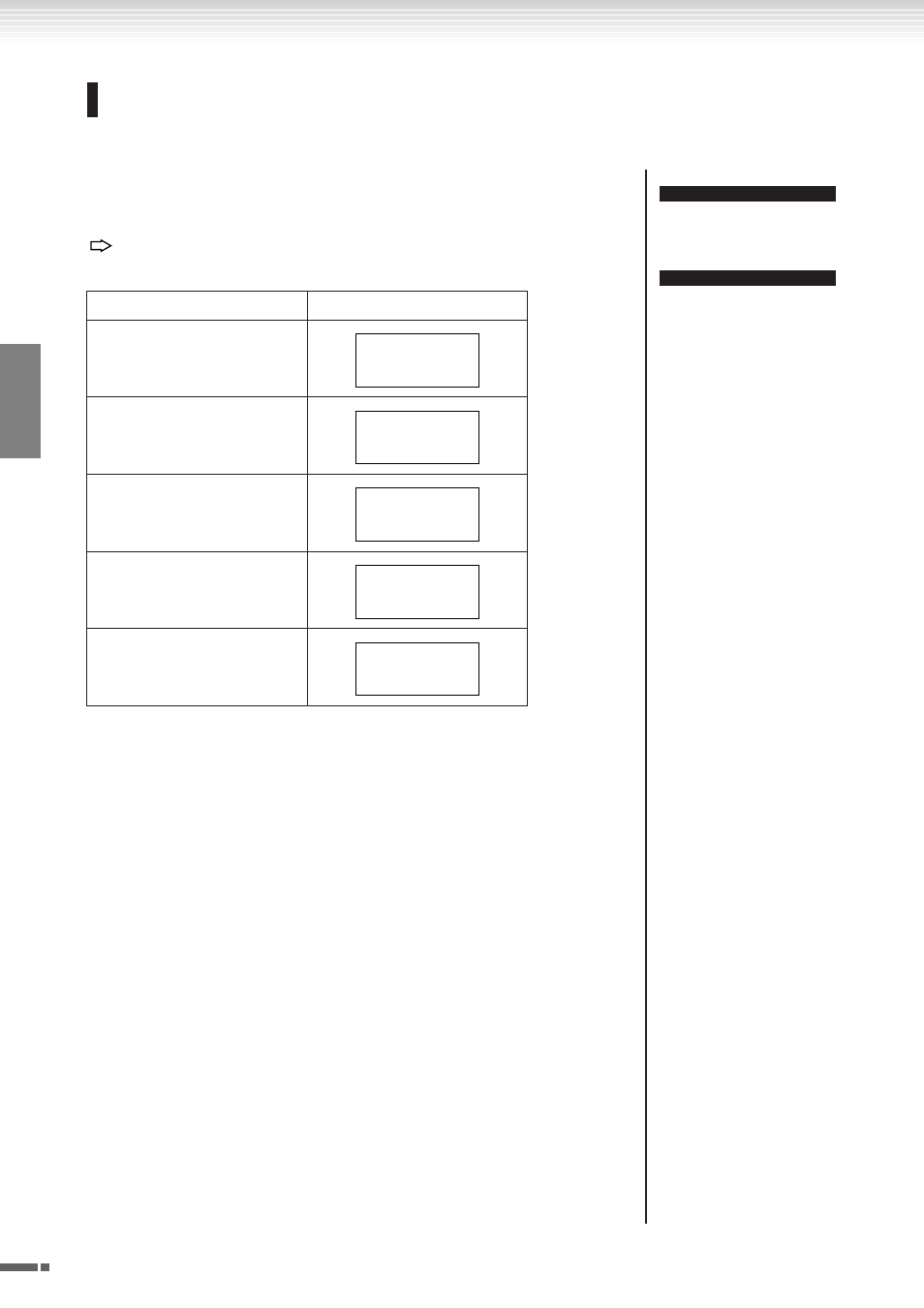
H11 Owner’s Manual
38
ENGLISH
Internet Direct Connection (IDC)
Checking the field strength (when using a USB wire-
less LAN adaptor)
You can check the field strength on the display, if you are using a USB wireless LAN
adaptor (Connection example 4 on page 34).
While holding down the
[BGM] button, press the [MOVING KEY] button.
The field strength indication will appear on the display for about three seconds.
Field Strength Indications
NOTE
The field strength can be dis-
played after making the Inter-
net connection.
NOTE
If you are using a wireless
game adaptor, the display pat-
tern for “No wireless LAN is
used” will appear.
Radio Status
Display
No signal is present.
Field strength: Weak
Field strength: Medium
Field strength: Strong
No wireless LAN is used.
8
.
8
.
8
.
_
_ o
_ o 0
- - -
- PSR-1100 (170 pages)
- PSR-1100 (176 pages)
- PSR-290 (98 pages)
- YPT-310 (90 pages)
- CLP-230 (90 pages)
- CLP-230 (89 pages)
- YPT-300 (84 pages)
- DGX-205 (90 pages)
- MM8 EU (116 pages)
- MOX8 (14 pages)
- MOTIF XS8 (320 pages)
- PSR-4600 (30 pages)
- PSR-32 (20 pages)
- PSR-530 (130 pages)
- PSR-510 (77 pages)
- PSR-330 (90 pages)
- PSR-3500 (84 pages)
- PSR-500 (47 pages)
- PSR-41 (13 pages)
- PSR-4000 (165 pages)
- PSR-38 (55 pages)
- PSR-520 (102 pages)
- PSR-340 (128 pages)
- PSR-40 (16 pages)
- PSR-36 (28 pages)
- PSR-48 (45 pages)
- PSR-420 (73 pages)
- PSR-420 (75 pages)
- PSR-300m (39 pages)
- PSR-37 (30 pages)
- PSR-4500 (48 pages)
- PSR-50 (32 pages)
- PSR-410 (61 pages)
- PSR-540 (160 pages)
- PSR-540 (161 pages)
- PSR-31 (20 pages)
- CLP-100 (11 pages)
- CLP-122S (31 pages)
- CLP-123 (30 pages)
- CLP-30 (11 pages)
- CLP-300 (11 pages)
- CLP-250 (17 pages)
- CLP-260 (19 pages)
- CLP-280 (124 pages)
- CLP-550 (19 pages)
