Electronic timer, Set the time of day – Zanussi ZCE7550-ZCE7551 User Manual
Page 9
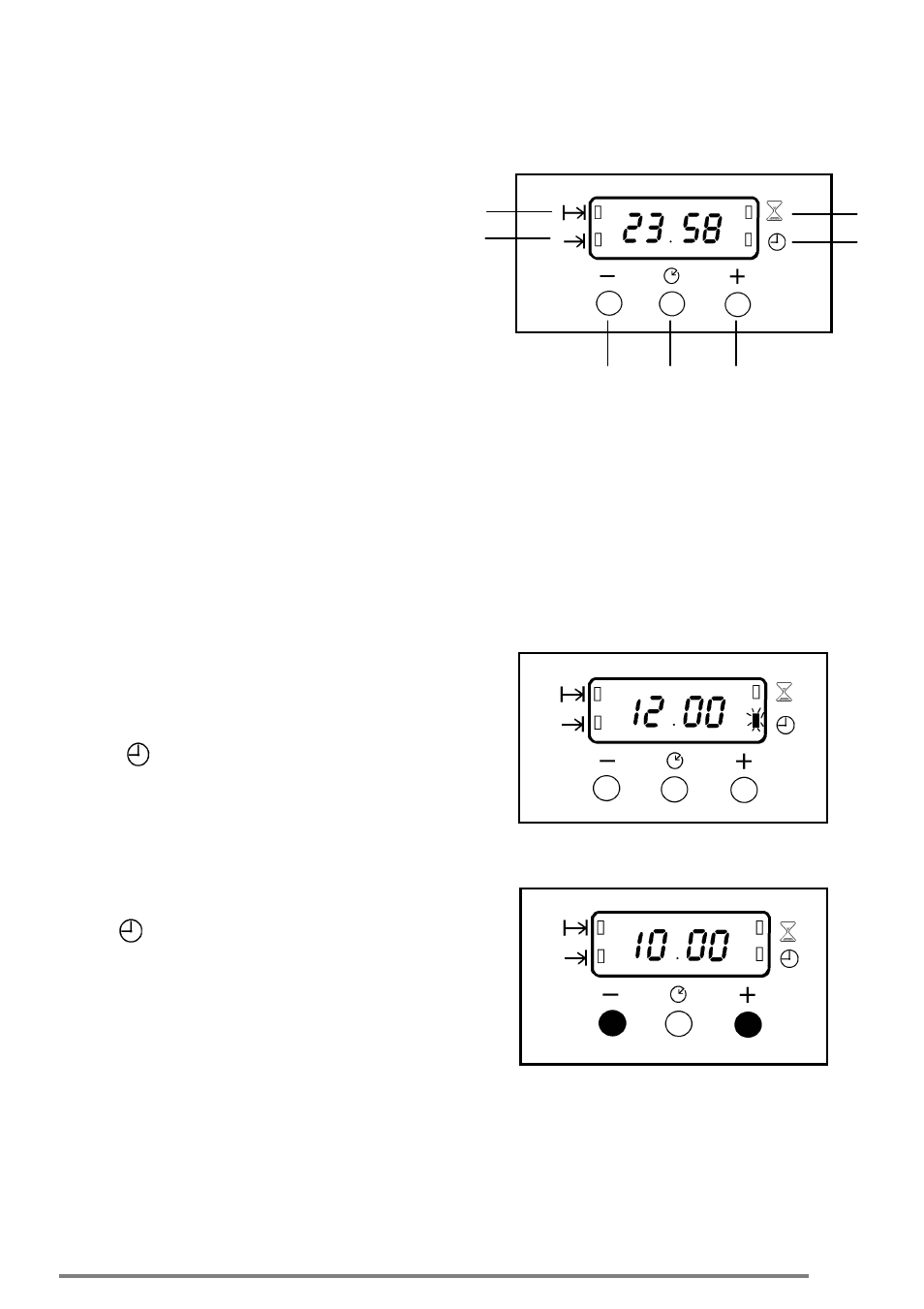
9
Electronic timer
KEY
A Cook time
B
End time
C
Countdown
D
Time
E
Decrease control
F
Selector control
G Increase control
NOTE:
The time of day must be set before the
main oven will operate manually.
1. Set the time of day
The oven has a 24 hour clock.
When the electricity supply is first switched
ON, the display will show 12.00 and the
'Time' ( ) indicator neon will flash as Fig.
1.
To set the correct time press the increase
control button ( + ) and if necessary, the
decrease control button ( - ) until the correct
time on the 24 hour clock is reached, e.g.
10.00am as Fig. 2. The 'Time' indicator
neon ( ) will flash for 5 seconds and then
go out.
Note: The increase and decrease control
buttons operate slowly at first, and then
more rapidly. They should be pressed
separately.
G
F
E
D
C
B
A
Fig.1.
Fig.2.
- ZGL 643 ITX (52 pages)
- ZEE 6940 FXA (40 pages)
- ZEE3921IXA (32 pages)
- ZES3921IBA (60 pages)
- 178035 (2 pages)
- ZKC 6000W (32 pages)
- SN700 (2 pages)
- ZCV663 (24 pages)
- 200101 (2 pages)
- 6204 (4 pages)
- ZCGHL54 (36 pages)
- FH10 (44 pages)
- ZKT 662 LN (25 pages)
- ZGL 62 (16 pages)
- 200229 (2 pages)
- ZCE 610 X (25 pages)
- NCG1200C (2 pages)
- 178084 (7 pages)
- ZKS5010 (36 pages)
- ZKF 661 LX (26 pages)
- ZCE7610 (36 pages)
- CERAMIC GLASS INDUCTION HOB ZIE6004F (12 pages)
- 200150 (2 pages)
- MIXED FUEL COOKER ZCM 600 (28 pages)
- 200122 (2 pages)
- ZCG 7701X (48 pages)
- 178032 (2 pages)
- 178105 (6 pages)
- SCG350 (2 pages)
- ZGF 692 CT (32 pages)
- GAS HOB ZGF 982 (17 pages)
- ZCG 7901X (56 pages)
- ZCE 650 (32 pages)
- 200478 (2 pages)
- GAS HOB ZGG 659 (11 pages)
- 178041 (5 pages)
- ZCG551 (28 pages)
- ZBC 402 B/W (12 pages)
- ZCE 640 (20 pages)
- ZG 1102 (11 pages)
- 200313 (2 pages)
- ZCGHL55X (52 pages)
- ZCG661 (24 pages)
- ZCG 8021 (52 pages)
