ZyXEL Communications ZyXEL Dimension GS-1008 User Manual
Page 21
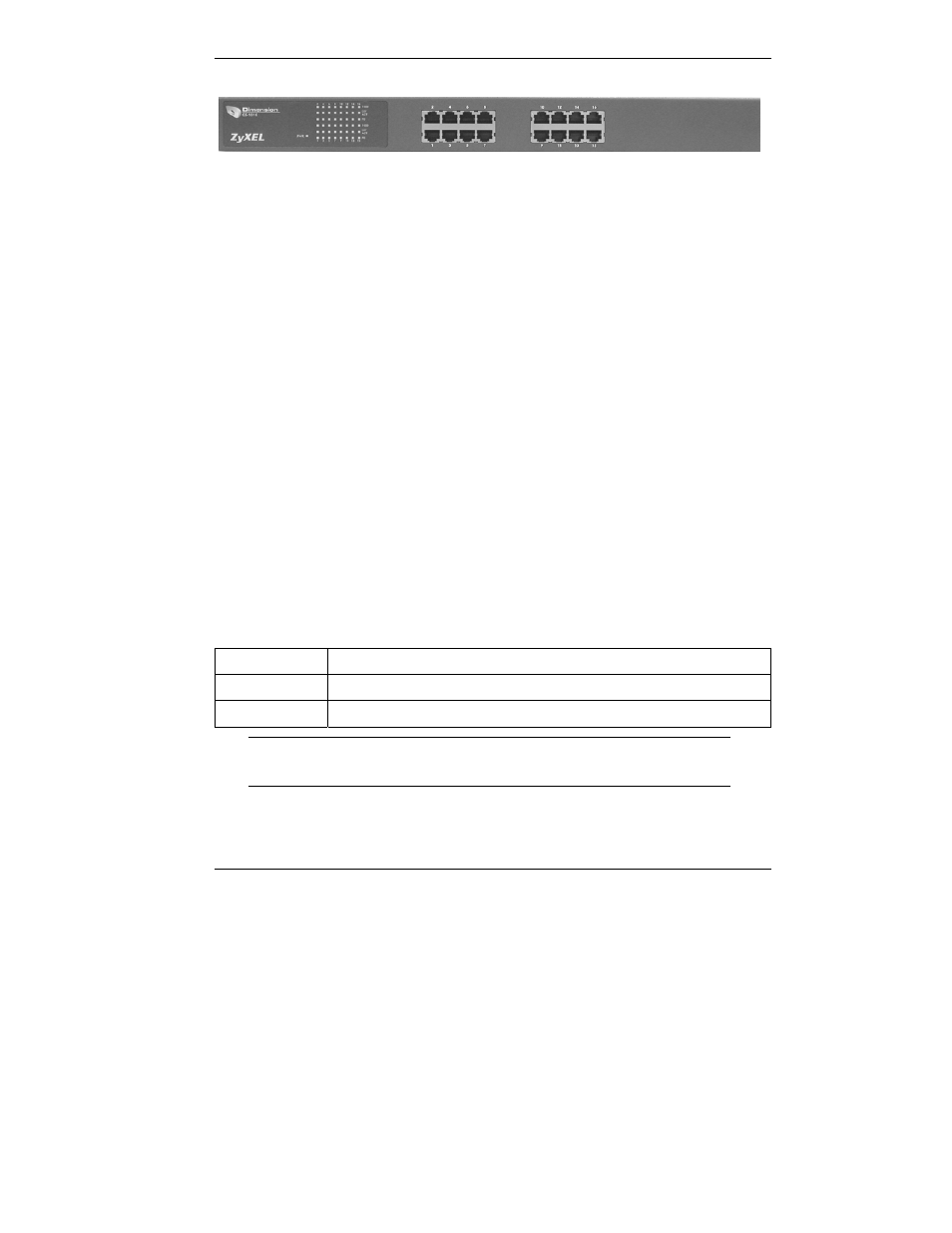
Dimension GS-1008/GS-1016 Gigabit Ethernet Switch
Hardware Description and Installation
2-5
Figure 2-7 GS-1016 Front Panel
2.4.1 100/1000Mbps RJ-45 Auto-negotiating Ports
The GS-1016 has 16 1000Mbps RJ-45 ports. The GS-1008 has eight 100/1000Mbps
RJ-45 ports. The GS-1008’s auto-negotiation feature allows the switch to detect the
speed of incoming transmission and adjust appropriately without manual intervention.
It allows data transfers of either 100 Mbps or 1000Mbps in either half-duplex or full-
duplex mode depending on your Ethernet network.
2.4.2 Auto-sensing (Auto MDI/MDIX) Ports
You can connect each RJ-45 auto-sensing port to a computer, hub or switch using
either a straight-through or a crossover Ethernet cable.
2.4.3 Front Panel Connections
You can use unshielded twisted pair (UTP) or shielded twisted-pair (STP) Ethernet
cables for RJ-45 ports. The following table describes the types of network cable used
for the different connection speeds.
Make sure the cable length between connections does not
exceed 100 meters (328 feet).
Table 2-1 Network Cable Types
SPEED
NETWORK CABLE TYPE
100Mbps 100Ω 2-pair UTP/STP Category 5
1000Mbps 100Ω 4-pair UTP/STP Category 5
