Playable disc format, Supported disc types – Yamaha CD-S1000 User Manual
Page 19
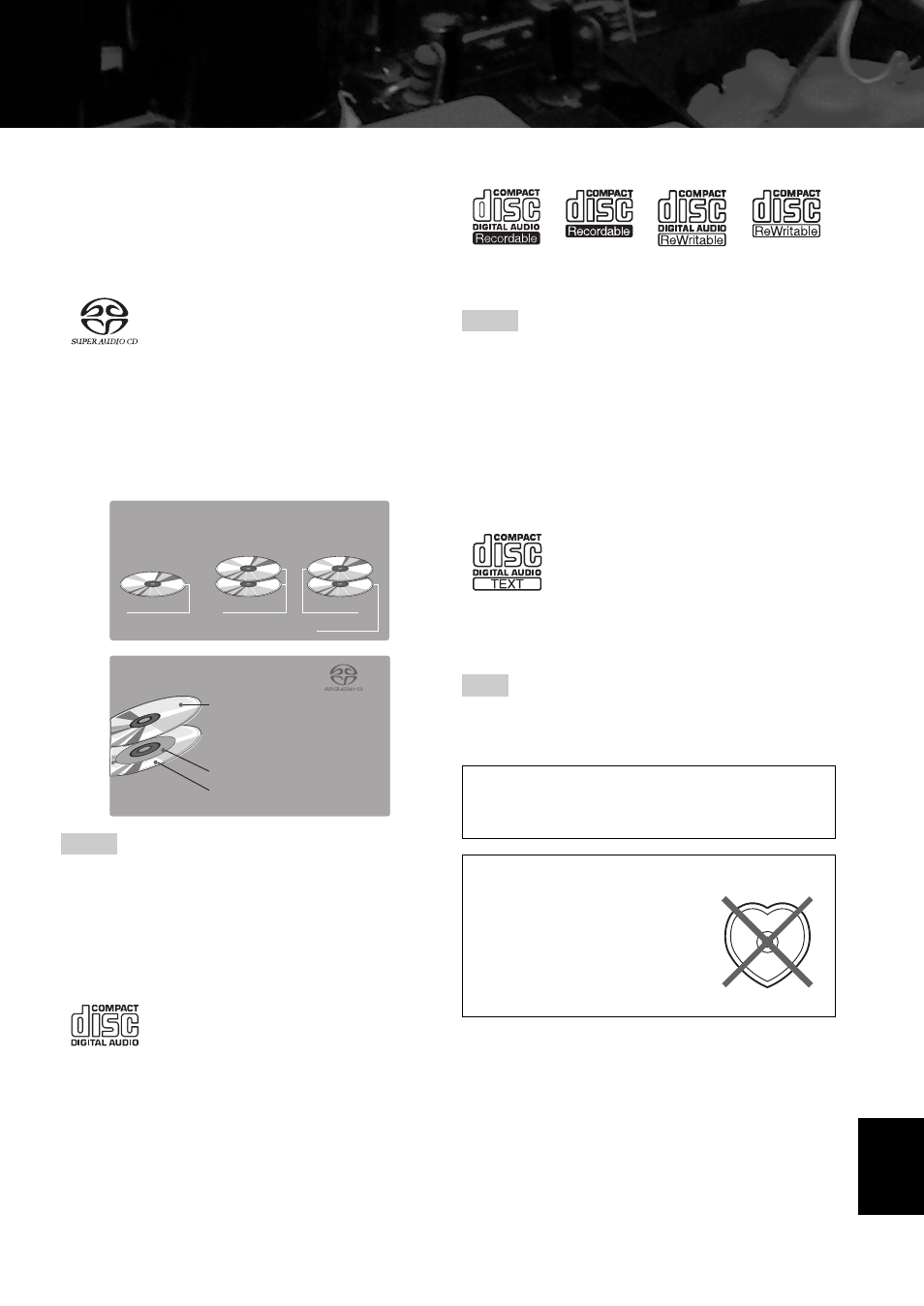
19
En
Playable disc format
■ Supported disc types
This unit is designed to play back compact discs bearing
the marks shown below. Never attempt to load any other
types of discs into this unit. This unit can also play back
8-cm (3-inch) compact discs.
Super Audio CD
Audio format based upon the current CD standards but
includes a greater amount of information that provides
higher quality sound. There are three types of discs: single
layer, dual layer and hybrid layer discs. The hybrid disc
can be played on conventional CD players as well as
Super Audio CD players since it contains both standard
audio CD and Super Audio CD information.
• This unit does not show the text data included in the discs on
the front panel display.
• Audio signals recorded in DSD multi-channel format cannot be
played on this unit.
Compact discs (digital audio)
The most popular discs for commercially available audio
CDs.
CD-R, CD-RW digital audio discs
Music CDs made by copying onto a CD-R or CD-RW
(including MP3 or WMA format files).
• Be sure to use a CD-R or CD-RW disc made by a reliable
manufacturer.
• Be sure to use a CD-R or CD-RW disc which has at least one of
the following phrases on the disc or disc case.
– FOR CONSUMER
– FOR CONSUMER USE
– FOR MUSIC USE ONLY
• Be sure to use a finalized CD-R or CD-RW disc.
CD-TEXT discs
Discs on which text data (album titles, track titles, artist
names, etc.) are recorded. This unit is compatible with
audio playback of CD-TEXT discs.
This unit does not show the text data included in the discs on the
front panel display.
Notes
1
2
3
Super Audio CD disc type
Single layer disc
HD layer
Dual layer disc
Hybrid layer disc
HD layer
CD layer
HD layer
Hybrid Super Audio CD disc
CD layer that plays on any
CD player
- High Quality DSD Stereo
- High Quality DSD Multi-channel
High Density layer containing:
Notes
Note
NOTE:
This unit may not be able to play back some CD-RW discs or
discs on which recording was not made correctly.
To prevent a malfunction of this unit:
• Do not use any nonstandard shaped
disc (heart, etc.) available in the
market as it might damage this unit.
• Do not use a disc with tape, seals, or
paste on it. Such a disc may get stuck
in this unit or cause damage to this
unit.
Eng
lish
