Yamaha RX-V1700 User Manual
Yamaha Mobile Phones
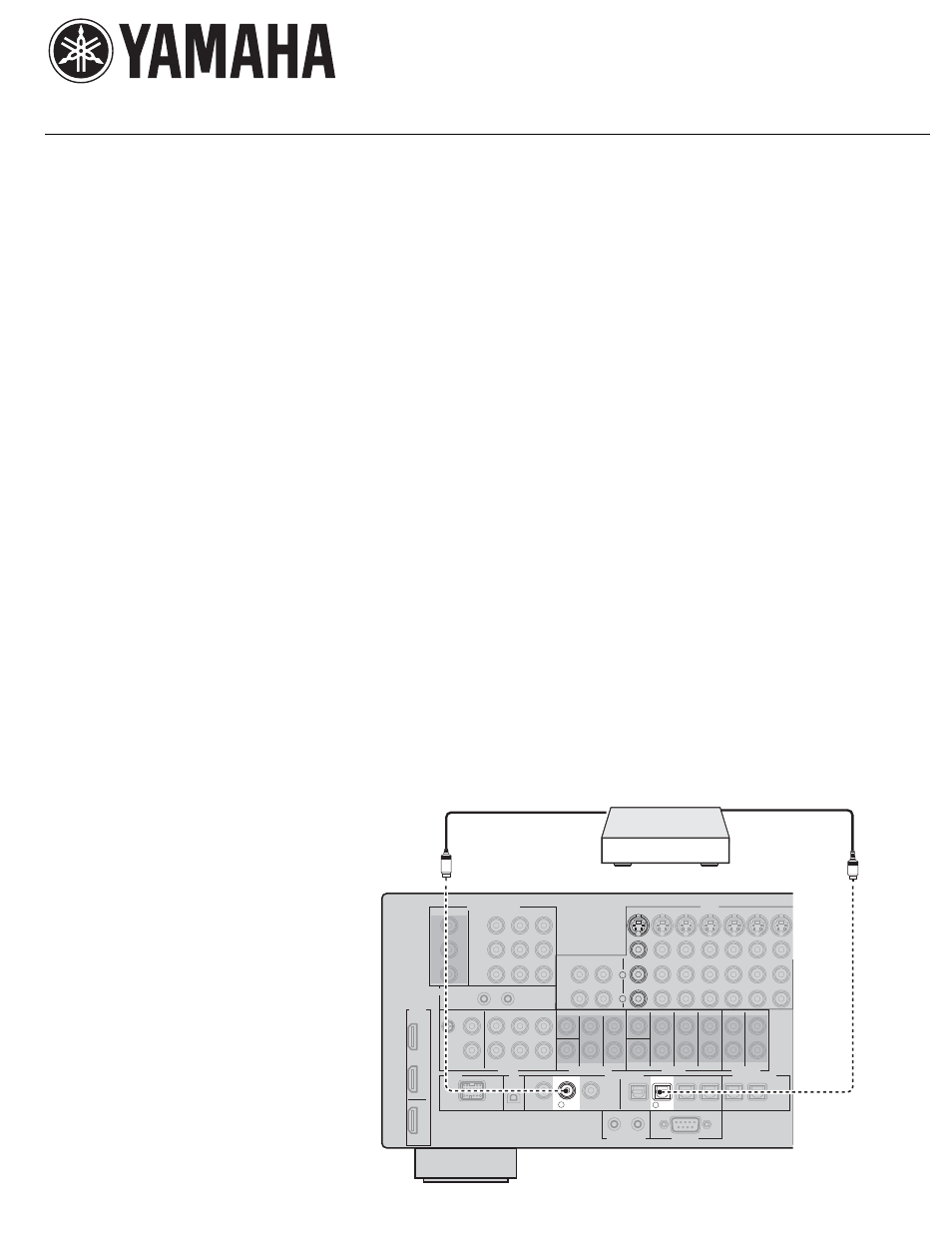
YAMAHA ELECTRONICS CORPORATION, USA
6660 Orangethorpe Avenue, Buena Park, CA 90620
December 11, 2006
Subject: RX-V1700 or HTR-6090 Firmware Update
Yamaha has found that in some instances when switching between certain digital signals on an
RX-V1700 or HTR-6090, the digital signal will mute for an extended period of time or will not return.
Yamaha is offering a firmware update to correct this issue.
This quick update was designed so that a user can complete the update themselves or have it completed
by an Authorized Yamaha Service Center. Included in this document are the update instructions, as well
as the link to download the firmware update.
If you are not able to perform the update, please make arrangements to deliver the unit to an Authorized
Yamaha Service Center and they will perform the update.
VIDEO
COMPONENT VIDEO
HDMI
DIGITAL INPUT
DVD
COAXIAL
DVD
OPTICAL
5
2
R
L
C
O
CD / DVD* player
Using digital connection to AV Receiver
Coaxial out
Optical out
Instructions for Firmware Update:
Step 1. Create the Firmware Update CD (Audio CD) from the downloaded content.
2.a) To create the firmware update CD from the downloaded ZIP file, please uncompress the
ZIP file and create an Audio CD using the included WAV file.
2.b)
If you need instructions on creating this firmware update CD, see your Personal Computer
“PC” CD burning software instructions on how to burn a WAV file as an Audio CD.
Step 2. Connect a CD Player or DVD
Player
*
using a digital connection
(Coax or Optical) into any input
(including front panel digital input) of
the RX-V1700/HTR-6090. (*Note: In
some instances a DVD Player will not
work for this update procedure, so
connecting a CD Player is preferred)
Fig1.0 shows the rear panel of the AV
Receiver. See owner’s manual for
additional information on how to
connect a CD player or DVD player
via a Coaxial or Optical digital cable.
Fig1.0
*
Some DVD Players use digital filters, which affects
the output signal of the devices. The firmware update
will not work with DVD Players that use these digital
filters. CD Players usually do not use these filters so
using a CD Player is preferred.
Note: Executing this update will RESET AV Receiver to factory default.
