Connecting to s video terminals, On screen selector s video/video switch, S-video cable (*1) – Yamaha RX-V795aRDS User Manual
Page 20: Preparation
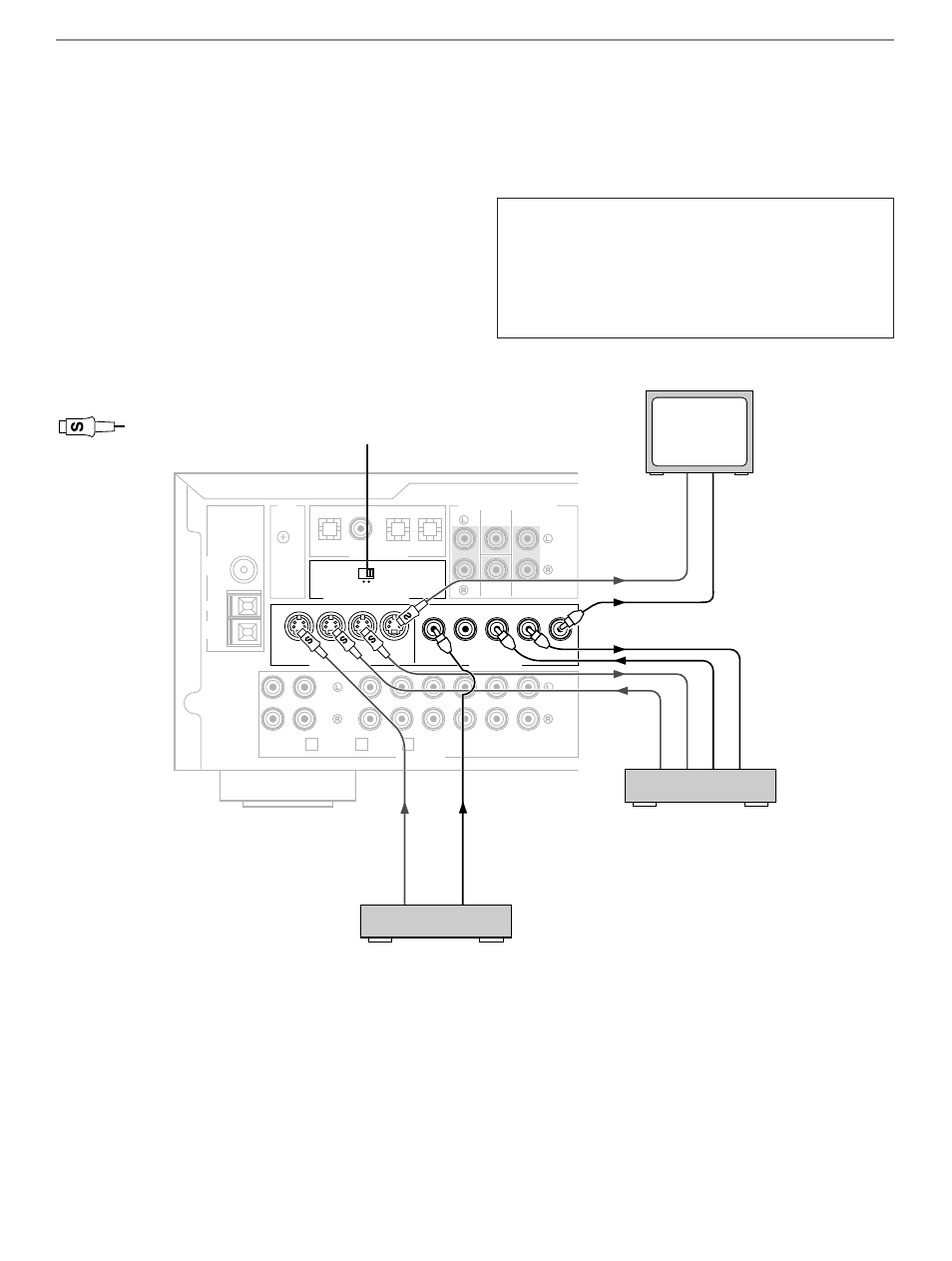
18
PHONO
CD
TAPE/MD
DVD/LD
TV/DBS
VCR
IN
OUT
1
3
4
AUDIO SIGNAL
FM
ANT
AM
ANT
75
Ω
UNBAL.
GND
SUB
WOOFER
ON SCREEN SELECTOR
S VIDEO VIDEO
DVD/LD
COAXIAL
OPTICAL
OPTICAL
DVD/LD
TV/DBS
CD
DIGITAL SIGNAL
IN (PLAY) OUT (REC)
EXTERNAL DECODER INPUT
MAIN
CENTER
SURROUND
GND
VIDEO SIGNAL
MONITOR
OUT
DVD/LD
TV/DBS
IN
OUT
VCR
MONITOR
OUT
DVD/LD
IN
OUT
VCR
S VIDEO SIGNAL
VIDEO IN
S-VIDEO IN
VIDEO IN
VIDEO OUT
S-VIDEO IN
S-VIDEO
OUT
VIDEO OUT
S-VIDEO OUT
Ⅵ
Connecting to S VIDEO terminals
If your monitor has an “S” video input terminal and your video
cassette recorder, LD player, DVD player, etc. also have “S”
video terminals, connect them to this unit’s S VIDEO SIGNAL
terminals as illustrated below. In addition, a video unit which
has an “S” video output can be connected to the VIDEO AUX
S VIDEO terminal on the front of this unit.
With these connections, you can play back or record high
quality pictures. Otherwise, connect the “composite” video
terminals of your monitor, video cassette recorder, LD player,
DVD player, etc. to the “composite” VIDEO SIGNAL terminals
of this unit.
Note
If video signals are sent to both S VIDEO input and VIDEO
input terminals, the signals will be sent to their respective
output terminals.
S VIDEO terminals
This unit provides you with S VIDEO terminals in addition
to standard type VIDEO terminals.
S VIDEO terminals transmit video signals separated into
luminance (Y) signals and color (C) signals. In comparison
with S VIDEO terminals, standard type VIDEO terminals
transmit “composite” video signals.
Video cassette recorder
TV monitor
PREPARATION
: S-video cable
(*1):
ON SCREEN SELECTOR S VIDEO/VIDEO switch
Set this switch to either position to select the TV monitor on
which you want to display the on-screen information.
S VIDEO:
The on-screen information is displayed on the TV
monitor connected to the S VIDEO SIGNAL
MONITOR OUT terminal.
VIDEO:
The on-screen information is displayed on the TV
monitor connected to the composite VIDEO
SIGNAL MONITOR OUT terminal.
(*1)
(Europe model)
LD player, DVD player, etc.
