Step 2 float stop adjustment, Step 1 placement of the pump in the pit – Zoeller AQUANOT 585 User Manual
Page 4
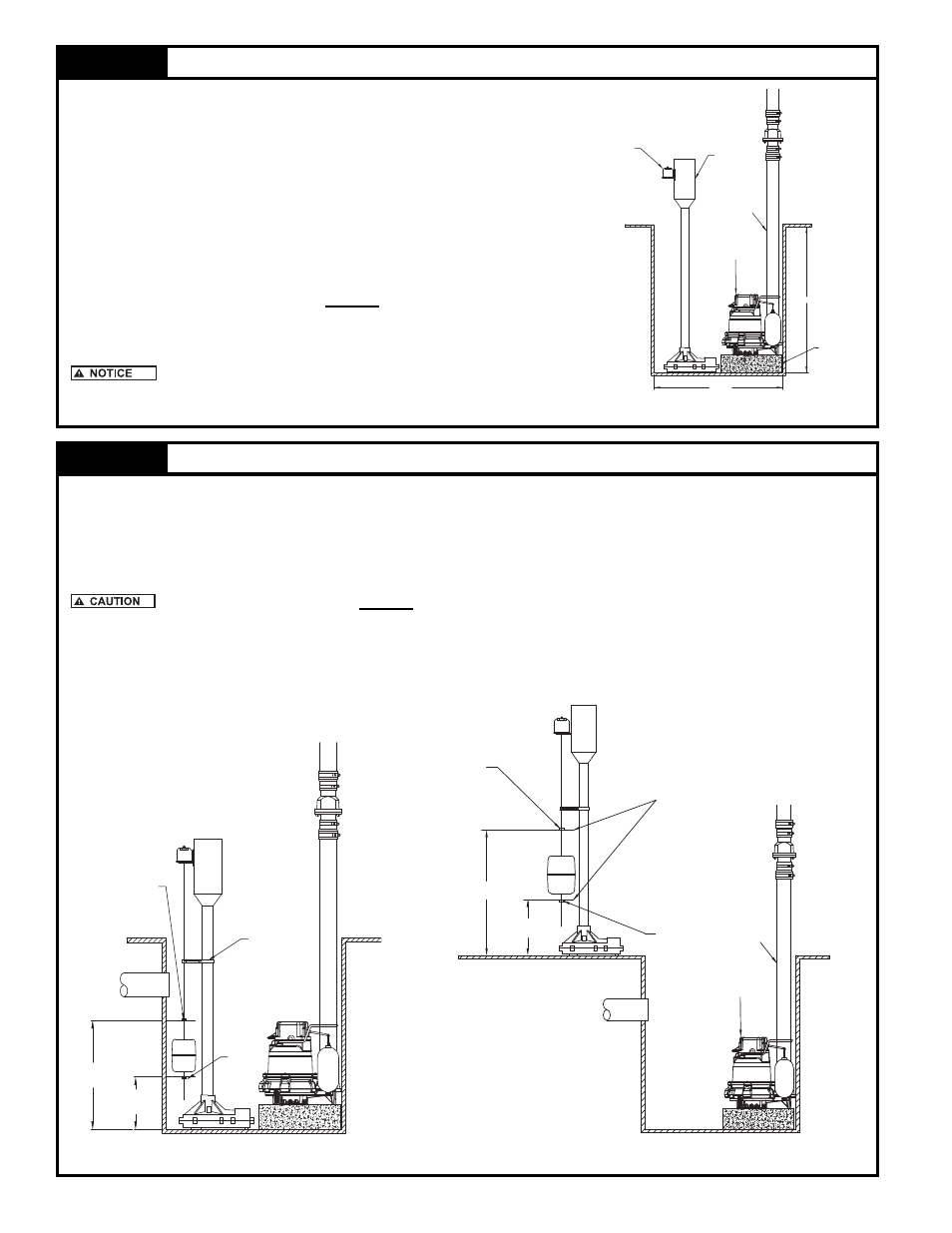
4
PRIMARY PUMP
MAIN DISCHARGE
LINE
"OFF"
HEIGHT
"ON"
HEIGHT
"ADJUST" ON/OFF POSITIONS
STOP
UPPER
STOP
LOWER
"OFF"
HEIGHT
"ON"
HEIGHT
UPPER
STOP
LOWER
STOP
FLOAT ROD
GUIDE
PUMP MOTOR
ON/OFF SWITCH
PRIMARY PUMP
MAIN DISCHARGE
LINE
BRICK OR SIMILAR
MATERIAL
18 MIN.
22 MIN.
© Copyright 2009 Zoeller Co. All rights reserved.
STEP
2
Float Stop Adjustment
2.1) With the pump in the pit, measure the desired fl oat stop on/off positions as shown in Fig. 2.1. These two dimen-
sions will de ter mine the on/off levels of the pump. The spacing between the upper and lower stops will de ter mine
the amount of water removed from the pit.
Note:
It may be necessary to raise the fl oat rod guide to adjust the stops to the dimensions determined in Step 2.1.
The fl oat rod guide should NEVER be between the upper and lower stop.
2.2) Remove the pump from the pit and adjust the fl oat stops as necessary. Tighten all screws.
Note: If a brick, or similar material has been used to raise the pump in the pit, it will be necessary to account for the
thickness of the brick.
Figure 2.2
Figure 2.1
SK1776
SK1777
STEP
1
Placement of the Pump in the Pit
Note:
If your pit has a cover, then it will have to be modifi ed to accept the
Aquanot
®
.
1.1) Inspect the pit for debris and clean as nec es sary
1.2) Place the pump in the pit making certain that it is on a stable level
surface. Refer to Figure 1.1.
IMPORTANT: If this pump is to be used as a backup to your primary pump,
then make certain that there is no interference between the two pumps.
The motor is not watertight. It should NEVER be below fl oor level.
If necessary, bricks or similar materials, can be placed under the
Aquanot
®
.
This product is meant to be used as a battery backup pump to
your primary pump only. Consult factory for advice before installing this unit
as a primary pump.
Figure 1.1
SK1775
