Controls and functions, Front panel – Yamaha RP-U100 User Manual
Page 8
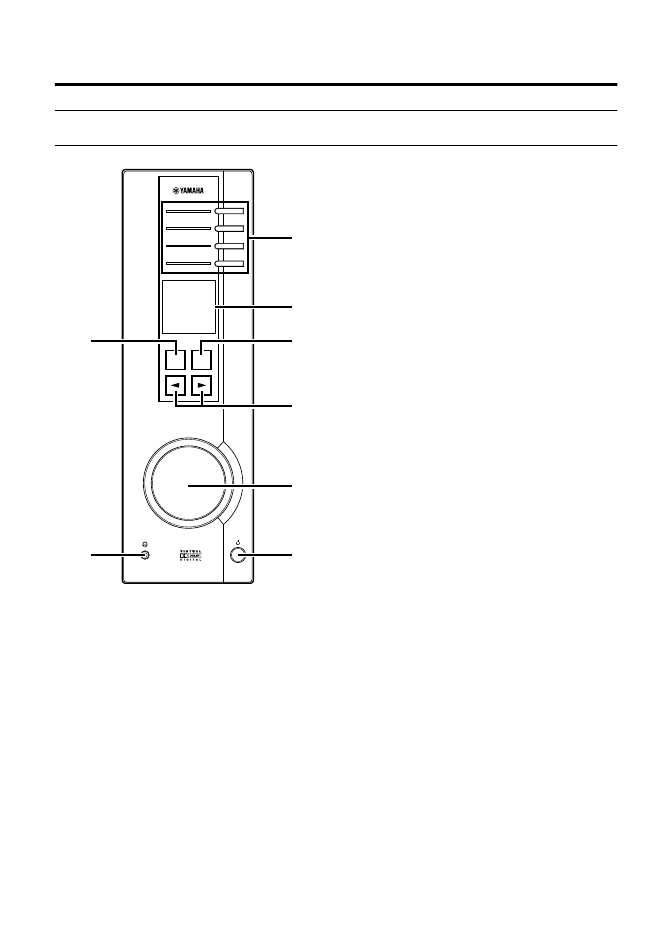
3
Controls and Functions
Front Panel
A
Input selectors & indicators
These four keys, explained below, are
used to select the input source. The
indicator of the selected source lights
up.
• PC key
This key selects your PC as the input
source. The following inputs can be
selected: USB port, ANALOG PC IN,
DIGITAL PC COAX IN, or DIGITAL
PC OPT IN. The DIGITAL PC OPT IN
has priority over the DIGITAL PC
COAX IN, so if you connect to both
inputs, the signal received at the DIGI-
TAL PC OPT IN is used.
• AUX1 key
This key selects the equipment con-
nected to the ANALOG AUX 1 IN or
DIGITAL AUX 1 OPT IN connector as
the input source. The DIGITAL AUX 1
OPT IN has priority over the ANALOG
AUX 1 IN, so if you connect to both
inputs, the signal received at the DIGI-
TAL AUX 1 OPT IN is used.
• AUX2 key
This key selects the equipment con-
nected to the ANALOG AUX 2 IN con-
nectors as the input source.
• TUNER key
This key selects the AM and FM bands
of the built-in tuner as the input source.
The following bands can be selected:
FM Auto Stereo, FM Mono, or AM.
B
Display
The display shows various settings,
selected input source, sound field pro-
gram, and various other information.
C
DSP key
This key activates the sound field pro-
grams produced by the internal DSP.
D
P-SET (Preset) key
This key selects the following tuner
modes: Frequency Display mode and
Preset mode.
•
Frequency Display mode:
In this
mode, the radio frequency is displayed
and you can tune the AM/FM tuner
either manually or automatically.
•
Preset mode:
In this mode, you can
select preset stations A1 through E8.
PC
AUX1
AUX2
TUNER
DSP
P-SET
PERSONAL RECEIVER
RP-U100
7
3
1
2
4
5
6
8
