Pairing the headphones with an ihifi transmitter – Zoom 4380 User Manual
Page 8
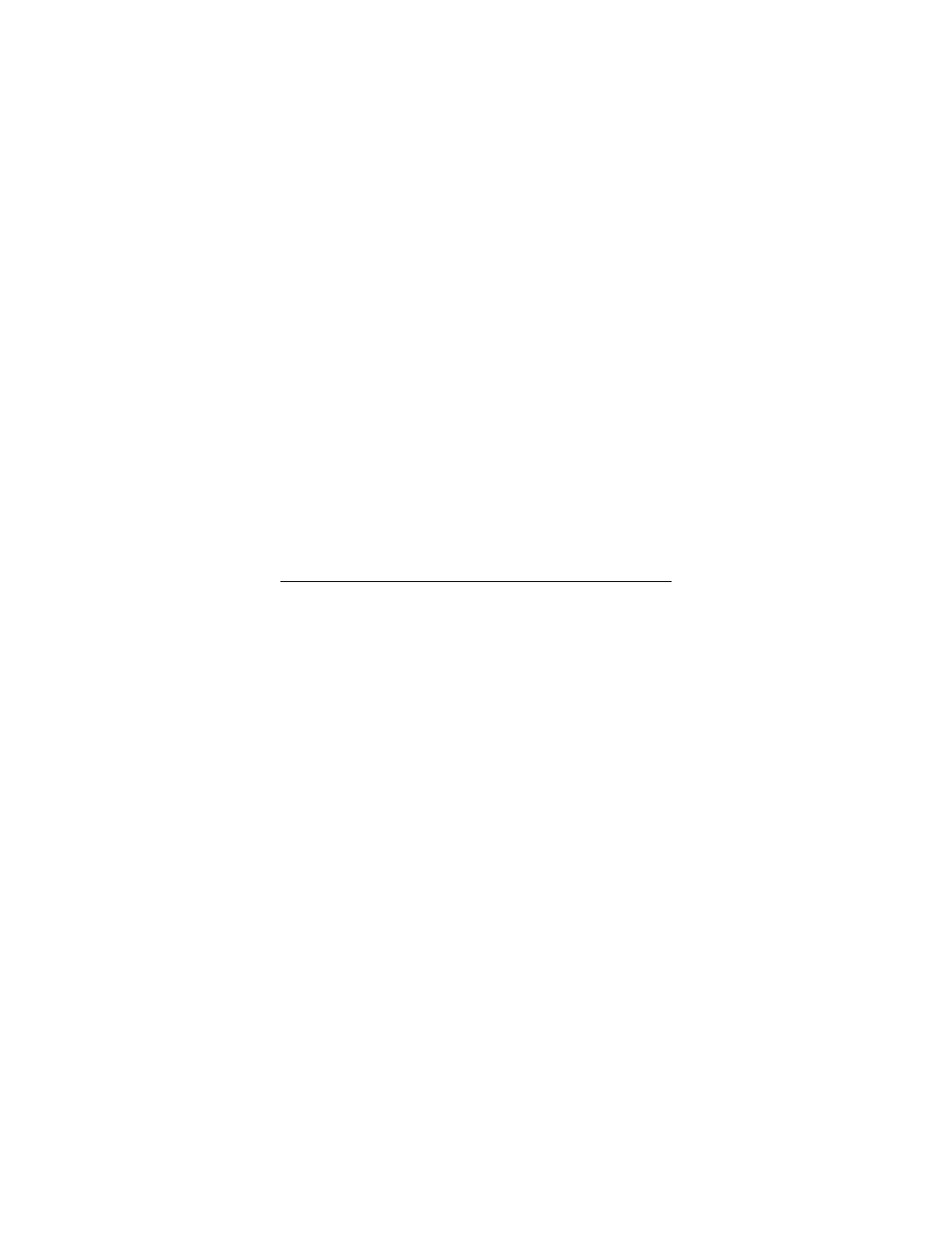
8
Note: Some phones also require you to tell them to
connect to the paired device.
6
That's all you need to do! You don't have to do anything on
the Headphones. The Pairing LED on the Headphones will
flash blue for 10 seconds, then turn off. Now go to Section
3, Using the Headphones, on page 12.
If your phone fails to pair with the Headphones, move the
Headphones closer to the phone and start the pairing process
again.
Pairing the headphones with an iHiFi transmitter
Zoom makes many different iHiFi transmitters, including one
for iPods and one for MP3 players and other audio devices.
Pairing instructions for those devices are below.
•
Zoom’s Model 4355 iHiFi Transmitter for iPods plugs
into the docking port of any iPod. To pair it with the
Headphones:
1
Put the Headphones near the iPod.
2
Plug the Transmitter into the iPod.
3
Promptly switch the Headphones’ On/Off (1/0) button
from Off to On.
The Headphones’ Pairing mode LED will flash blue and
red until pairing occurs. At that point, it will flash blue for 10
seconds and then turn off.
The iPod Transmitter LED also flashes blue and red during
pairing. After pairing occurs, the LED flashes blue
intermittently.
