Pairing the headphones – Zoom 4380 User Manual
Page 4
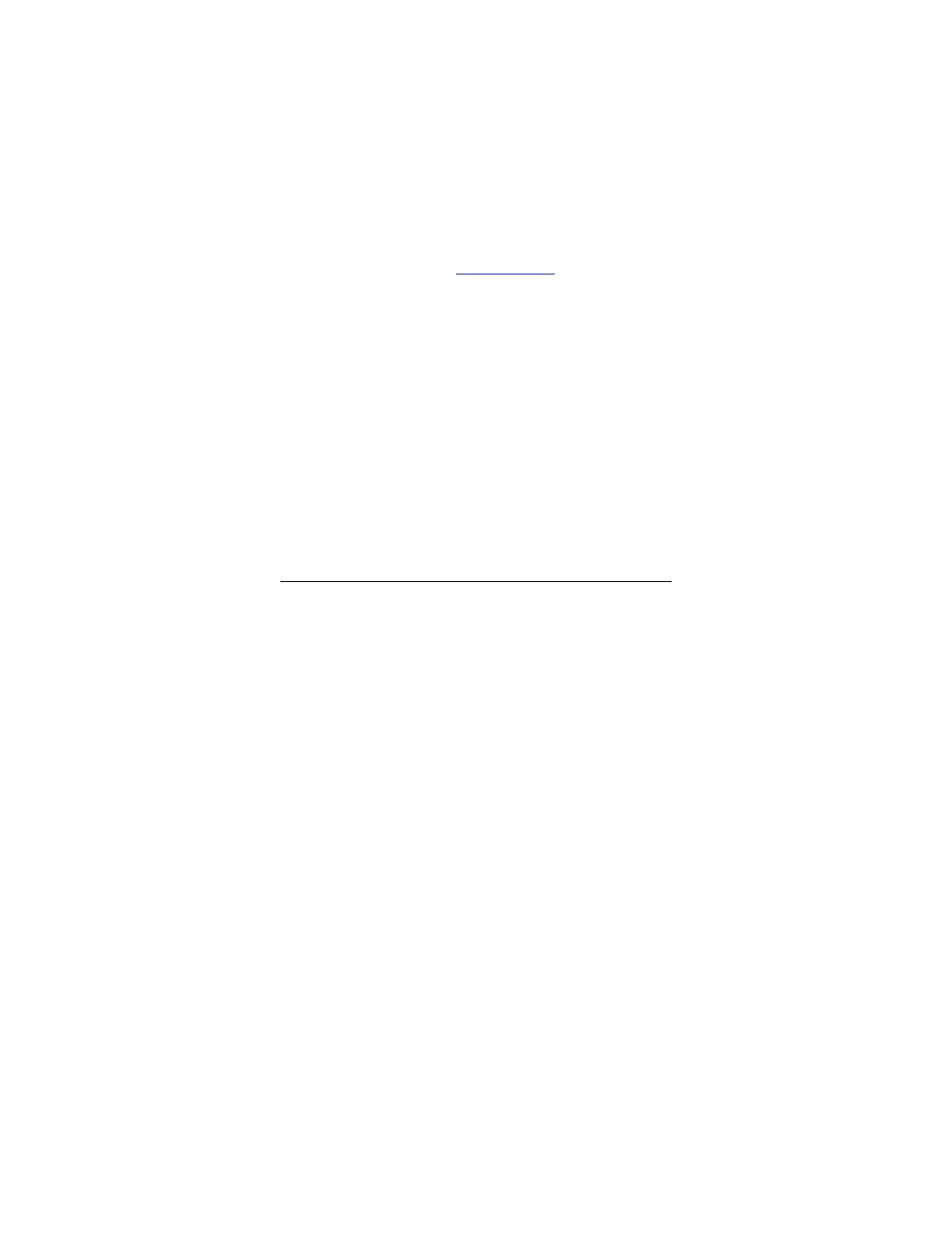
4
1
Plug one end of the supplied USB charging cable into the
Headphones’ charging jack.
2
Plug the other end of the charging cable into the USB port
of a computer that is powered on.
The Headphones’ charging LED is red during charging,
and turns green when the headphones are fully charged.
3
When the LED turns green, unplug the charging cable from
the Headphones. The charge lasts about 12 hours.
If you’re not using the Headphones, make sure the On/Off
button is Off.
Note: Zoom also offers an iHiFi charger (Model 22126F) for
charging withou
for more
information.
2. Pairing the Headphones
Headphone pairing establishes a wireless link between the
Headphones and another Bluetooth device – or two other
devices, if you want to make or receive a phone call while
you’re listening to music, for example (see page 11). The
device can be almost any Bluetooth device that sends or
receives sound, as long as the device supports A2DP
(Advanced Audio Distribution Profile) and a pairing PIN code
of 0000.
Some of these devices will support basic functionality, but
may not support use of the Headphones for volume control,
pause and other functions, so we recommend Zoom iHiFi
devices for best results.
Whatever the appropriate Bluetooth device, there’s typically a
way to set the pairing PIN code to 0000 and initiate pairing.
