Creating your own styles – Yamaha CVP-103M EN User Manual
Page 85
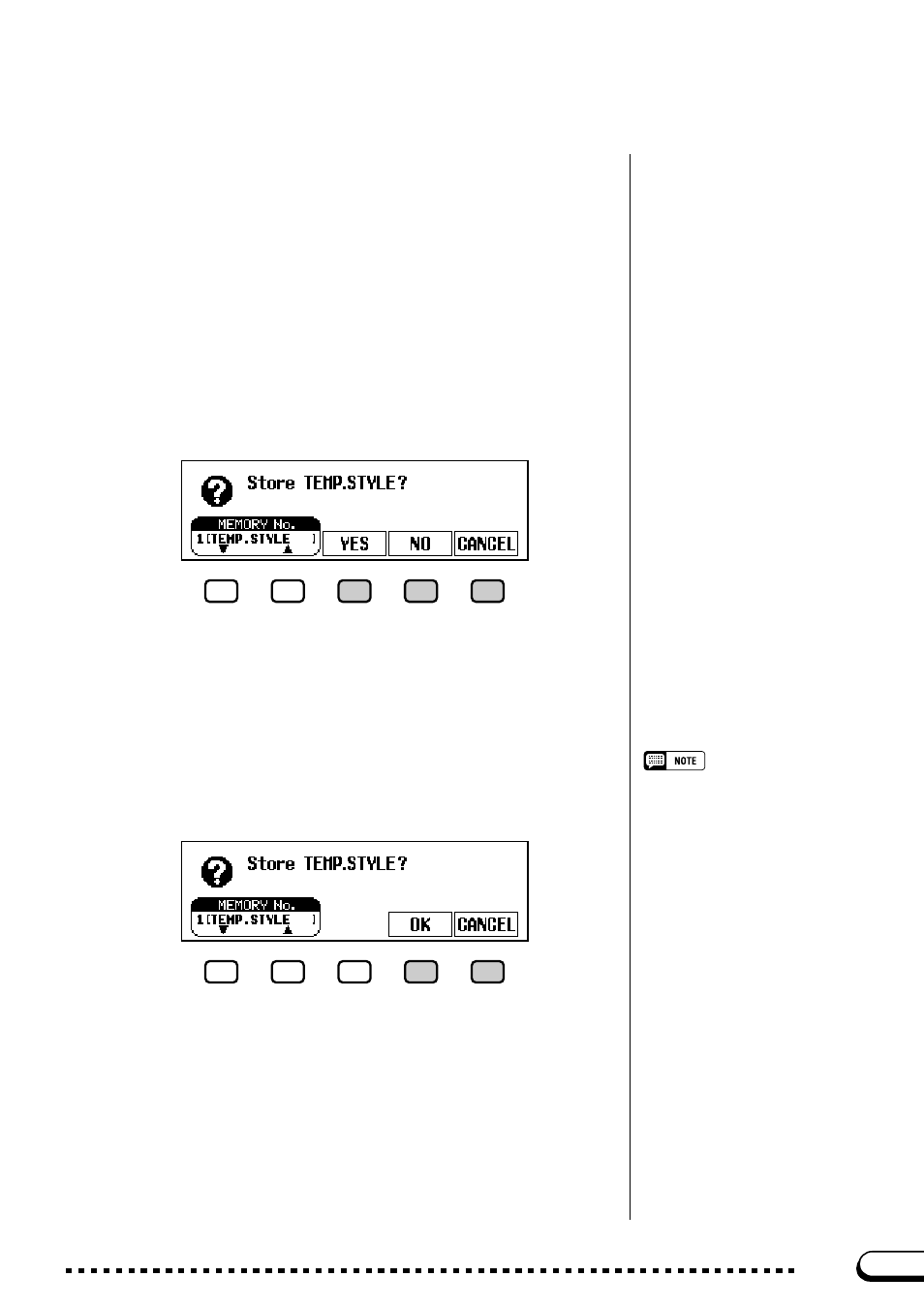
85
CVP-103
Use the
MEMORY No. ▼ and ▲ buttons to select the style you
want to delete, then press
OK to delete the style, or CANCEL to cancel
the operation.
If the Clavinova displays the “
Can’t delete this style!” mes-
sage when you try to delete a style, it is because you have tried to delete
the style that your custom style was based on. If this happens, press
OK
to return to the “
Select style to delete” display, then select a dif-
ferent style to delete.
■
Exit Before Store
...............................................................................................
If you press [EXIT] button to exit the Custom Style mode before
storing the style, the Clavinova will display a message like the one
shown below:
Select a memory number and press
YES to store the style and exit,
press
NO to exit without storing the style, or press CANCEL to return to
the Custom Style mode.
■
Style Change Before Store
.....................................................................
If you want to select a different source
style without storing the current style, exit
the Custom Style mode without storing
the style (see “Exit Before Store” above),
then re-enter the Custom Style mode.
If you attempt to select a different source style before storing the style
you’ve just edited, the following display will appear:
Select a memory number and press
OK to store the style and select a
new source style, or press
CANCEL to return to the Custom Style mode.
83
○ ○ ○ ○ ○ ○ ○ ○ ○ ○ ○ ○ ○ ○ ○ ○ ○ ○ ○ ○ ○ ○ ○ ○ ○ ○ ○ ○ ○ ○ ○ ○ ○ ○ ○ ○ ○ ○ ○
Creating Your Own Styles
