Yamaha DSP-A970 User Manual
Page 42
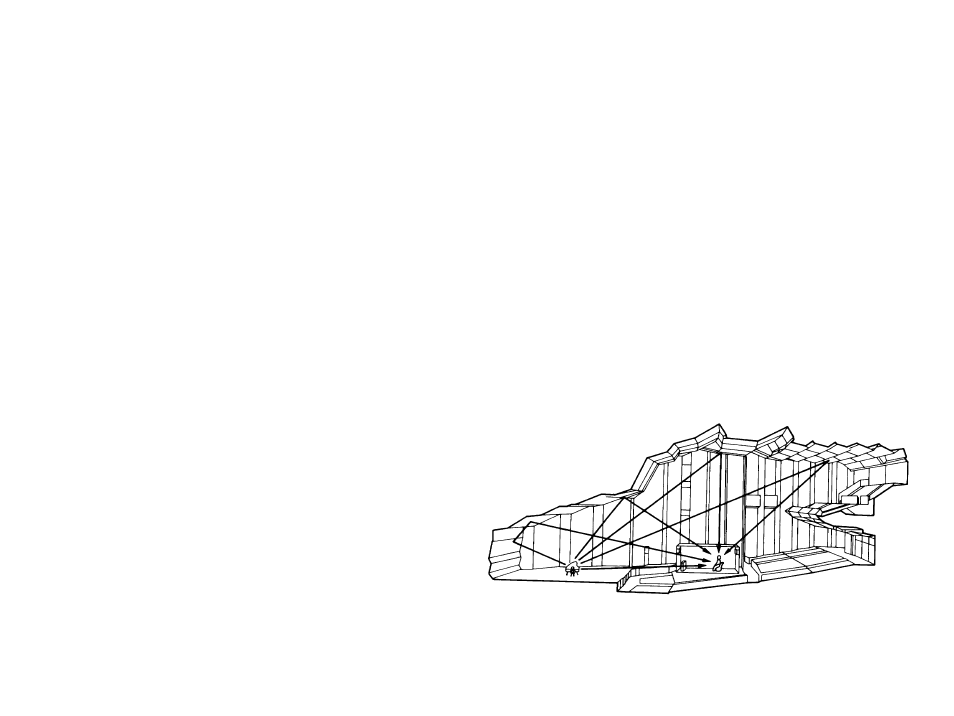
In addition to the “TYPE” parameter which selects the sub-
programs within each sound field program (e.g. “Hall A in Europe”
and “Hall B in Europe” for program 1, “CONCERT HALL 1”), each
program also has a set of parameters that allow you to change the
characteristics of the acoustic environment to create precisely the
effect you want. These parameters correspond to the many natural
acoustic factors that create the sound field you experience in an
actual concert hall or other listening environment. The size of the
room, for example, affects the length of time between the “early
reflections”—that is, the first few widely spaced reflections you hear
after the direct sound. The “ROOM SIZE” parameter provided in
many of the DSP programs alters the timing between these
reflections, thus changing the shape of the “room” you hear. In
addition to room size, the shape of the room and the characteristics
of its surfaces have a significant effect on the final sound. Surfaces
that absorb sound, for example, cause the reflections and
reverberations to die out quicker, while highly reflective surfaces allow
the reflections to carry on for a longer period of time. The DSP
parameters allow you to control these and many other factors that
contribute to your personal sound field, allowing you to essentially
“redesign” the concert halls and rooms provided to create custom-
tailored listening environments that ideally match your mood and
music.
Refer to “3-2. DESCRIPTIONS OF THE DIGITAL SOUND FIELD
PARAMETERS” on page 41 for a description of what each parameter
does, how it effects the sound, and its control range.
1. With the desired program selected, press the Parameter Select
(
▼
▼
) key on the remote control unit once. This will recall the next
parameter after the program type. In the case of the CONCERT
HALL 1 program, for example, this would be the INIT. DLY parameter.
You can continue pressing the Parameter Select (
▼
▼
) key
to select other parameters in sequence. Press the Parameter Select
(
▲
▲
) key to scroll upward through the parameter list.
2. When the desired parameter has been recalled, use the
Parameter + (increment) and – (decrement) keys to change its value
to create the effect you want. + increases the value of the selected
parameter, and – decreases the value of the selected parameter. In
both cases you can hold the key down for continuous incrementing or
decrementing. The display will pause for a moment at the initial value
of the parameter as a reminder.
NOTE: Parameter edits made in this way will remain in effect even
with power turned off for up to about two weeks, after which all
parameters, as well as other adjustments or settings on this unit, will
return to their initial values or conditions.
40
