ZyXEL Communications BPS-120 User Manual
Page 19
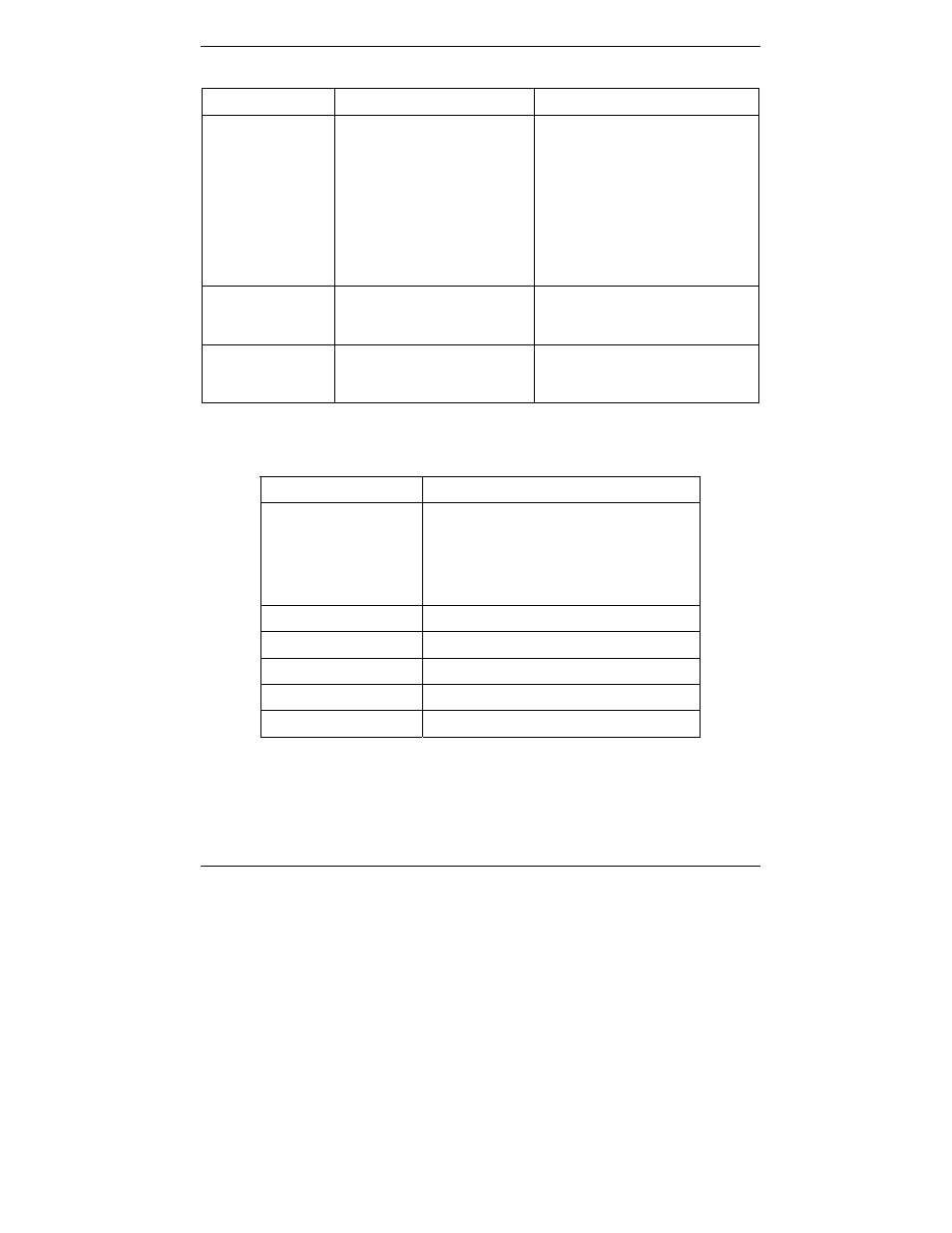
BPS-120 User’s Guide
19
Table 5 BPS-120 Troubleshooting Tips
PROBLEM CONDITION CORRECTIVE
ACTION
The PWR LED is
red.
DC output power is
unavailable or not operating
properly.
The internal power supply is
defective or the BPS-120 has
detected an overcurrent. Press
the STANDBY/ACTIVE button. If
the FAULT LED does not turn off
and the PWR LED does not turn
green, cycle the power on the
BPS-120 using the rear panel
switch. If the problem persists
replace the BPS-120.
The TEMP LED is
red.
BPS-120 internal
temperature has exceeded
limit.
Reduce the ambient
temperature.
The FAN LED is
red.
Fan speed is wrong (too fast,
too slow) or one of the four
fans has stopped operating.
A fan is defective. Replace the
BPS-120.
Table 6 Technical Specifications for the BPS-120
AC Input Voltage
100 - 240 VAC, 50/60 Hz
Power
Overload protection (power module fuse)
1.8A Max internal universal power supply
120 W per port 12 VDC output
Power consumption 180W maximum (AC)
Operating Temperature 0
o
C ~ 45
o
C (32
o
F ~ 113
o
F)
Storage Temperature
-25
o
C ~ 70
o
C
Operational Humidity
10% ~ 90% (non-condensing)
Weight 4.0
kg
Dimensions (rack)
19” rack mountable width, 1U height
