Western Telematic 12651 User Manual
Page 10
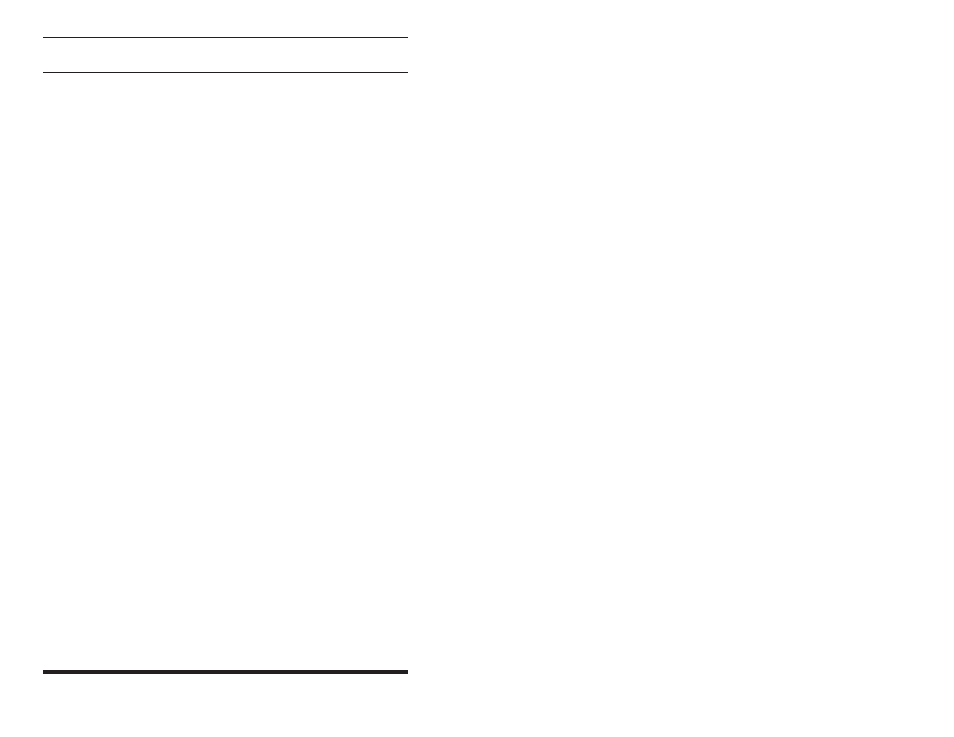
4.1.
The Power-Up Default String
The Power-Up Default String allows the user to select default
On/Off conditions for each switched AC outlet. When the RPB+
is powered up, or when the /D command (Set Defaults) is
invoked, each outlet will be set according to the Default String.
Note:
·
The Power-Up Default String includes five
characters; each character determines the default
On/Off condition for the corresponding plug. The
first character applies to Plug 1, the second
character applies to Plug 2, and etc..
·
To set a plug to default "ON" enter a one (1); to set
a plug to default "OFF", enter a zero (0).
·
If the Default String includes invalid or missing
characters, plugs will be switched “Off” when the
unit is powered up, regardless of the conditions
shown by the Status Screen. In addition, the /D
command will not function.
Example 1: To set default On/Off conditions as follows:
ON:
Plugs 1 and 5
OFF: Plugs 2, 3, and 4
The Power-Up Default String would be defined as "10001".
Example 2: To set default plug conditions as follows:
ON:
Plugs 3, 4, and 5
OFF: Plugs 1 and 2
The Power-Up Default String would be defined as "00111".
Page 8
RPB+ User's Guide
