2 using tvix pvr – DVico TVIX PVR R-2200 User Manual
Page 31
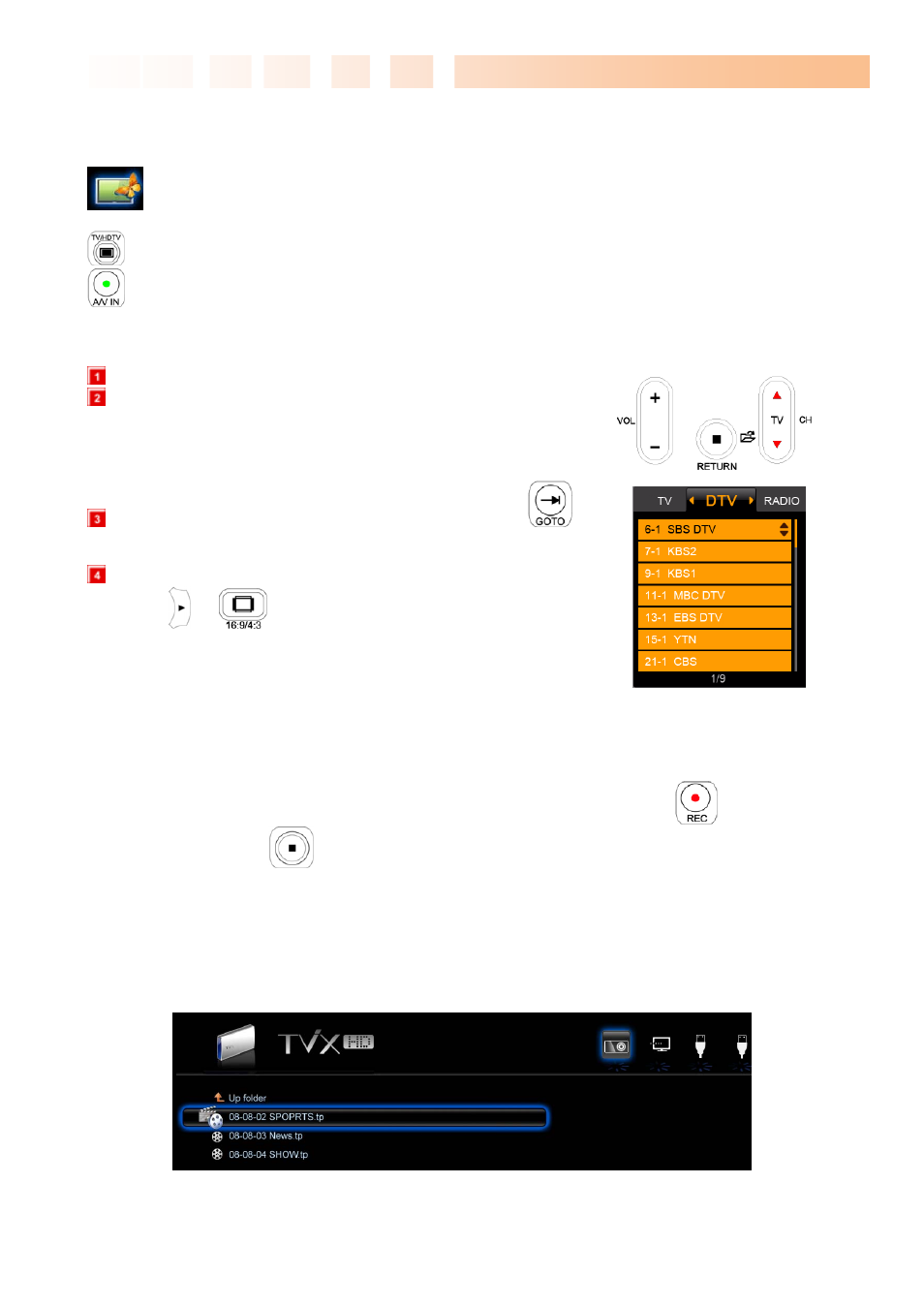
Ultimate PVR with HD Digital Jukebox
31
6.2 Using TViX PVR
: Select TV icon on the main menu to play the TV mode ( Without tuner box, this menu is not
available.)
: Press TV/HDTV button on your remote controller to switch the TV mode
: Press A/V in button on your remote controller to switch the external input mode
6.2.1 Channel switching
Press CH +/- button to change the TV channels.
You can also enter the channel number by using the numeric keypad
on the remote and the channel will change after a few seconds.
Previous Channel( SHUFFLE button).
To check the scanned-channel list, press the GOTO button(
) in TV
mode.
You can change the channel by using Up/Down and OK button.
To change the channel number by pressing numeric key, press channel
number Æ
or
Æ subchannel number in sequence.
6.2.2 Instant recording
• This function records the currently displayed channel.
• You cannot change the channel while recording.
• Select the desired channel to record while watching and then press the REC button(
) to record.
• Press the STOP button (
) to stop recording, or, when the recording duration is reached, the TViX will
stop recording.
• The recorded file is stored to the hard disk of the TViX in a folder named PVR.
• The file is saved with a name of the form “YY-MM-DD_program name.tp”
The hard disk must be formatted using the NTFS file system. If the FAT32 file system is used, an error
message appears.
• livepause folder is a temporary folder for time-shifting, so you may ignore this folder name.
