2 connecting the audio, 3 connecting the external input – DVico TVIX PVR R-2200 User Manual
Page 14
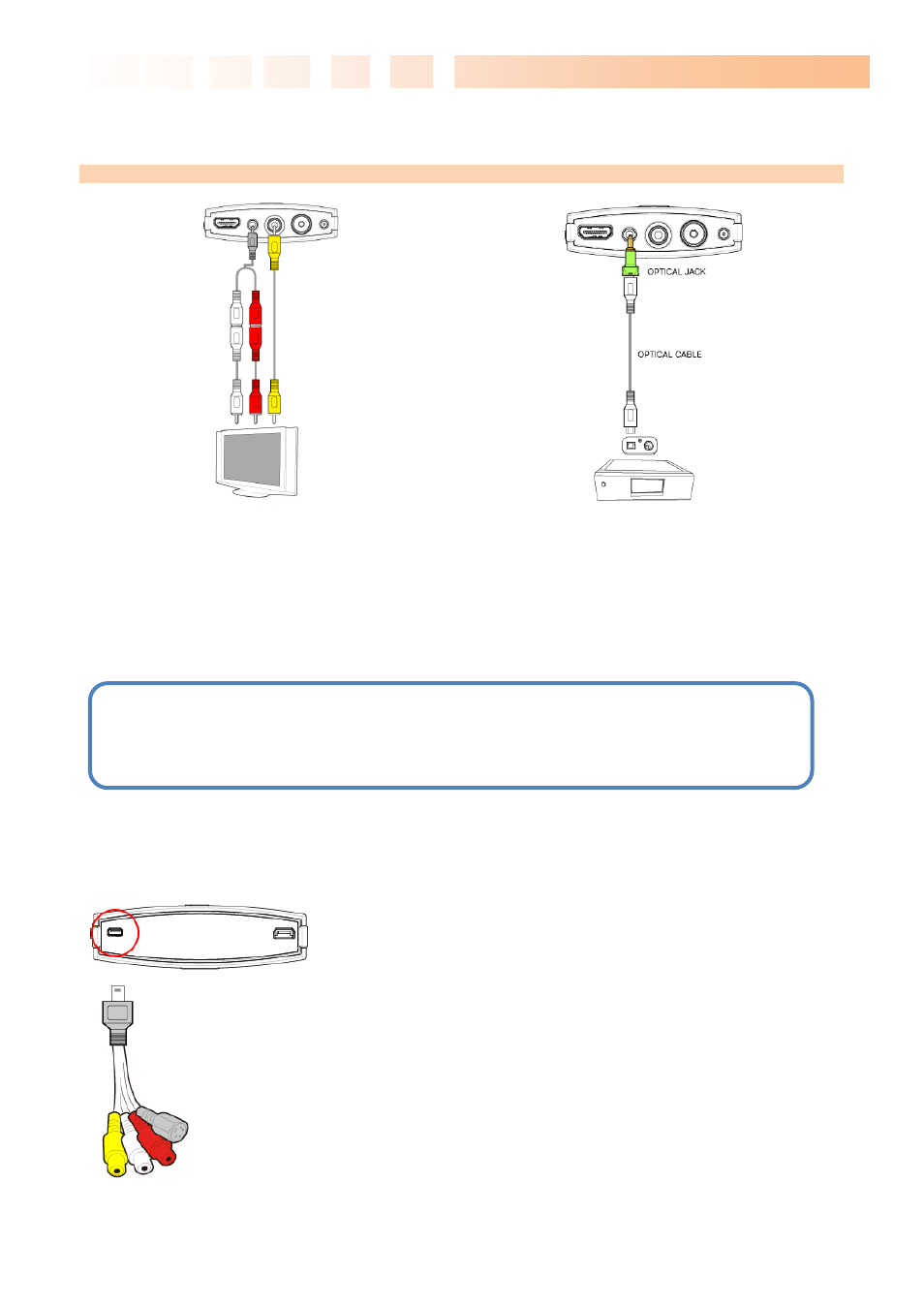
Ultimate PVR with HD Digital Jukebox
14
3.2 Connecting
the
Audio
Connection to 2 CH Normal TV
Connection to 5.1CH Amplifier (Digital)
Connect the two audio cables, the left (white) and
right (red), to the appropriate terminal of your TV or
Hi - Fi system for sound output.
If you have a multi-channel decoder/amplifier with an
optical input, you can enjoy 5.1 CH high- quality
sound through the optical cables.
The illustration above shows how to connect the
optical cable with included optical jack.
(These cables are not included in the package and
must be purchased separately.)
3.3 Connecting the External Input
The TViX provides a composite or S-VHS A/V input.
The TViX R2200 series also functions as a personal video
recorder or archiving machine, allowing you to capture
analog video and store it as a digital format. It can capture or
time-shift the external analog video as well as analog TV
signal, and then record it in superb high-quality digital format.
Connect the output of the external device to the dongle cables
included. Then connect this dongle cable to the TViX A/V IN
port. Do not connect this cable by force or you can damage
the TViX unit.
You should configure the external device’s A/V output to
NTSC(480i)/PAL(576i) and analog sound.
NOTE
If there is no sound after connecting the Optical Cable, you have to change the audio setup of TViX
to Digital on the SETUP menu.
