Programming (for programmable model only) – White Rodgers 1F85ST-0422 User Manual
Page 7
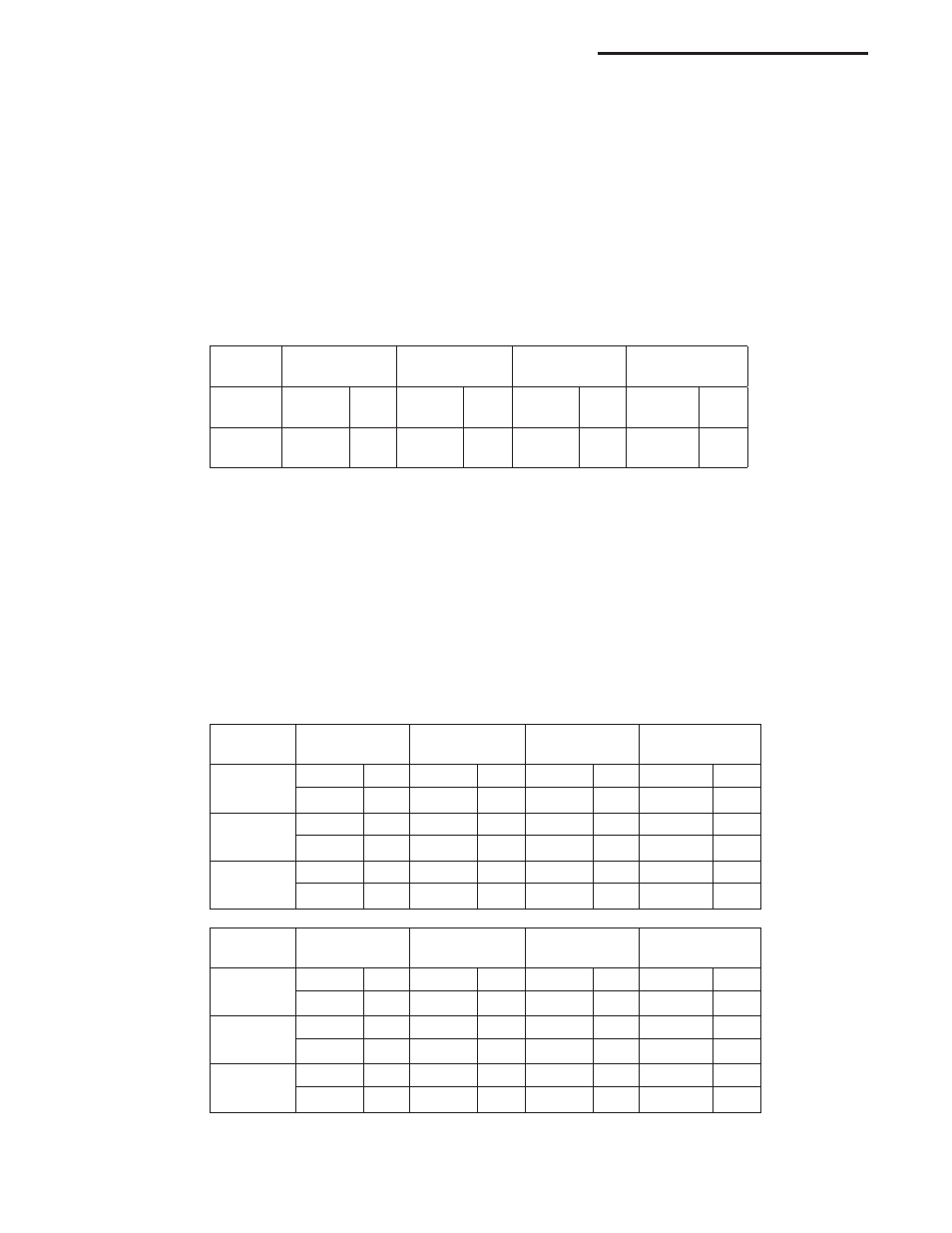
7
PROGRAMMING (For Programmable Model Only)
The 1F85ST-0422 thermostats are programmed with the
energy saving settings shown in the table below for all days
of the week. If this program suits your needs, simply set the
thermostat clock and press the Arrancar button.
The table below shows the factory set heating and cooling
schedule for all days of the week.
Wake Up
(Period 1)
Leave For Work
(Period 2)
Return Home
(Period 3)
Go To Bed
(Period 4)
Heating
Program
6:00 AM
70°F
8:00 AM
62°F
5:00 PM
70°F
10:00 PM
62°F
Cooling
Program
6:00 AM
75°F
8:00 AM
83°F
5:00 PM
75°F
10:00 PM
78°F
Planning Your Program – Important
The Heating and Cooling Program schedules below allow you
to pencil in your own program times and temperatures.
The 1F85ST-0422 comes confi gured for 5/1/1 day program-
ming and can also be confi gured for 5/2 day programming
(see confi guration section).
Factory settings are listed on Monday through Friday, Satur-
day and Sunday. If you are re-programming a 5/2 day sched-
ule, pencil in your own times and temperatures directly below
the factory times and temperatures.
If you are re-programming a 5+1+1 fi ll in all lines with the
times and temperatures you want.
Keep the following guidelines in mind when planning your
program.
• In Heating, lower temperatures will save energy.
• In Cooling, higher temperatures will save energy.
• If you plan on using Auto Changeover, do not program
the heating higher than the cooling.
Worksheet for Re-Programming 5/2 Day and 5+1+1 Day Program
Heating
Program
Wake Up
(Period 1)
Leave For Work
(Period 2)
Return Home
(Period 3)
Go To Bed
(Period 4)
Mo-Fri
6:00 AM
70°F
8:00 AM
62°F
5:00 PM
70°F
10:00 PM
62°F
Sat-Sun
or Sat
6:00 AM
70°F
8:00 AM
62°F
5:00 PM
70°F
10:00 PM
62°F
Sun
5+1+1 only
6:00 AM
70°F
8:00 AM
62°F
5:00 PM
70°F
10:00 PM
62°F
Heating
Program
Wake Up
(Period 1)
Leave For Work
(Period 2)
Return Home
(Period 3)
Go To Bed
(Period 4)
Mo-Fri
6:00 AM
75°F
8:00 AM
83°F
5:00 PM
75°F
10:00 PM
78°F
Sat-Sun
or Sat
6:00 AM
75°F
8:00 AM
83°F
5:00 PM
75°F
10:00 PM
78°F
Sun
5+1+1 only
6:00 AM
75°F
8:00 AM
83°F
5:00 PM
75°F
10:00 PM
78°F
9) Repeat steps 2 through 8 until all of the program times
and temperatures are set for all program periods on
that day.
10) Press Programa to the next day and repeat steps 2
through 9.
11) When programming is complete and all of the times and
temperatures match your desired heating schedule, press
Arrancar. The thermostat will now run your program.
Enter the Cooling Program
1) Press SISTEMA button to select “Frio” in the system
switch area indicating the active mode being pro-
grammed.
2) Follow Enter Heating Program instructions for entering
cooling times and temperatures.
Energy Saving ENERGY STAR
®
Factory Pre-Program
