Installer/configuration menu – White Rodgers 1F85ST-0422 User Manual
Page 4
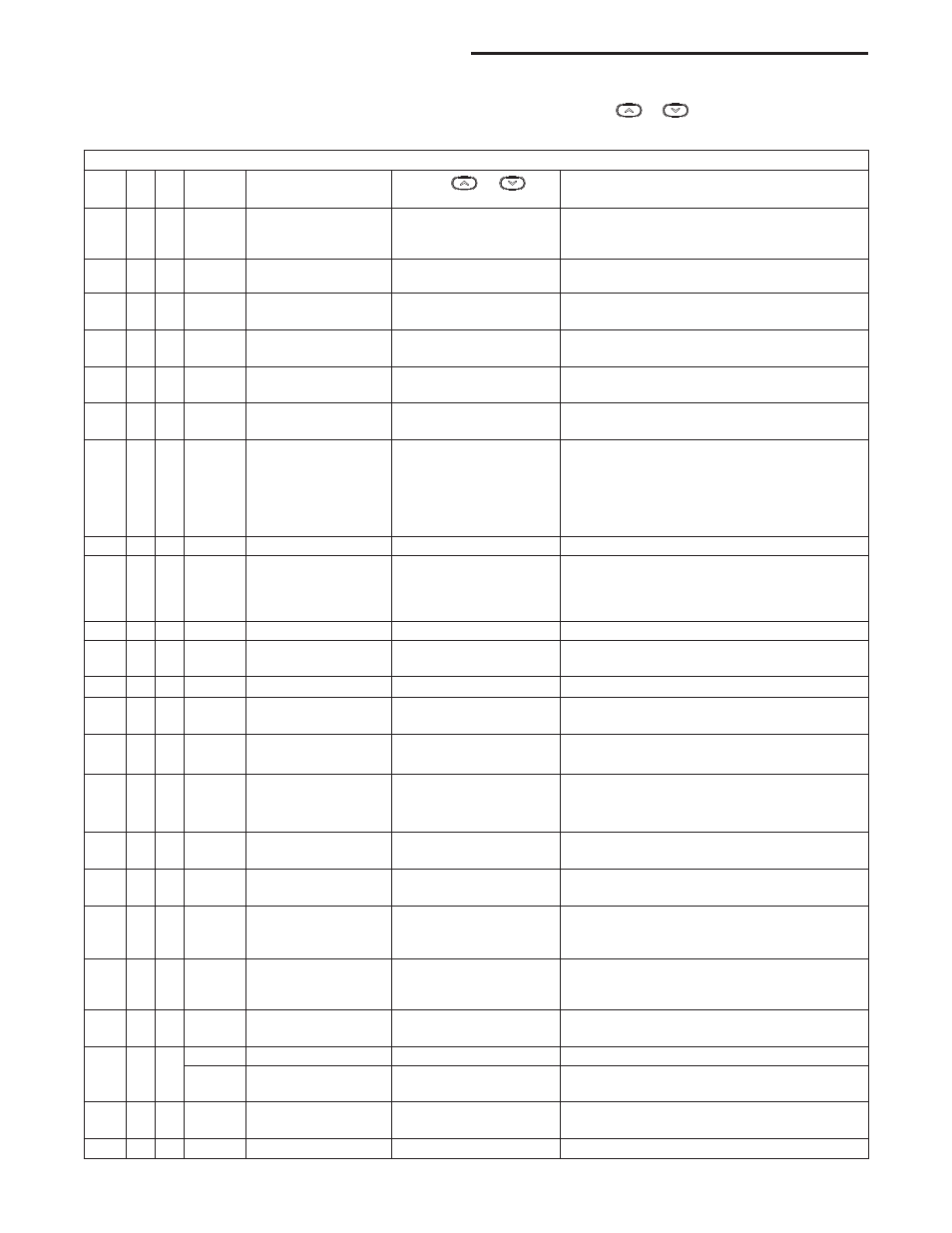
4
INSTALLER/CONFIGURATION MENU
With thermostat in Heat, Cool or Auto, in normal operation, press the Menu button for at least 5 seconds. The display will
show item #1 in the table below. Press Menu to advance to the next menu item. Press
or
to change an item option.
Shaded items are not available to 1F86.
INSTALLER/CONFIGURATION MENU
MENU
REF.
HP SS
PRESS
BUTTON
DISPLAYED
(FACTORY DEFAULT)
Press
or
to
select from listed options
COMMENTS
1
1
1
MENU
(EM2)
bC1, ES1
Selects Multi-Stage (EM2 No Heat Pump),
Heat Pump 1 (bC 1, 1 compressor),
or Single Stage (ES1)
2
2
2
MENU
(GAS) for ES1 or EM2
(ELE) for bC
ELE
GAS setting: furnace controls the blower
ELE setting: thermostat controls the blower
3
3
3
MENU
CE (0)
(Disabled)
1, 2, 3, 4, 5, 6
Selects Cool Savings
Value 1 (low) to 6 (high), Value 0 Disables Feature
4
4
4
MENU
E (On)
OFF
Selects Energy Management Recovery (EMR)
On or OFF.
5
–
5
MENU
CR Calor (ME)
AL, bA
Adjustable Anticipation:
Selects heating cycle rate for MS or SS
6
5
–
MENU
CR Bomba de Calor
(ME)
AL, bA
Adjustable Anticipation (Heat Pump) (only
when heat pump selected in #1)
7
6
6
MENU
CR Frio (ME)
or
CR Aux (FA)
AL, bA
AL
Adjustable Anticipation:
Selects the cycle rate for cooling
(only when Em 2 or ES 1 is selected in item 1.)
or Selects the cycle rate for Emergency
mode and Auxiliary stage if Heat Pump
is selected in item 1.
8
7
7
MENU
Cd (OFF)
Cd On
Compressor Lockout Time
9
8
8
MENU
Frio Off
Calor Auto
Calor Frio Off,
Calor Off with Vent icon,
Calor Off without Vent
icon Frio Off, Auto Off
System Mode Confi guration
with Automatic Changeover capability
10
9
9
MENU
L (On)
L OFF
Selects Display Light On or OFF
11
10
10
MENU
0
(current temperature)
1 AL, 2 AL, 3 AL, 4 AL,
1 bC, 2 bC, 3 bC, 4 bC
Adjustable Ambient Temperature Display
12
11
11
MENU
°
F
°
C
Selects Fahrenheit/Celsius Temperature Display
13
12 12
MENU
L Calor
(90)
L 62 to L 89
Selects Limited Calor (HEAT) Range
14
13 13
MENU
L Frio
(45)
L 46 to L 82
Selects Limited Frio (COOL) Range
15
14
14
MENU
P3
P0, P2
Defaults for 5-1-1 programming (P3) but non-
programmable (PO) or 5-2 programming (P2)
is available on most models.
16
15
15
MENU
Calor AP (On)
OFF
Automatic Schedule for heat mode.
NA to Cool only system.
17
16
16
MENU
Frio AP (On)
OFF
Automatic Schedule for cool mode.
NA to Heat only system.
18
17
–
MENU
Calor AL (On)
OFF
Fast Heat option may be disabled by
selecting OFF. NA to ES confi g.
NA to Cool only system.
19
18
–
MENU
Frio AL (On)
OFF
Fast Cool option may be disabled by ES or bC
selecting OFF. NA to ES confi g.
NA to Heat only system.
20
19
17
MENU
Hv (On)
OFF
Selects Automatic daylight Savings Time
option On or OFF.
21
20
18
MENU
Cambiar Filtro (OFF)
On
Selects Filter Change-out Indicator On or OFF.
MENU
Cambiar Filtro (200 h)
25-1975 h
Change Filter time in 25 hour increments. This
menu only appears if On is selected in above.
22
21
19
MENU
Frio On (o)
Calor On (b)
Selects operation of the reversing valve terminal
(O/B) output as an O or B terminal.
22
20
Arrancar
Returns to Normal Operation
