Wacom 12WX User Manual
Page 36
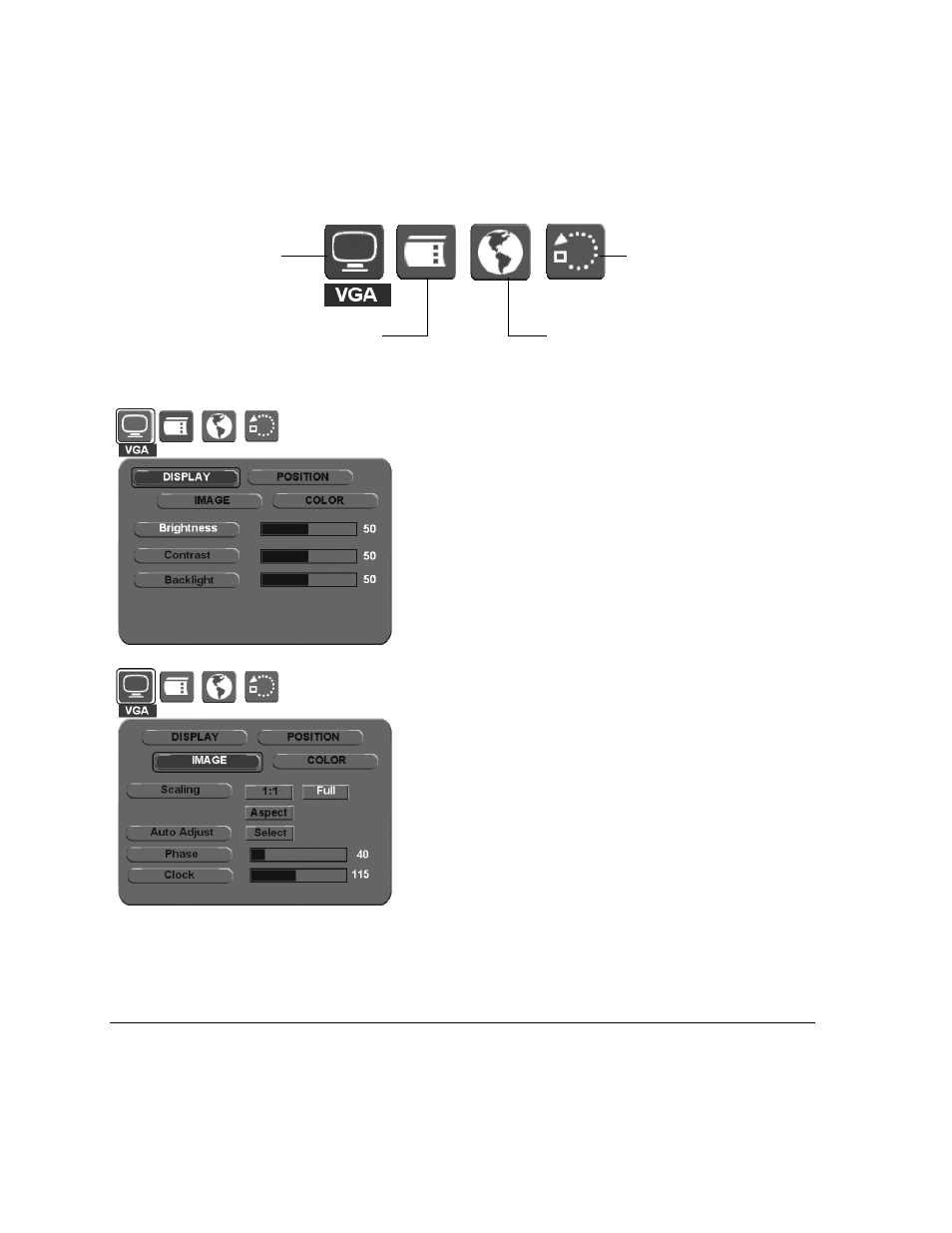
Customizing
Page 34
When you open the On Screen Display, the main menu icons are displayed.
Language.
Allows you to choose the language in
which the OSD menu will be displayed.
D
ISPLAY
menu options are as follows:
•
B
RIGHTNESS
. Increases or decreases the image brightness.
•
C
ONTRAST
. Increases or decreases image contrast.
Note that changes in contrast may affect color accuracy.
•
B
ACKLIGHT
. Increases or decreases the backlight
brightness level.
Main Control.
Provides options (D
ISPLAY
,
I
MAGE
, P
OSITION
, and
C
OLOR
) that enable you to
fine tune your display
settings. See below for
details.
Reset.
Returns the display
parameters of the current
mode to their factory default
settings.
OSD Control.
Provides options that enable
you to customize the OSD
menu. See next page.
Image menu options are as follows:
•
S
CALING
. Enables you to choose how the image is
displayed when working at resolutions below 1280 x 800.
1:1 displays the image at the actual resolution. F
ULL
resizes
the image to fill the whole screen. A
SPECT
resizes the image
to fill as much of the screen as possible while maintaining
the correct aspect ratio.
•
A
UTO
A
DJUST
. (VGA only.) Choose this function to
automatically optimize the display screen image.
•
P
HASE
. (VGA only.) Synchronizes the signal timing of the
pen display to that of your graphics card. Use this
adjustment when you experience an unstable or flickering
image, or horizontal distortion lines.
•
C
LOCK
. (VGA only.) Changes the display data frequency to
match that of your graphics card. Use this adjustment
when you experience an unstable or flickering image, or
vertical distortion lines.
