Cintiq pen display components, Front view – Wacom 12WX User Manual
Page 10
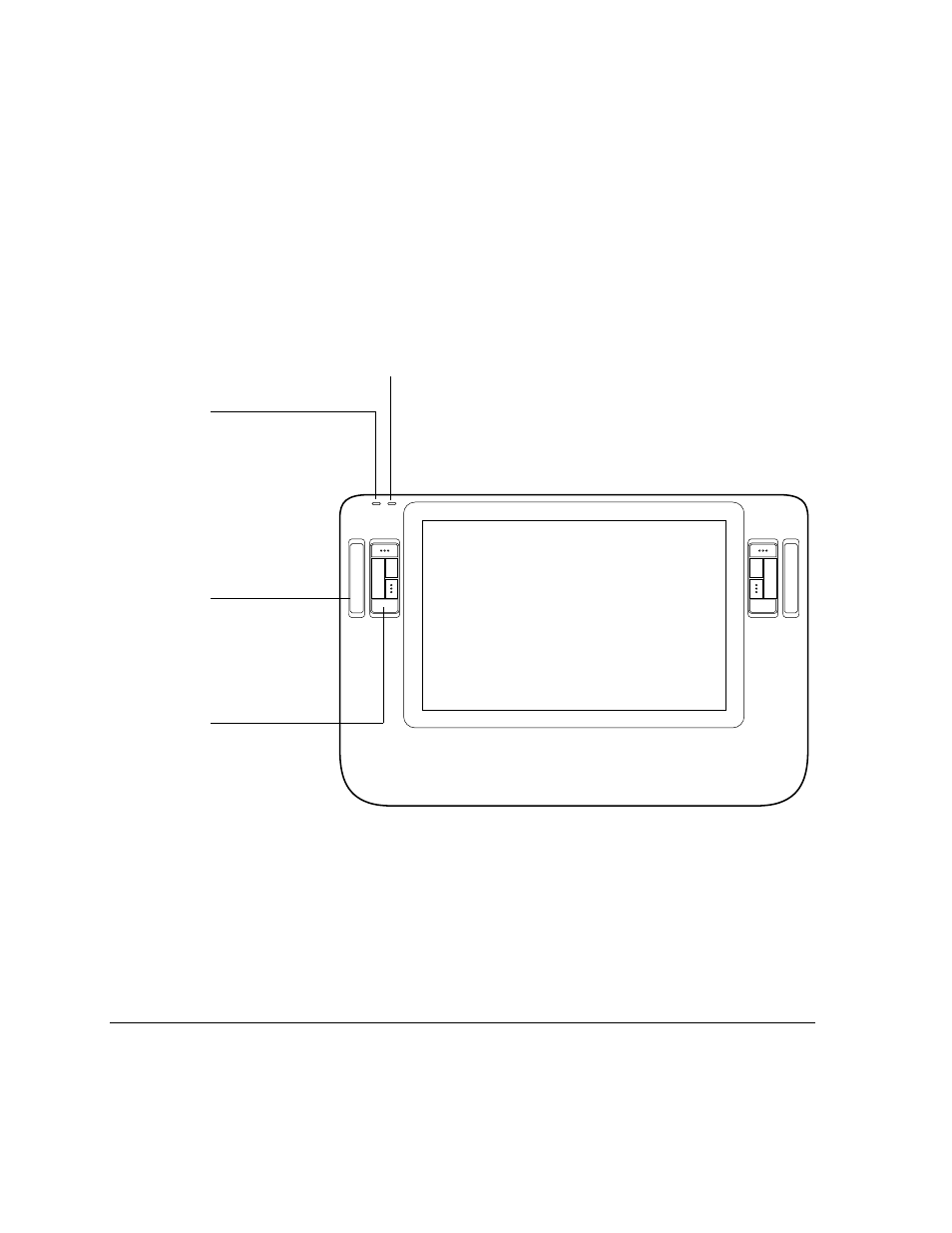
Your new Cintiq
Page 8
CINTIQ PEN DISPLAY COMPONENTS
Your product has many features and components with which you will want to become familiar.
FRONT VIEW
The display and tablet sensor function as an integrated output and input device. The tablet sensor
reports pen coordinates, pressure, tilt, switch, eraser, and other information.
Power LED
Lights blue when power has been
supplied to Cintiq and a video
signal is present.
Glows orange when no video
signal is detected by Cintiq.
(e.g., Your computer is turned off,
starting up, or has entered a power
management mode in which video
signals are not sent.)
Status LED
Lights blue when the pen is in the active area of the pen display and the pen tip,
eraser, or side switch are pressed. The USB cable must be plugged into an
active USB port and a video signal must be present before the LED will light.
ExpressKeys
All ExpressKeys can be
customized to simulate
modifier keys, keystrokes,
and other frequently used
functions. A Display Toggle
function is also available,
enabling you to toggle the
screen cursor between the
Cintiq pen display and your
other displays. See page 21.
Touch Strip
Slide your finger over the
Touch Strips to zoom, scroll,
or perform custom keystroke
actions. See “Pen display
controls” on page 21.
