Wacom CINTIQ 15X User Manual
Page 9
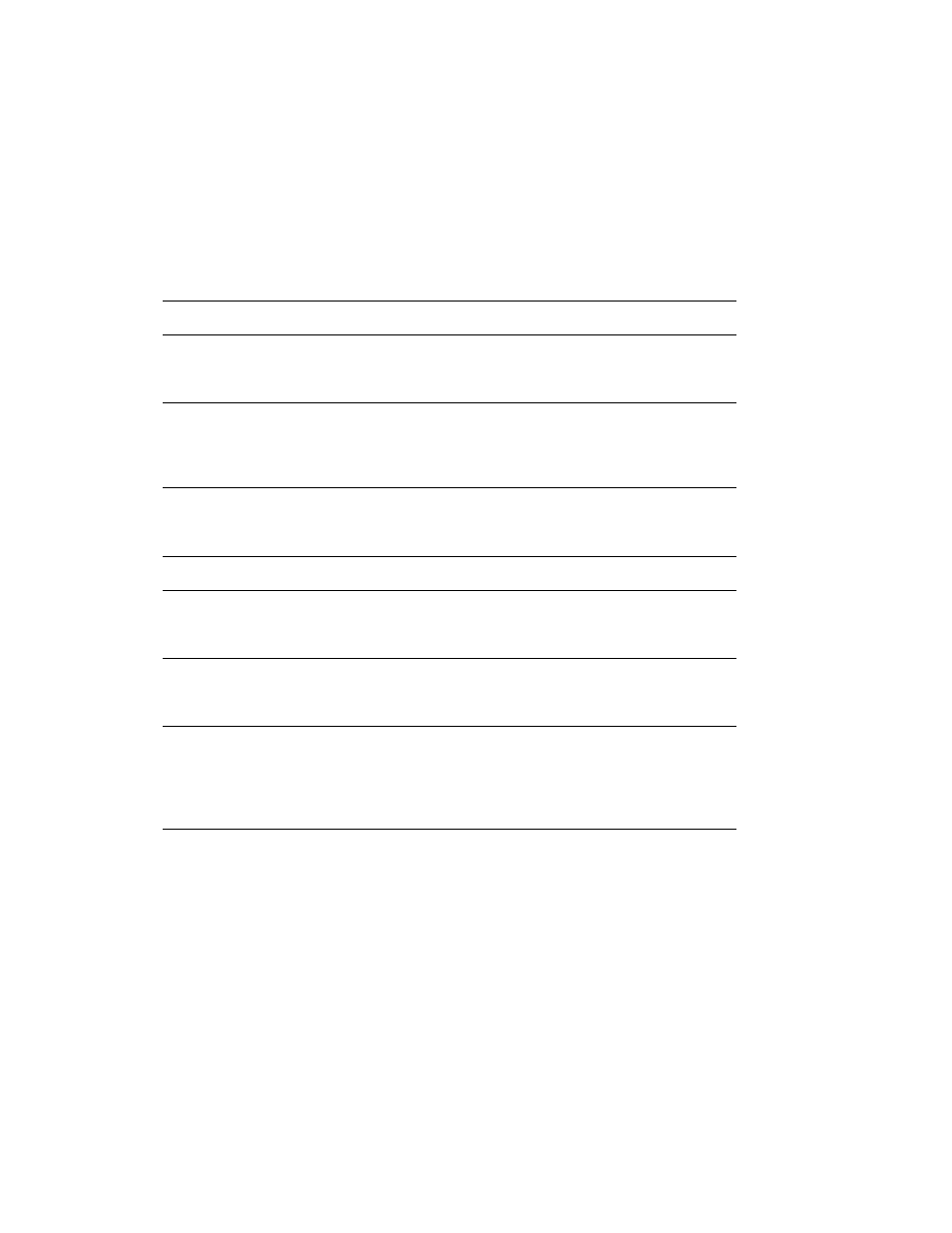
7
Table of Contents
9
INTERACTIVE PEN DISPLAY COMPONENTS
10
■
■
12
■
■
Step 1: LCD Display Installation
■
22
■
Working with the Grip Pen (UP-911E)
■
24
25
■
■
33
■
■
34
■
■
Testing the Tablet and Grip Pen
■
■
40
■
DuoSwitch Removal and Installation
■
Using an Alternate Mount or Stand
■
■
