Geometric, 27" wide-format lcd-tv user manual – Westinghouse LCD-TV User Manual
Page 26
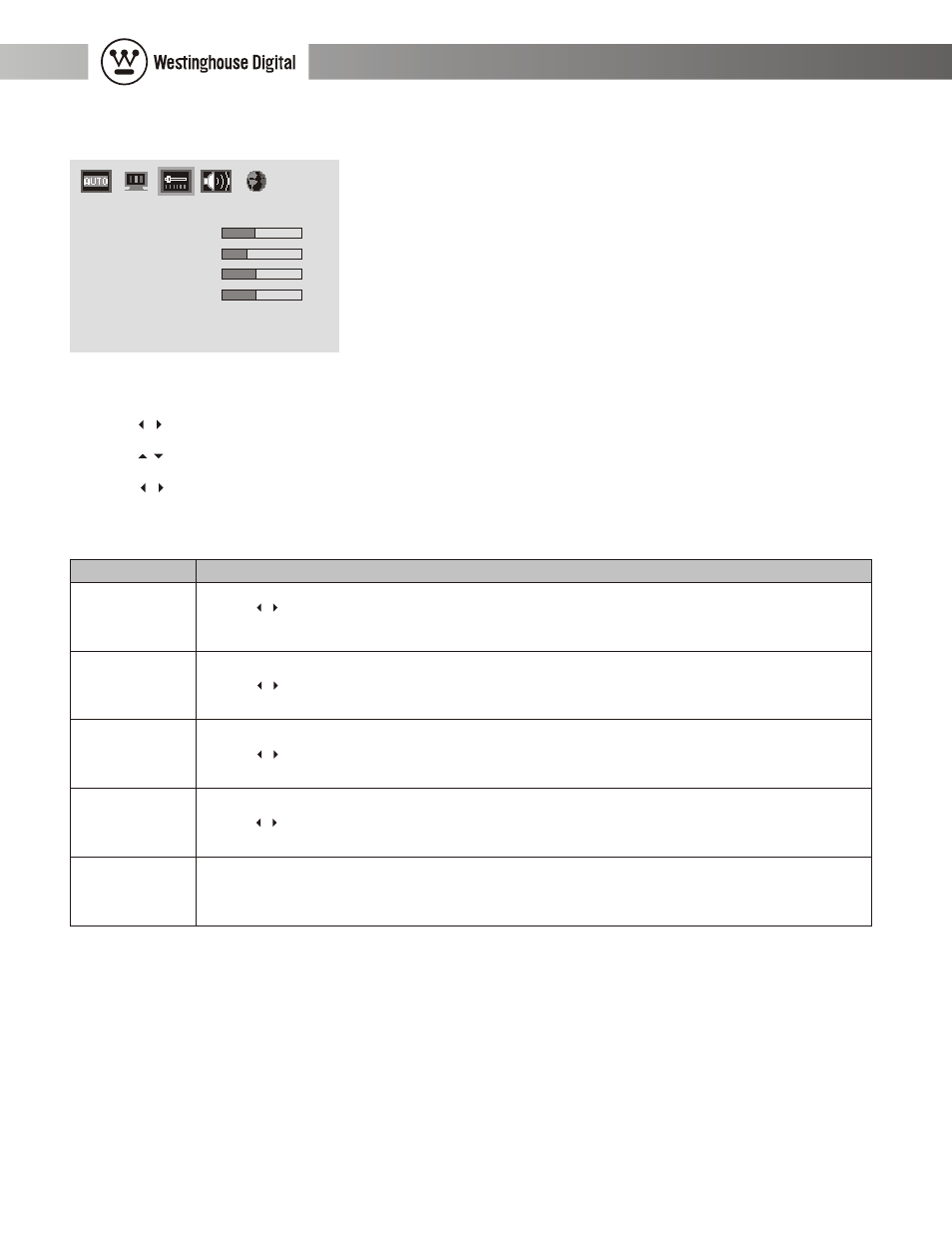
25
Geometric
Menu
Descriptions
H-Position
Press button to adjust the horizontal position of VGA.
Clock
Press button to adjust the alignment of VGA for steady display
of VGA.
V-Position
Press button to adjust the vertical position of VGA.
Phase
Press button to adjust the focus and sharpness of VGA.
Reset< / >
Press this button to restore all Geometric setups to default.
1. Press MENU button on the remote controller to display the main menu.
2. Press button on the remote controller to select the main item (Geometric) to be adjusted.
3. Press button on the remote controller to select the item you'd like to adjust.
4. Press button on the remote controller to adjust the default of that item.
5. Press MENU button again to quit the picture.
GEOMETRIC
CLOCK
PHASE
H-POSITION
V-POSITION
RESET < / >
127
11
125
30
27" Wide-Format LCD-TV User Manual
- TX-47F430S (51 pages)
- LVM-42w2 (26 pages)
- TX-42F430S (50 pages)
- LVM-37w3se (25 pages)
- PT-16H120S (44 pages)
- LVM-37w1 (22 pages)
- LTV-19w6 (28 pages)
- LD-4065 (31 pages)
- LCD HDTV (1 page)
- VR-6025Z (30 pages)
- LTV-30w2 (25 pages)
- SK-26H240S (33 pages)
- TVHD 1080P TX-42F430S (47 pages)
- W31501 (31 pages)
- LTV-32w3 (38 pages)
- VR-5585DFZ (39 pages)
- EW32S5KW (41 pages)
- SK-42H240S (47 pages)
- LD-265 (60 pages)
- W2602 BK (26 pages)
- VK-42F240S (48 pages)
- LTV-20v2 (23 pages)
- SK-26H640G (61 pages)
- LTV-20v4 (33 pages)
- 42-w2 (24 pages)
- LVM-47w1 (69 pages)
- PT-16H610S (37 pages)
- LD-4655VX (64 pages)
- SK-19H210S (44 pages)
- SK-32H640G (61 pages)
- LD-325 (59 pages)
- DIGITAL TELEVISION LD-3237 (66 pages)
- SK-40H520S (36 pages)
- SK-26H730S (43 pages)
- MT80 THIN (12 pages)
- EW39T5KW (41 pages)
- LVM-37w3 (24 pages)
- W3213 HD (37 pages)
- LTV-46w1 (36 pages)
- LTV-27w7 HD (26 pages)
- LD-3260 (66 pages)
- TX-42F810G (61 pages)
- TX-42F970Z (22 pages)
- LTV-27w6 HD (42 pages)
